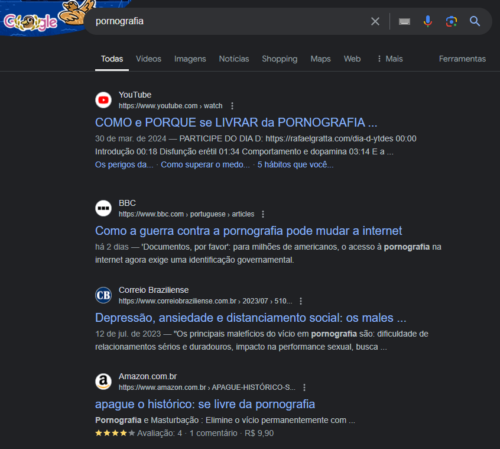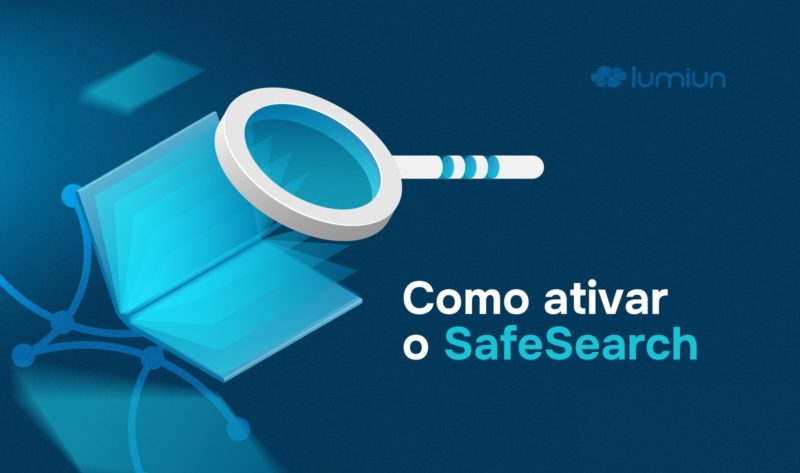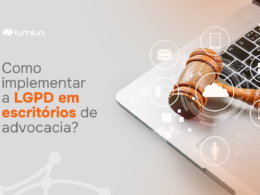Currently, to find any kind of information, we have conducted quick search for search engines and found thousands of results immediately. However, these results do not always correspond to safe and appropriate information to the user. For this reason, activating safesearch can help us receive safer data with research.
Safesearch is an essential resource for those who want to prevent improper images, videos and information from reaching their research results . This type of content makes among the answers received, also content with violence, pornography, death, online threats, and many other results.
This Google tool helps us control more efficiently which types of information can reach us, helping to maintain our productivity at work , but also the safety of devices.
The internet is full of blows and traps, which can cause many problems for users and companies. Take a look at this video and discover the main blows that are being applied today:
How does the safesearch work?
By the time you activate the safesearch on your device, it prevents research from viewing results considered explicit, violent or pornographic . Even if the research is done through an explicit term, such as "pornography" for example, this tool will still filter out the results, delivering only those considered safe and appropriate.
Although it is widely used to control the type of content that reaches children's devices as a parental control tool, this feature is also useful in the business environment.
Safesearch's main function is to block content and results that are sexually explicit, violent content, sensational images, death, among other types of content. For this reason, it can be a valuable ally of a business productivity, preventing employees from having access to improper and dangerous content.
Here are some of the main features of this filter:
1. Prevents the display of explicit and inadequate images
Depending on the type of research conducted, it is not our goal to obtain an explicit result . Due to some malicious strategies, these improper results are exhibited, generating discomfort and embarrassment and loss of concentration in tasks.
An example of this occurs when conducting some research on a health problem, for example. Often search engines end up delivering, amid legitimate results, pornographic or sensitive images to many people.
For this reason, the safesearch seeks to prevent this type of inappropriate content from reaching users, especially when there is no relationship with the research that is being conducted, bringing more efficiency and safety to users
2. Media filtering
It is important to remember that safesearch is not only a tool used for searches within Google and can be applied to Google Images, News and Youtube.
It tries to filter as much information that can be considered unfit, especially in images and videos.
3. Increases device safety
Cybercriminals use various resources to make their blows reach their users. Often they plant these traps on entertainment sites and especially pornographic pages. The safesearch filter helps from preventing users from having access to this type of content to reduce the chances of contamination and damage to the company's devices.
The importance of conscious use of the internet
Technology surrounded us in such a way that it is virtually impossible to perform much of our daily activities without the help of an Internet connection has transformed our reality, handed us efficient resources and made our routine more practical.
Although she greatly facing our lives, she also began to harm workers productivity in the workplace. This is because it is very common for employees to waste time on content that are not related to work itself, such as social networks, personal emails, entertainment sites, online stores, pornography and many others.
This makes the internet, albeit essential, a dangerous factor of distraction and loss of productivity. Allied to the immense amount of content and traps in the online environment, there are a number of other problems that can be caused by indiscriminate use of the internet :
- Loss of productivity ;
- Delivery delays
- Loss of quality at work;
- Risks to the security of the company's data and devices;
- And many others.
For this reason, it is important for the company to find resources and tools that help keep employees focused on and attentive to those being done and what is really important for business continuity .
With so many obligations to be fulfilled on time, it is almost impossible to work with a series of open tabs, videos being reproduced, social networking notifications, distractions with entertainment pages. With so many things disturbing, it is very easy to lose control of time and end up leaving aside what is really important at that time that should be dedicated to work.
Advantages in creating a policy of correct use of the internet in the company
To control this type of improper access, the company can implement an internet use policy that will help employees understand the importance of using this feature more intelligently.
This policy should serve as a guide for employees to understand why using the company's internet to solve personal issues can be harmful to business and careers. Since everything is within a click reach, it is very easy that we lose focus and productivity.
Another major problem caused by misuse on the Internet is the safety failures arising from employee behavior. This is because the internet is an environment full of threats and traps, and it is often not possible to realize that a link, banner or email is compromised.
Taking advantage of the vulnerability of users, cybercriminals create very efficient traps to make these users provide sensitive information or download corrupted files. These files can hinder the security of stored information and, consequently, the company's image in the market.
It is important that everyone knows that the internet within the company should be used wisely, so as not to harm the profitability of the business or the reputation of the company.
Step by step to activate the safesearch
As we have seen, safesearch is a very interesting tool for those seeking to add more efficiency and security to the internet used within the company, filtering and controlling the types of content that is delivered to video, images, and other media searches.
This tool can prevent research results from being delivered content considered explicit, activating safesearch into a device is quite simple and can be done directly by the browser, then see the necessary steps :
- Within your browser, go to the “Search Settings” page;
- On this page you will find a section called Safesearch Filters . You can mark or uncheck the option located next to it, called “Activate the Safesearch”;
- That done, at the bottom of the page just click save so that changes are implemented on your browser.
Although this feature is quite efficient for parental control, for a more specific need it may not be the best solution. Within a company, activating the safesearch can be a bit laborious, as there are numerous computers and devices that use the same network.
Also, just as it is quite simple to be activated, it can also be disabled by the user without the company.
Just the safesearch is enough?
Safesearch is a very interesting tool for controlling explicit content on devices, but it is not a 100% efficient solution for managers who want to improve productivity and more assertive control the use of the internet within the company.
With increasingly intelligent technologies and methods, cybercriminals make available in ways and features that help circumvent the Safesearch system and algorithm, being able to deliver their corrupted and explicit results for more and more users.
For this reason, even if it helps to avoid maximum explicit or undue content, activating the safesearch may not be the best alternative for companies to control the use of the internet within the workplace.
In this case, the best alternative for companies is to find a smarter solution, such as internet lock tools. With this type of tool, managers can make blockages in a comprehensive and personalized way, according to the needs of the company
Lumiun DNS as a solution
To facilitate the process and ensure greater control, there is Lumiun DNS. With Lumiun DNS, you can configure search policies protected directly from the control panel.
Applying restrictions to all devices connected to the network in a centralized manner, this avoids the need to individually configure each device, saving time and reducing the chance of accidental or intentional protection deactivation.
To configure the protected search in Lumiun DNS : Go to the Control Panel and , click Policies, select the policy that must apply the filters and enable the 3 protected search rules.
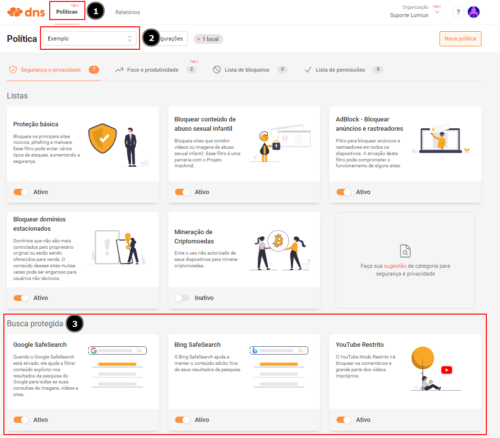
Now, with the 3 rules activated, the result of content search for not recommended for children under 18 will not be displayed in research results.
Google: