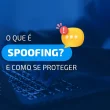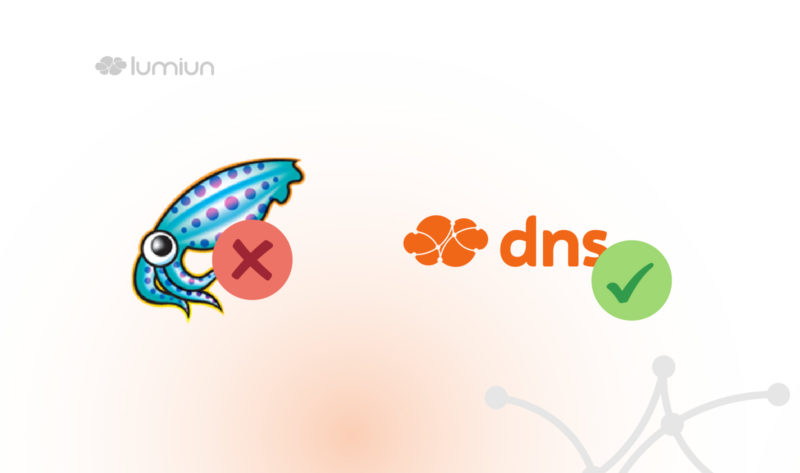In November 2023 , Netgate , developer of PFSense software , announced the depreciation of the Squid package , a proxy widely used for cache and web filtration due to unresolved safety vulnerabilities . This decision impacts users of PFSense CE and Plus that depended on Squid for traffic control and DNS filtration . In this article, we explore the reasons for this change, its effects on cybersecurity in 2024 and how Lumiun DNS emerges as an efficient and safe alternative for DNS filtering in PFSense software. Check it out!
Why is Netgate abandoning Squid?
Squid , an open source proxy , has been a popular tool for PFSENSE software for content cache and web access filtering . However, as pointed out in the Netgate Blog , recent reports identified several critical vulnerabilities in Squid that were not corrected in UPStream. This includes failures that compromise network safety , such as service denial attacks and control bypass .
Netgate prioritizes the safety of its users and, in the face of the lack of continuous support for Squid, decided to mark it as “deprecated” the PFSense PFSense software Plus and 2.7.1 versions of CE , with total removal planned for the next major updates (such as 2.8.0 ). The recommendation is clear: uninstall Squid and look for safer alternatives for functions such as DNS filtration and access control .
Impact in 2024 : With increasing cyber threats , such as ransomware attacks seen in cases such as Change Healthcare and Mediscure , depending on obsolete tools like Squid has become risky. It is known that more than 95% of attacks only happen due to human errors . In this way, not only technical tools have been focused, but also training and educational materials , increasing the ability to detect threats from users as well.
What does this mean for PFSense software users?
For those who used Squid as proxy DNS or for content filtering , depreciation requires an urgent transition . Without SQUID, functions such as blockage of malicious websites , user access control and traffic cache lose native support in PFSense software . Although Netgate suggests options such as DNS -based PFBLockerng, many users look for external alternatives that offer ease of use , constant updates and robust protection .
That's where Lumiun DNS , a solution that combines simplicity and efficiency to replace Squid in DNS filtering , especially in environments protected by PFSense software . With native integration , it allows the display of reports in real time with the identification of IP requests , as well as custom filters and a setting that takes less than seven minutes.
Lumiun DNS: A viable alternative to Squid in PFSense software
Lumiun Lumiun DNS is a DNS filtering service that blocks access to malicious websites, phishing and unwanted content in real time . Unlike Squid, which depends on complex settings and is vulnerable to safety failures, Lumiun Lumiun DNS offers a modern and cloud -based approach , ideal for PFSense software who need uncomplicated protection.
Advantages of Lumiun DNS
- Updated Security : Lumiun DNS maintains a constantly up -to -date threat list, protecting against the risks that led to the depreciation of Squid.
- Ease of Integration : Just configure Lumiun DNS as a DNS server in PFSense software (in System> General Setup ) to start filtering network traffic.
- Granular Control : Allows you to block specific categories (such as social networks or adult websites) and customize policies by device or user, something that Squid did, but more complex.
- Without Local Maintenance : Unlike Squid, which requires manual updates and local corrections, Lumiun DNS operates in the cloud, reducing the administrative load.
- Real -time protection : Ideal to avoid attacks such as 2024, including phishing and ransomware, which explore failures on outdated systems.
How to configure Lumiun Lumiun DNS in PFSense software
- Visit the PFSense software panel and go to System> General Setup .
- DNS Servers field , enter the addresses provided by Lumiun DNS (available when creating an account on the official website).
- Uncheck Allow DNS Server List to Be Overridden by DHCP/PPP On Wan to ensure that only Lumiun DNS is used.
- Save and apply the changes.
- In the Lumiun DNSpanel, link your public IP address or DDNs and configure filtering policies as needed - for example by blocking phishing sites or specific categories.
This simple configuration replaces Squid's DNS filtration functionality with a safer and more practical solution.
Comparing Lumiun DNS with other alternatives
Although PFBLockerng is a native option in PFSense software for DNS filtering, it requires advanced configuration and lock list maintenance, which can be challenging for less experienced users. Other solutions, such as Pi-Hole or Adguard , require additional hardware or dedicated servers. Lumiun Lumiun DNS , on the other hand, offers:
- Fast Implementation : No need to install extra packages in PFSense software.
- Professional Support : Unlike Open-Source projects such as Squid, Lumiun DNS has a team dedicated to updates and support.
- Scalability : Works for both home and corporate networks.
Why choose Lumiun DNS in 2025?
With the Squid departure from PFSense software , cybersecurity in 2025 requires tools that accompany the rhythm of modern threats. Lumiun Lumiun DNS not only fills the gap left by Squid, but also improves protection by offering a light, safe and easy to manage . While Squid was useful in the past, its depreciation reflects the need for evolution - and Lumiun DNS is ready to meet this demand.
Conclusion
decision to abandon Squid in PFsense software is a warning to the importance of adopting safe and updated . For users who need efficient DNS filtration , Lumiun DNS is a viable alternative, bringing robust protection without the complexity or risks of Squid.