In addition to the daily struggle for greater productivity and grow in the midst of the crisis of a postpandey period, they have to invest in being more efficient and professional to avoid cybers . In this scenario, the focus turns to the employees. After all, they are the large gateway to cybership in companies and, at the same time, key elements in preventing and fighting cybers .
This is another front of business attention and investments: the guidance and awareness of employees towards the safe use of the corporate internet . Both in the company's environment and home office .
Brazilian companies are undoubtedly at higher risk from 2022 and in the coming years. Small and medium businesses are now more vulnerable to cyber attacks than before .
Not only the data leaks in Brazil in 2021 led to this situation, but also companies of all sizes. They made them equally attractive targets for malicious attacks and digital fraud.
Therefore, investment in safety solutions and technologies in parallel to the adoption of work measures to prevent, protect against cyber threats.
Protection against cyberameaças begins with the conscious use of the internet
With a view to greater protection for the corporate sector, Safernet (Entity for Protection and Combating Human Rights Violations on the Internet) disseminates data, tips and information to contribute and promote conscious use of the internet .
In 18 years, Safernet received and sued 4,825,630 anonymous complaints involving 1,109,375 (URLs) (of which 808,453 were removed) written in 10 languages , awarded to 148 countries on 6 continents . It helped 37,894 people in 27 federation units and 9,873 children and adolescents , 2,627 parents and educators , 4,971 young people and 20,423 other adults in their help and guidance channel.
According to Rodrigo Nejm, Director of Education and Service at Safernet, the problem is not in technology , but in the misuse of the internet by people. "With the union of all, including companies of the most varied sectors and the government, we will have more strength to build a healthier internet . "
Given this scenario, it is important to take steps to navigate more securely and responsible. With that in mind, check out our video with a brief summary with the 17 tips for conscious and safe internet use.

Tips for conscious and secure use of the internet
#1 Check and update
Check privacy settings on social networks and update them whenever necessary. Do not leave personal data accessible to unknown.
#2 safe sites
Use safe websites whenever possible. Those who have “ https ” (encrypted navigation), for example, are safer.
#3 Attention to “Terms and Conditions”
If you don't have time to read all terms and conditions when you register on a new site, use tools like Eulalyzer , for example. This type of program analyzes licenses.
#4 Denounce improper content
All are responsible for denouncing improper content found on the web. Do your part!
#5 Take care of your personal data
Remember that the relationships established on the Internet deserve the same care as personal contact. Therefore, do not reveal to strange personal information, nor leave your data saved in online conversations or emails. You may lose mobile devices or have some kind of disagreement with the person to which you sent such information.
#6 Do not share online intimacies
If you have something intimate or confidential to tell someone and want to keep a secret, talk personally, or make a call. Text messaging, video and audio systems can be easily copied or shared.
#7 Think before you act
It is essential to think before publishing any content. Control what and for those who publish . For example, on some social networks you can choose what you want to make public and what only your friends can see.
#8 caution and discretion
Avoid providing addresses of places where you go to, live or study. Also be careful with check-in.
#9 Beware of strangers
Avoid making VideoChamadas with strangers. Your image can be manipulated, used for assemblies in humiliating situations that can be disclosed between friends and family.
#10 Your image is yours
Do not let yourself be photographed in compromising scenes, do not even send any photo of yourself to third parties. As much as you trust who is receiving the material, the content may fall into the wrong hands.
#11 Make the record of conversations and messages
Choose to record conversations when you feel threatened. Block the contact of the attackers on mobile, chat, email and relationship network.
# 12 strong passwords
Use strong passwords , mixing numbers, letters and other characters. Do not share your passwords with anyone. Do not repeat your passwords and if you need to store them, which is in a protected place. Services offer “tokens” on their cell phone to make password theft.
#13 Keep your network safe
Place a password on your Wi-Fi network and change the standard router password.
#14 updated and protected system
Install an antivirus on your computer and keep it properly updated. Custy yourself to keep the latest updates available from the operating system manufacturer.
#15 Security at all times
Block your screens whenever you are absent from your computer and get used to closing your session when using public computers, or use the anonymous mode of your favorite browser.
#16 Avoid passwords on collective use devices
Do operations that involve passwords only on personal or individual devices.
#17 Learn how to protect yourself
Learn how to delete or block smartphone information remotely, in case of theft, you can keep your data secure.
Security tools
In addition, it is important to use tools that provide the use of the safer internet. In the IT guide for small and medium -sized companies we have launched a short time ago, we have listed numerous solutions that can help you and your business maintain safer internet use. Some of the topics covered are:
- Backup
- Antivirus and Antimalware
- Routers and Switches
- Firewall and Internet Access Control
- VPN – Virtual Private Network
- Active Directory Domain Services
- Office Suite
- File Storage
- Business Email
- Corporate Communication
- Activity and Process Management
- Helpdesk and Service Management
- Video conference
You can access whenever you want, or download the ebook, it's completely free.
Information and prevention are the best weapons against cybers
Thus , information and prevention are keywords against security incidents, to avoid damage and to safeguard the reputation of companies.
A process that does not need to be difficult or complex. Since in the market there are simple, useful and affordable solutions.
Undoubtedly, preventing security incidents is more efficient when the management and control of internet access is managed and controlled in information security and compliance processes .
In practice, in addition to prevention , the best solutions productivity and profitability rates . Just search and compare.




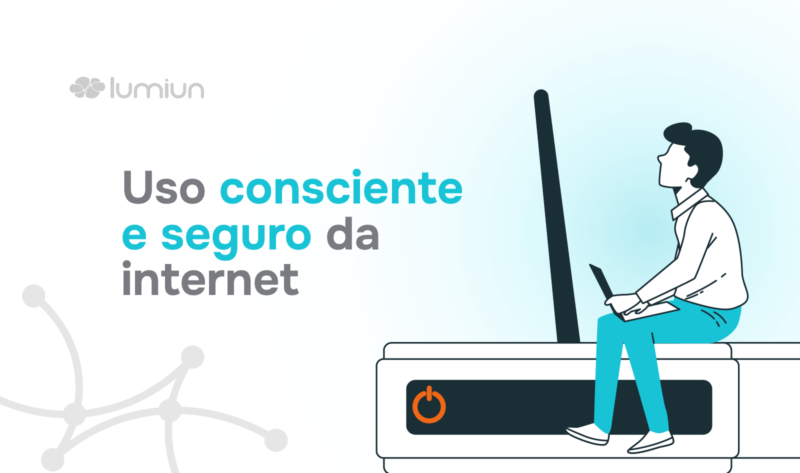
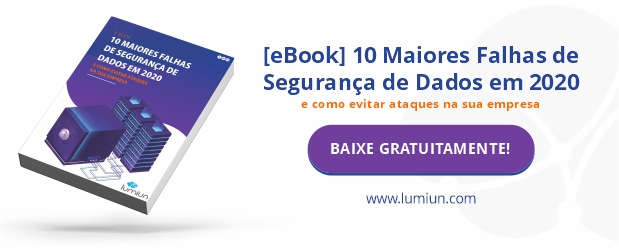




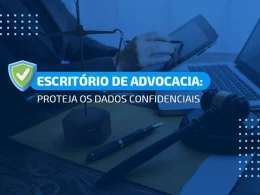


3 Comments
Comments closed