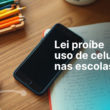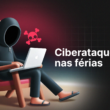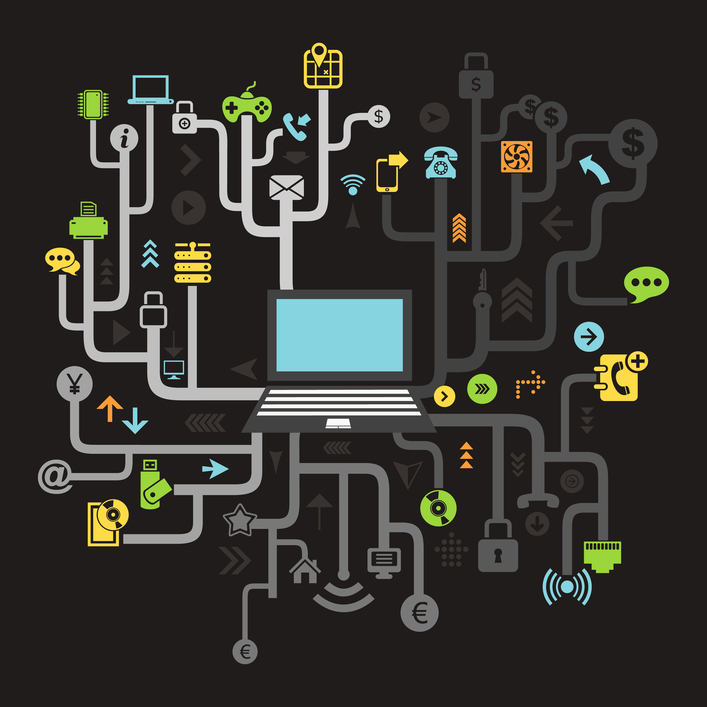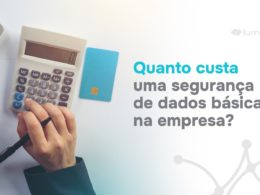Regardless of the size of the company and the number of technology equipment it has, it becomes increasingly complex to maintain the proper functioning of equipment and network resources and to manage the content that employees access on the internet during working hours. With the large number of malicious websites, together with the countless messages sent via email and viruses spread daily on the web, the misuse of technology can generate countless setbacks, compromising the functioning of equipment, causing computer problems and reducing operating time. work and productivity of teams, all of this is reflected in losses in organizations.
For managers and their employees to use technology and always browse the Internet safely, the first step is to educate employees to follow a series of basic and simple procedures that will keep equipment free from any risk. See some of these procedures:
Manage program installation
It is necessary to instruct employees not to install any type of application or program on their computers without first consulting the professional or outsourced company responsible for the company's IT area. The importance of this care is that new programs can compromise the proper functioning of equipment and the computer network, and mainly, contain viruses that can allow third parties to access and copy company data.
It is also possible to create restrictions on computers, where employees do not have access to install new programs. This access is reserved only for users with an administration level and responsible for the company's technology area.
Avoid inappropriate clicks
We all receive a huge amount of spam and malicious messages via email every day. Many of these messages try to trick people into clicking on harmful links that are disguised in the content of the messages. By clicking on these malicious links, some type of software will possibly be installed that will infect the computer and compromise its functioning or slow down Internet browsing. Some of these messages also have attached files, which should never be opened.
Most of these emails with harmful links or files are fake promotional messages, invitations to events and in many cases disguised messages trying to impersonate a known sender, such as banks, government entities or large companies.
It is very important to instruct employees not to click on or open message files sent by strangers that have the above characteristics. This process will considerably reduce the installation of viruses and other harmful programs on computers.
Use Social Media correctly
Social networks are also a source of viruses and harmful messages. Therefore, considering that employees spend around 20% of their time connected to social networks during working hours, it is also important to advise users not to click on messages from strangers that have links to suspicious websites.
Another important point in the use of social networks, especially Facebook, is that there is currently a very high number of fake profiles, known as “fakes”. These profiles are used to publish false content, but in many cases they can be used to establish relationships with people with the aim of obtaining confidential information about the person or company. Therefore, it is always prudent to check if all your contacts have valid information in their profile, if they are known people and check if there is any negative history in their publications.
Control access to harmful websites
There are countless types of harmful websites or suspicious content on the Internet. We can highlight pages focused on illegal downloads, pornography and violence sites, group purchasing sites and sites that use the practice known as “phishing”, which consists of a false page, usually a copy of well-known sites, such as banks, where Users can be deceived with an apparently trustworthy page, where they can provide personal data, such as credit card numbers and CPF.
As with the other procedures described in the text, it is necessary to instruct employees not to access websites like those described above, but the reality is that safe browsing requires more than adopting these procedures. Good use of the Internet depends mainly on common sense, commitment and responsibility of employees.
It is possible to create restrictions to prevent access to harmful websites, there are tools and technologies that allow monitoring and control of Internet browsing. This management can be done in numerous ways and configured according to the company's needs. One of the points of this control is blocking access to harmful websites. Lumiun is an excellent alternative to solving this problem of accessing harmful websites and many other problems regarding the use of the Internet in Companies.
And in your company, do employees use the Internet appropriately or have you ever had any problems or losses with the misuse of technology? Share your experiences or questions in the comments!