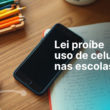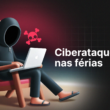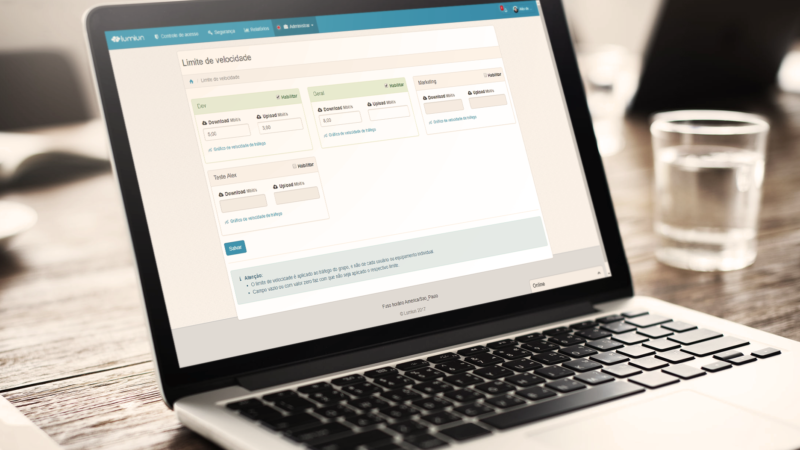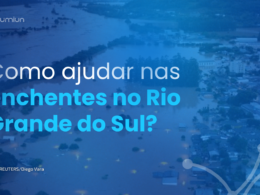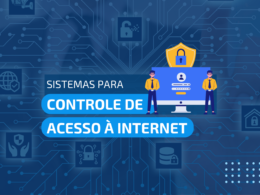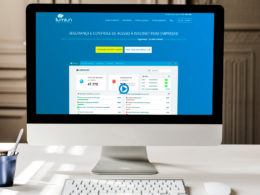Hi everyone, I'm back to tell you about the newest update to the Lumiun control panel to improve the “Speed Limit” functionality.
What is the Speed Limit feature?
This functionality, as the name suggests, adds a download and upload speed limit to all equipment in a given Group. This way, you can use Lumiun to better distribute your internet bandwidth, avoiding excessive use of some equipment or releasing better speed for the group of equipment that you really need.
This functionality is only available for the Enterprise .
Let's get to the news!
The newest update we have made available to our customers is the new page to add speed limit.
If you were already an Enterprise plan customer, you will remember that there was a field to enter a number in Mbit/s on the “Access Control” page. And this number limited both download and upload speeds. It was simple, functional, but very limited, don't you think?
Look at the animation below to see what was updated =D
![[click on image to see larger] Speed limit](https://www.lumiun.com/blog/wp-content/uploads/2017/08/limite-velocidade.gif)
To ensure that the rule has been applied, you can click on the “Traffic speed graph” link located below each group, as shown in the image below, and monitor whether the limits are actually taking effect.
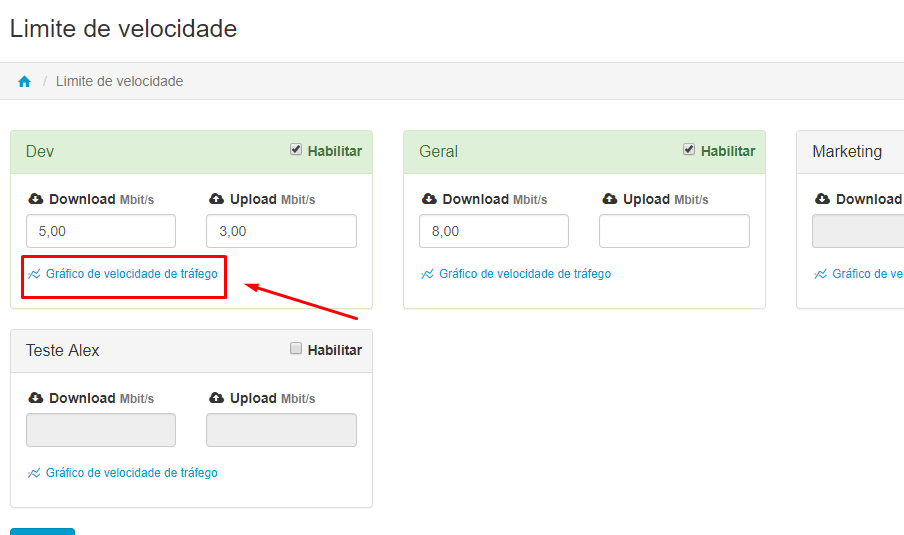
So, you liked the news, do you have any questions? Get in touch, leave your comment. We are always working to improve our customer experience.
If you are not yet a customer, ask for a free demonstration and see in practice how Lumiun can help you manage your company's internet access.