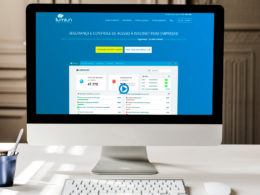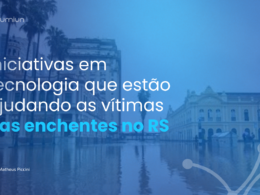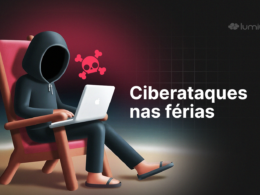One of the things we like to do here at Lumun is to meet the needs of our customers with new features. So, nothing better than telling you more about you, because we developed a feature to link access control with another group , that is, it has been even more practical to configure new groups.
Follow the article to understand how this feature can be used.
What are the groups?
First, if you are not a Lumiun customer yet, I need to explain you about the group's feature. If you are already a customer, skip to subtitle “ Let's New ” below.
If your company is using Lumiun, all equipment (computers, cell phones, tablets, etc.) and/or users connecting on the internet are linked to groups. From this you can create multiple groups and drag equipment or users between them to better organize access control.
For example, you can create a group called “board” and drag the equipment of directors into it, or create a group called “financial” and drag the equipment of the finance department for it.
With the equipment organized between the groups, you can then release or block sites and categories only for the equipment of a particular group. In addition, you will also be able to view all the equipment accesses in a particular group in detail.
If you want to know more details, watch this video .
Let's go to the novelty
This update will greatly facilitate the creation of new groups and avoid waste of time by adding websites and categories of sites with blockages or release times.
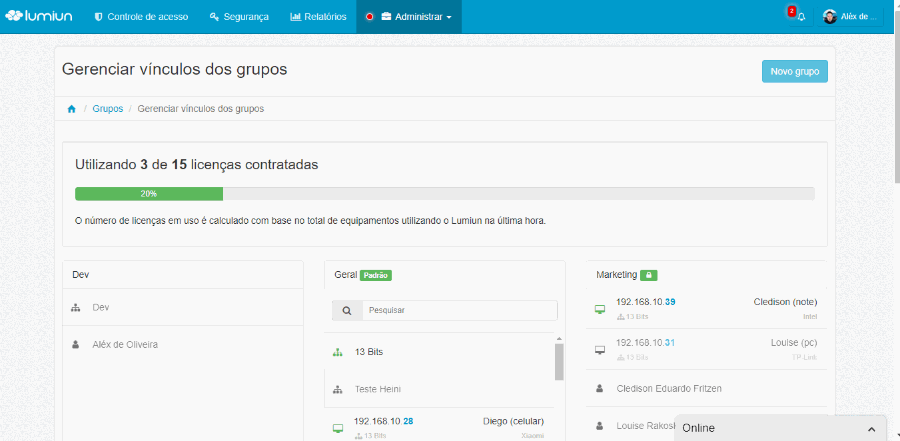
This field is optional and if you select an option, the group being created or changed will get the access and security control rules as the selected group .
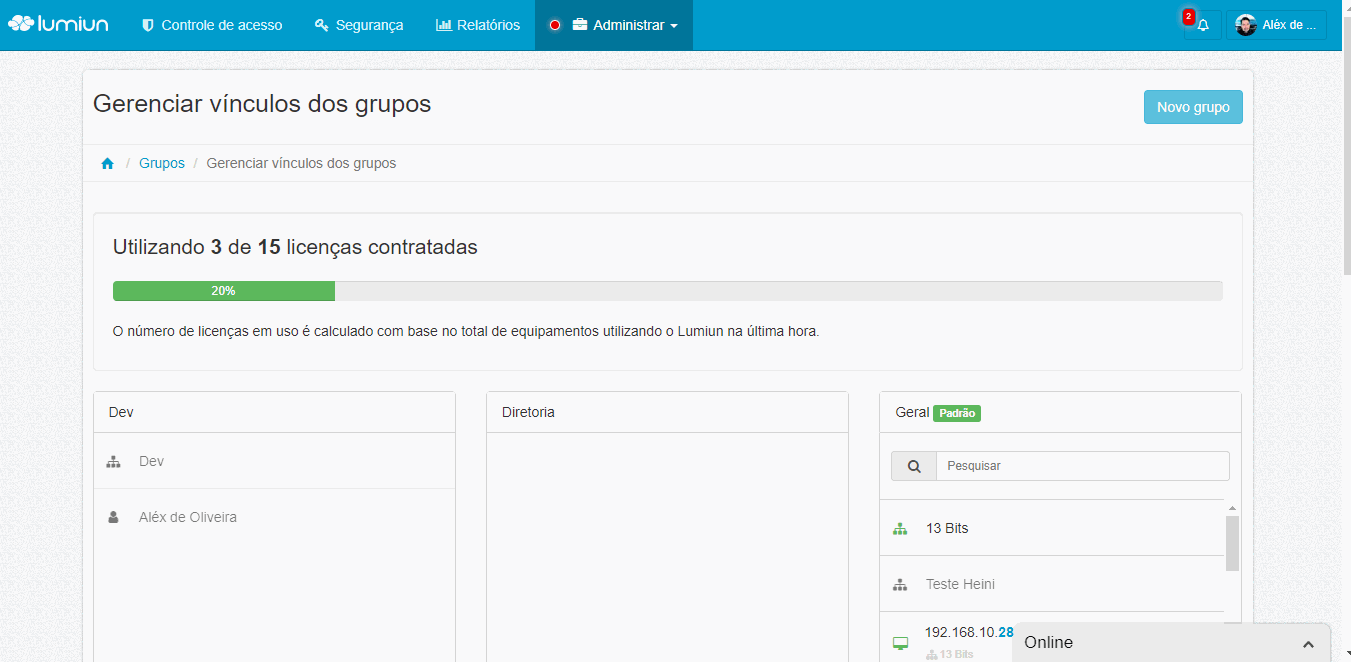
You can now register the rules in one group and replicate for all automatically linked. It can also create a new group starting with predefined rules and then remove the bond continuing with previous rules. Or remove the bond from the group and clean all access and security control rules.
Did you like the news? Do you have any questions? Contact us, leave your comment.
We are always working to improve our customers' experience.
If you are not a customer yet, ask for a free demonstration and see in practice how Lumiun can help in managing your company's internet access.