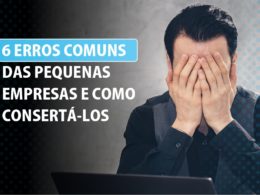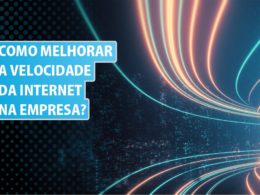The use of social networks like Google and Facebook to login on websites and apps has become increasingly common. The “Single Session Start” (SSO), also known as “Start of Social Session”, is a practice that offers speed and practicality, allowing the user to access different platforms with only one click, without the need to create a new account or password for each of them. SGO (SINGLE SIGN-ON) is an authentication scheme that allows an organization to obtain consented access to a user's personal information, while allowing registration and login in services, rather than requiring a record through an independent form.
However, although it is a convenience, this practice raises some concerns, especially when we refer to the security and privacy of shared data between services. For this reason, it is essential to understand how this technology works, what their benefits and the risks involved are, so that the user can consciously decide whether or not to use this authentication.
Although social login facilitates access to various online services, it can pose a risk to digital security. Committing a main account, such as Google or Facebook, allows cybercriminals to invade other sites and applications linked to it. This practice exposes users to the risks of leaking personal and financial data, compromising their privacy. In addition, social login can also lead to sharing personal information with third parties, which can compromise user privacy.
With the popularization of social login, users need to adopt protection measures and be aware of the privacy policy of the websites that use them. safety and privacy aspects , helping to make informed choices on how to use this tool.
What is login with Google or Facebook?
Login with Google or Facebook, also called Social Login , is a way of authentication that allows the user to access websites and applications using their accounts on social networks. This technology has the unique authentication , where the account of a service is used as the main identity to validate access to other sites. Through this process, it provides a faster and simpler experience for the user. An example of this is “Continue with Google” , a very simple way to register and login on websites or applications. To do this, simply click a button and allow you to share some personal data from the third party online service.
For this type of authentication to work, the website or application where the user wants to connect must support this authentication. When choosing this option, the user is redirected to the Facebook or Google platform, where he logs on or confirms his identity. When authorized, the outsourced service receives authentication from the original platform, allowing access without a new registration.
The convenience of social login is evident, but this ease has a price: privacy. By allowing third party platforms to access data from their accounts on social networks, users open doors to possible vulnerabilities. This apparently harmless practice can compromise the security of personal information and generate concerns about data protection. For this reason, this practice raises worrying questions about the security of personal information and the risks associated with this integration.
The popularity of social login
Since it facilitates users' access to different platforms without the need to create new accounts and passwords, social login has popularized rapidly. In the digital world, we need to use various services that are available in the digital environment, so that people have been looking for the simplest and easiest authentication method. Login with Google or Facebook fits this need, and many companies offer this functionality aware that users prefer to access their service with just one click.
This type of login also makes life easier for developers, who can implement social login simply, using only the APIs provided by Google and Facebook. This will help in the conversion of users, eliminating the registration barrier that often discourages a potential customer to continue.
Thus, social login is also a strategic tool for attracting and maintaining users, reducing abandonment that occur during the registration step. In this sense, it proves to be an extremely valuable tool with several benefits for the company.
In addition, social login also offers a unified experience, allowing the user to use the same digital identity on different sites. In addition to saving time, this also reduces the need to remember various passwords, making social login a practical and very popular solution.
How does social login work in practice?
In practice, social login works through an authentication process that uses your Google or Facebook account as the main credential. The site redirects the user to an authentication page from the chosen social network when he selects this login using one of the accounts. There, he can provide his login credentials or confirm his identity.
This process is quite safe to some extent, as the user does not share the password of their account directly with the third party site. Instead, the site receives only a temporary access key that allows login, which means that even if the site is invaded, it will not have access to the user's credentials.
However, this form of authentication is not risk free. If the user's main account is compromised, all platforms, websites and applications where they used social login can be accessed by the invader, exposing the user to potential safety risks and diversion of personal information . Despite the ease, logging in other apps with the Google or Facebook account is far from indications of cybersecurity experts. The reason is simple: a little inattention is enough to leak much of the user data.
Advantages and disadvantages of social login
Social login is a strategy that has several advantages for users, such as a greater practicality to access websites without having to create an account. This type of login also reduces the amount of passwords the user needs to manage, reducing the possibility of forgetting access credentials. In addition, social login facilitates data integration between different platforms, providing a personalized and integrated experience.
The practicality of social login is indisputable, but this convenience hides a significant risk: the dependence on a single credential. By using the same account to access various online services, users concentrate all their data to one point. If someone compromises this account, all linked websites and applications will be at risk.
The use of social login on poorly reliable sites aggravates these risks. Without paying attention to the necessary care in the digital environment, the user may end up allowing access to personal data for companies or platforms that do not adopt appropriate security practices and in accordance with the legislation . In addition, the risk is also true for those who make the opposite way. That is, anyone who invades the Google or Facebook account will also have the keys of access to these sites.
Another reason is that by using Google and Facebook logins on third party websites, companies can monitor online behavior, and map the use of these platforms. This means that if there is a leakage of Facebook credentials, Google by "table", cybercriminals will also have their accesses on all sites to which this account is connected.
Benefits of using login with Google or Facebook
Social login brings a number of advantages that go beyond the practicality of quick access. Among the main benefits are the simplicity of access, as the user can use their social networking credentials on other pages. This convenience facilitates navigation and reduces password fatigue , a common phenomenon in the daily use of multiple platforms.
Here are the main benefits that this authentication can provide:
Practicality and time savings
The main benefit of social login is the greatest practicality as it allows the user to access multiple platforms without creating numerous accounts. This eliminates the need to fill in numerous registration forms and remember different passwords for each site. This means that with a single login, it is possible to quickly access various services, making navigation more practical.
Simplified authentication offers the user a more fluid experience, especially in mobile applications where typing and managing passwords can be more challenging. Thus, instead of remembering numerous passwords or resorting to managers, social login offers a more convenient alternative.
For users who access a lot of applications and websites, this time saving is very beneficial. This convenience helps to explain why social login has become such a common and popular and widely adopted practice today.
Integration with platforms and personalized experience
In addition to providing more convenience, social login allows data integration that benefits the user experience. When using login like Google or Facebook, the user allows the site or application to access your profile information, making it easier to create custom profile .
Data integration allows the site or application to offer suggestions for products and services aligned with the user's interests, bringing advantages in various situations. For example, in the case of e-commerce, social login helps customize product recommendations based on shared information.
However, this personalization depends on sharing personal information, and transparency on which data is being shared is critical for the user to feel safer and to benefit from this experience.
Potential risks and disadvantages of social login
Although social login offers quite convenience, it also brings risks associated with sharing personal data. By using your Google or Facebook accounts for authentication, users end up sharing your profile data with third party sites, such as name , email , and in some cases sensitive information .
Indiscriminate sharing can increase your data exposure and put your privacy at risk. Here's the potential risks and disadvantages of social login:
Personal data sharing
Personal data sharing is one of the main risks of social login. When you choose to log in with Google or Facebook, the user allows the app or website to receive information such as name, photo, email and even friends list. This represents a vulnerability in terms of privacy, as this data can be stored and even improperly .
By binding accounts, the user allows the transmission of personal information to the site and can share more data than expected due to easy configuration. Although Facebook, Google, Microsoft or Apple allow you to check all connections with third parties, revoking access does not mean that it is also revoking the consent of the site to use the data
A recent data leak has revealed some details about Google search engine mechanisms, including how the platform algorithm prioritizes results and classifies its contents. The leaked information suggests that the Google algorithm is based on a complex set of factors that go beyond the simple use of keywords, incorporating some machine learning elements and customization to deliver more specific and relevant results.
In addition, this leak has generated concerns about privacy and information security, as cybercriminals may have accessed sensitive user data. This situation highlights the need for greater transparency and also investing in protecting personal information, especially on platforms that play such a fundamental role in digital life.
A 2018 Facebook security failure exposed about 50 million accounts, according to the platform itself. The leak was associated with the “see how” function, which allowed cybercriminals to obtain “access tokens” to assume account ownership without the need to provide passwords. In addition to the 50 million accounts that were directly exposed, another 40 million were reset by precaution.
Depending on the permission level that is granted, third party websites can use personal data for marketing purposes and other purposes, increasing the exposure of the user's personal data. Less ethical companies can pass this information to third parties and use it to invasive .
For this reason, it is important to be aware of the permissions requested when performing the social login. Sites that call for access to information besides necessary may be interested in using this information for other purposes.
Therefore, pay attention to the permissions requested when making social login. Pages and platforms that call for access to information besides necessary may be interested in using this data for other purposes. In accordance with the General Data Protection Law (LGPD), companies that collect and process personal data have the responsibility to ensure the privacy and security of this information, and only request the data strictly necessary for the specific purpose.
Exposure to vulnerabilities and attacks
Another great risk of social login is the possibility of exposure to vulnerabilities and attacks . When the user uses his main account to login on other sites, he is centralizing his access to a single credential. When this account is compromised, either through a phishing brute force invasion , all connected sites are also vulnerable.
The centralization of access increases the impact of a security breach, as the invader can access various services with the same account. In addition, targeted attacks, such as data theft using social engineering , can expose the user to attempts to theft and financial fraud .
According to information released by the CyberNews , more than 26 billion user information from around the world (approximately 12 terabytes of personal data or 78 million pdf pages in PDF) have been leaked, and are in the hands of cybercriminals.
Therefore, it is important for the user to adopt security measures such as multifactorial authentication and constant review of login permissions. These practices help mitigate the risk of exposure to attacks and ensure a higher level of protection for the main account.
Privacy and security issues in the use of social login
The use of social login with Google or Facebook involves various privacy and security issues that affect user data protection. This form of authentication is practical, but requires sharing personal information, exposing the user to unnecessary risks.
Security is also a concern, as social login centralizes access on a single account. This means that if someone compromises a main account, all linked services can be vulnerable. The dependence on the security and privacy policies of login platforms, such as Google and Facebook, makes users subject to unexpected changes.
data sharing practices the care that is needed to maintain the confidentiality of information and potential vulnerabilities that social login can bring.
How are data shared with third party sites?
By logging in with Google or Facebook on a third party site, the user allows these social networks to share some profile information with the platform in question. This sharing may include basic data, such as name and email, or more detailed information, depending on the registration, such as profile photo and contacts.
In addition, when linking their accounts, the user authorizes the transmission of personal data to the site and, due to the ease of configuration, may end up consenting to the transfer of more information than was initially authorized. The quantity and type of shared information depend on both the permissions requested by the site and the privacy settings , making it essential to be careful these factors before continuing with integration.
Sharing data facilitates customization of credentials and allows the user to access the site with their social identity. However, it is essential that the user is aware of what is being shared and with whom, as some platforms can use this information improperly .
To ensure greater control over the data that is shared, the user must constantly review social login permissions and adjust them as needed. This practice helps to preserve privacy and limits the use of personal data through the site or platform.
Potential vulnerabilities and examples of attack
Although it is practical, social login is an approach that makes room for some kind of attack. Phishing , is a strategy used by cybercriminals that can compromise social networking accounts and sites connected to them. In this attack, the user provides their credentials on a false page that goes through Google or Facebook, granting access to the invaders.
By 2024, phishing attacks remain one of the most dangerous threats in the digital security scenario. According to a recent study released by Security Leaders , 90% of cyber attacks companies start with a phishing email. In addition, the survey points out that companies face an average of 1,168 phishing attacks per year globally.
This increase reflects more phishing attempts, highlighting the growing sophistication of cybercriminals, which customize messages to increase their chances of success. This threat requires companies to strengthen their defense methods , educating their employees and adopting automated detection and response technologies to mitigate risks.
Session hijacking is another example of this type of attack, where hackers explore security failures on the site to capture authentication tokens and access the users account without the need for password. Although these tokens are temporary, hackers can intercept them during social login and use them to access user data.
These attacks demonstrate how social login can create vulnerabilities and reinforce the importance of strengthening security practices by using this authentication. The use of multifactorial authentication and constant monitoring of account activities is essential to minimize the risks associated with these approaches.
Good practices to use social login safely
Given the benefits and vulnerabilities that can be found in the use of social login, users must implement good security practices that help strengthen data protection. In this sense, we have separated best practices to help users protect themselves:
Activate Multifatorial Authentication (MFA)
One of the best ways to protect the main account by using social login is to activate multifactorial authentication . With MFA, the user needs a second form of check beyond the password, such as a code sent by SMS or an authenticating app. This extra layer of security makes unauthorized access difficult and increases the protection of your information. It is safer than you create a separate account protected with a strong and exclusive password for websites that store your personal information, such as full name, address, bank data or credit card numbers. Also, activate the authentication of two factors (2FA).
We should consider multifactorial authentication especially important for Google and Facebook accounts, as users use these credentials on multiple sites and applications. By implementing this measure, the user considerably increases the safety of their account and reduces the risk of access to access.
Review connected application permissions
Another very important practice to increase security in the use of social login is the periodic review of connected application permissions. Over time, the user accumulates a number of websites and applications that use social login, many of which may no longer be needed. In this sense, avoid maintaining unnecessary connections to reduce data exposure.
To review these permissions, you can access your Google or Facebook settings and manage who is authorized to use it. We recommend that we disconnect applications and websites that we no longer use to reduce third party access to our personal data. We recommend that we disconnect applications and websites that we no longer use to reduce third party access to our personal data.
In addition to protecting privacy, this habit also prevents unknown websites from accessing unnecessary information.
Monitor suspicious activities
Monitoring suspicious activities is a fundamental security practice for those who use social login. Both Google and Facebook offer activity monitoring tools so that the user can view active sessions and devices connected to the account, so that any common activity can indicate possible commitment.
In this case, the user must take quick measures, such as changing the password or checking the account security settings. Keeping constant attention helps to identify and quickly respond to possible threats by protecting access to other sites that depend on social login.
In addition, it is recommended that the user regularly review the security settings on their account and be aware of any security alert message.
When to avoid login with Google or Facebook?
Given the vulnerabilities of this authentication, it is very important for the user to be aware of how to use it on a daily basis. For this reason, we have separated some situations where login with Google or Facebook may not be the best solution:
Non -reliable and dubious sites
Avoiding social login on dubious websites and applications is critical to protecting data privacy. Unknown websites or those who do not implement good security practices cannot properly protect user information, becoming easy for cybercriminals . In addition, many of these platforms can collect and use their data inappropriately or illegal , causing user inconvenience.
In general, the best alternative is to avoid social login on sites that have no security certificate or that seem in any way suspicious. Larger platforms offer data protection guarantees that many less reliability sites do not offer.
Security certificates, known as Secure Sockets Layer (SSL), are fundamental to encrypt communication between browser and server, protecting data against interceptions. Sites that have this certificate are identified by the HTTPS at the beginning of the URL and also by the lock icon in the address bar , indicating a protected connection.
Sites without this certificate leave the data more exposed to third party attacks, such as the Man-in-the-Middle, where cybercriminals can intercept and steal information. Thus, by avoiding social login on certified sites, the user reduces the risk of exposure of their credentials and maintains their digital safety at a higher level. When choosing where to use social login, adopt a cautious approach and avoid suspicious sites, limiting the use of this technology to reliable pages and platforms.
SAFE ALTERNATIVE: Create account with strong password
When social login is not possible or there is any fear of the privacy of information (such as sites involving financial or personal data), it is recommended that an exclusive account with a very strong password , rather than using social login. This strategy will increase security, as it isolates access to this site without depending on a main account.
The creation of a strong password that combines letters, numbers and special characters is a very simple and efficient measure to prevent account compromise. It is also advisable to use a password manager to store and create secure passwords . Avoiding social login on critical sites reduces the risk of violation compromising multiple accounts by protecting sensitive and financial data.
FINAL CONSIDERATIONS: How to use social login safely
As we can see throughout this article, social login with Google and Facebook offers a convenient way to access various websites and applications, delivering speed and practicality . However, it is very important that the user is aware of the risks involved, especially regarding data sharing and vulnerabilities that can be found in the digital environment.
To benefit from this tool as much as possible, the user must adopt good practices, such as activating multifactorial authentication and periodic permissions review. By following these guidelines, the user can minimize the risks associated with social login and ensure safer navigation.