Internet access control is a common practice in companies and increasingly important and necessary. Two main points should be observed in the management of internet use in corporate environments: data security and team productivity!
In the vast majority of incidents or safety failures, the gateway to attacks or virus installation are users who cannot identify possible risks and end up clicking fake email messages or malicious internet links.
See an example in practice:
The most common types of incidents currently are:
- Data kidnapping, also known as ransomware ;
- Financial fraud, such as change of slips;
- Phishing or confident of confidential data from false websites;
- Virus installation and network and equipment commitment.
Regarding team productivity, managers need to avoid waste of time or lack of focus of employees with internet activities that are personal or not related to the work. Unfortunately this is a common practice in companies, research points out that employees spend only 43% of the time of working week on duties they were hired to do.
The misuse of the internet by employees can greatly compromise the productivity of the company. This waste of time can occur in countless ways, access to social networks such as Facebook or Instagram, access to personal email, communication services such as WhatsApp or Telegram, entertainment sites, purchases, sports, among others. According to the survey, workers are interrupted on average 14 times a day because of these internet tools and each interruption the employee takes an average of 20 minutes to return to the original task.
Download the infographic that illustrates employee productivity on the internet.
But how to define the internet use policy on your company's network? The objective of the article is to assist in the answer to this question.
What to block in internet access control?
To define which websites and services should be blocked or released on the company's internet, it is essential to start with a detailed analysis of employee activities. Understanding what content is fundamental to work and which contribute to waste of time helps create an efficient access policy. Using internet reports is an indispensable practice to view browsing patterns and adjust permissions according to company needs.
In the creation of access rules, two approaches are common: keep all websites released, blocking only unwanted, or block everything and release only the sites needed for activities. The decision depends on the profile of your company and the dynamics of the team. Flexibility in the rules can be an advantage, allowing adjustments to sectors or working hours.
Analyzing internet reports before setting restrictions is crucial to identifying the most accessed sites and understanding navigation habits. This allows to implement intelligent filters that increase productivity and prevent access to irrelevant or potentially dangerous content. With detailed reports, it is possible to continually adjust policies, ensuring that the team remains focused on the most important tasks.
In defining the access policy, balance is critical. Some exceptions can be made, such as allowing the human resources sector to access social networks for recruitment, or release the use of entertainment sites at rest schedules. The personalization of the rules and the use of internet reports to monitor and adjust these policies are fundamental to maintaining productivity and safety in the workplace.
But how to make internet use safe and improve network use in my company with internet access control?
See the main types of content that should be evaluated to define a good internet access control policy
Harmful and malicious websites
The internet is full of threats and websites that can cause security problems for your business .
A very common practice of criminals is to send spam with links to malicious sites that can install viruses and malware on computers. When accessing a harmful site, it installs a malicious program without the user noticing, so the equipment and the network can be compromised. Once most attacks occur, such as ransomware (data kidnapping) and financial fraud.
See more about this in the phishing article: How to protect yourself and not fall into the coup .
Therefore it is highly recommended that navigation on your business network is protected and block any harmful site.
The main types of harmful websites can be divided by the following categories:
- Access Anonymitors
- Hacking
- Keyloggers
- Malware and Spyware
- Phishing and online fraud
In addition to harmful sites specifically used for digital crimes, other content types can also direct to malicious sites or represent risks. Some we can highlight are: pornography and pedophilia, games and bets, violence and file download sites.
Similarly, it is recommended that sites related to these types of content have access restrictions on your company. Also, the vast majority of users cannot identify potential risks and can easily access a page or take some action that opens the door to some type of information security incident.
It is also essential to guide users about the dangers that the internet represents and how to identify risks . Many times simple actions can avoid major problems, check out some tips to protect your company from virtual attacks .
Social media
By far access to social networks is the factor that most contributes to the lack of focus and waste of time at work. See the numbers of the digital report in 2024 :
- The Brazilian spends on average 9h13 daily on social networks;
- In the last 12 months new users have grown 1.8%, with 97 million new users, raising the total global to 5.35 billion in early 2024.
Social networks, such as Facebook, Instagram and Twitter, are rich sources of information and entertainment, but can become a great distraction in the workplace. Frequent access to these platforms can compromise focus and productivity by diverting employees from their main tasks. To avoid this negative impact, the use of internet reports is an essential tool, allowing managers to track browsing habits and identify where the highest distractions occur.
An effective solution is not necessarily to prohibit the use of social networks, but to establish a balanced access policy. Release use at specific times, such as intervals or moments of rest, ensuring that employees can disconnect without compromising performance. Continuous analysis of internet reports also allows you to flexibly adjust the rules, ensuring focus on work while maintaining the morale and welfare of the team.
Instant communicators
Communication systems, such as WhatsApp, Telegram and Messenger, have become an essential part of our daily lives, allowing direct conversations with a large number of people in a practical and efficient way. However, when used in the workplace, these applications can become great villains of productivity, generating constant and prolonged distractions.
Some negative points for the use of these communicators at work include:
- Delayed conversations : Interactions can extend beyond what is necessary, especially when they are involved in personal or out of the professional context.
- Expectation of quick answers : The culture of immediate answers can create an environment of pressure and anxiety, impairing the focus on priority tasks.
- Waste of time : Frequent interruptions divert attention, leading employees to waste valuable time and take longer to return to their activities.
- Fall in quality of work : Fragmentation of attention and constant return to messages can reduce deliveries quality and overall team performance.
However, despite challenges, these systems also offer significant benefits when used strategically:
- Agility in Communication : WhatsApp and Telegram can accelerate internal and external communication, facilitating the sharing of important information between teams and customers.
- Rapid problem solving : With instant communication, problems or questions can be solved quickly, reducing the waiting time for answers and maintaining the workflow continuous.
- Integration between remote teams : For companies that have employees in different locations, these applications allow to keep the team connected, promoting collaboration in real time.
- Customer Service Support : Tools such as Telegram can be used as official communication channels with customers, offering agile and practical service.
To balance the negative and positive points, it is essential that the manager understands the needs of the team and establish clear policies of use. For example, you can define Telegram as the official channel for communication with customers and employees, while other services, such as WhatsApp, can be blocked to avoid personal distractions. In addition, controlled use at specific times can help reduce the negative impact of these communicators without losing the benefits of efficient communication.
With this approach, it is possible to maximize productivity and communication gains, while minimizing distractions in the workplace.
Personal email
Access to emails during office hours is a common practice among professionals, but can directly affect team productivity. Often this distraction leads to frequent interruptions and a decrease in focus on main activities. To circumvent this problem, an effective strategy is to use internet reports to monitor personal email use and implement blockages during working hours, ensuring that employees focus on their professional tasks.
However, it is essential to balance productivity and well-being. By releasing access to personal emails at specific times, such as during intervals or scheduled breaks, your team can resolve personal issues without harming work at work. Regular analysis of internet reports also allows us to adjust these policies continuously, promoting a more efficient and focused work environment without compromising employee satisfaction.
Pornography, violence, drugs and alcohol
You can imagine that unfit content such as pornography, violence or other sensitive topics are not accessed by your employees. However, reality may surprise, as these accesses can occur, whether intentionally or inadvertently. Therefore, it is crucial to implement complete blockages for this type of content in the workplace, ensuring not only the security of the company, but also the professionalism of the team. In addition, the use of internet reports becomes essential to monitor and identify any attempts to access inadequate websites by offering the manager a clear view of the team's online behavior.
With the constant analysis of internet reports , it is possible to apply corrective actions when necessary. In cases of infractions, notifying the employee and offering clear guidance on behavioral expectations is an important step. If there is recurrence, more severe measures such as formal warnings or even penalties, they can be implemented to reinforce company rules.
These actions help promote an organizational culture based on responsibility, ethics and focus, strengthening the work environment. By ensuring that the team comprises expectations and technological tools are properly used, the company creates a safe and productive space, reinforcing its image of seriousness and commitment both internally and in the market.
Audio and video streaming
Streaming services such as YouTube and Spotify are also among the biggest villains in loss of concentration during work and also contribute a lot to the slowness of the internet as they consume many resources from the network.
Considering this, it is recommended that there is some type of restriction control for these sites, especially at times or periods of greater use of the internet, such as start and days of the month that concentrate the execution of important activities of the company, such as sending tax guides in an accounting office , for example.
File storage and software download
These sites also contribute to impairing the performance of the internet as storage services are often used to transfer heavy files. In addition, software download sites can offer malicious files that will install unwanted programs on computers.
To avoid risks, it is also recommended to block these websites, being released only in cases where they are needed for company activities, such as heavy files with customers, as can be the need for an advertising agency, photo studio or a graphic.
Games and bets
Another type of content that you might think your employees don't access during work, but accessing game sites can be more frequent than you think, especially from your employees' smartphones.
Since this type of content will rarely be related to your company's activities, it is recommended to block access without any release per time or sector, especially because this habit can become an addiction and greatly undermine team performance.
Online shopping
In our reports on the use of the internet in companies, we identify that e-commerce sites and internet purchases are among the activities most performed by professionals in the workplace.
Since this type of websites in the vast majority of cases have nothing to do with work, it can be a good practice to restrict access to prevent professionals from wasting too long in search of personal interest items for purchase.
Job
These are sites that basically offer job opportunities for professionals.
Unless it is for the disclosure of your company's opportunities, it makes a lot of sense to create restrictions on navigation for this type of content.
Tip: internet access control solution , you can predict when any employees are dissatisfied with their current employment from access to websites in this category.
Entertainment
Entertainment sites can include various types of content, such as home and garden, sports, movies and soap operas, government and politics, fashion and beauty, religion and esotericism, health and medicine, and travel and tourism. It is common for these topics to arouse employees' interest in the workplace, such as seeking news about the favorite football team or tracking fashion trends. However, access to these sites can divert the focus from professional activities.
It is important to highlight that in some cases there are exceptions that can be considered. For example, blocking social networks can be a good practice, but releasing LinkedIn may be essential for the human resources industry that uses the recruitment platform. Similarly, the use of instant communicators can be controlled, keeping WhatsApp released to the sales team in customer service.
The definition of an efficient access policy should always seek balance and common sense. Certain contents can be released during breaks and rest times, allowing employees to relax. This not only avoids excessive distractions, but it also contributes to employees to return to more focused and productive work after these breaks.
Internet access control
To implement internet access control in your company, there are different alternatives, such as traditional proxy Linux solutions provided by specialized companies, which require greater investment with servers, specialized labor and constant maintenance.
Other options are Dell Sonicwall , Fortinet Fortigate and the like, or more modern solutions that use cloud resources and are more affordable, easy to implement and management. This type of service is mainly recommended for small and medium businesses, good options are OpenDNS , DNSFilter or Lumiun .
To choose the best option to manage internet access, it is important to define your business needs well and compare the costs, features and benefits of each of the existing solutions.
Why Lumiun?
There are different solutions available in the market to manage and control internet access. However, the vast majority demand high investment, involvement of specialized technical professionals and requires constant maintenance, updates and frequent support. This makes these solutions expensive and often unviable, especially for small and medium businesses.
With the purpose of filling this gap in the market and offering an accessible and simplified solution to small and medium-sized companies, there is Lumiun . Lumiun is a Brazilian company, which has a cloud-based service and with a strong difference in the ease of implementation and management of the system.
See some of Lumiun's main features and advantages:
- Fast and simplified installation and configuration without the need for technical knowledge
- No need to purchase new equipment or servers
- No need to worry about maintenance or software updates
- No cost for specialized professionals to implement or maintain the software
- Cloud management, accessible via the internet on any platform or device
- Support in Portuguese via phone, email and chat
In conjunction with the ease of management, the service has features that allow complete management and internet access control in companies.
With Lumiun it is possible to implement different internet access policies, for example, to block inappropriate content such as pornography or social networks, just click on the desired category button.
The rules can be flexible at times. In addition, the system generates analytical reports on network use, allowing the manager to make assertive decisions to optimize the company's safety and productivity on the Internet.
Lumiun DNS:
- Internet Access Control : Allows you to block unwanted and inappropriate sites based on categories (such as social networks, games, entertainment, etc.), helping to maintain productivity and security.
- Simplified Management : Internet access management can be done easily without advanced technical knowledge. The system is configured in cloud, which facilitates implementation and management.
- Real -time detailed reports : offers real -time internet access reports, allowing managers to monitor employee navigation and identify possible problems or excesses.
- Inappropriate Content Blocking : Uses filters to automatically block access to inappropriate content, such as pornography, violence, gambling, among others, promoting a safe work environment.
- Activated Safesearch : automatically removes explicit results in search engines such as Google, Bing and Youtube, ensuring safer navigation.
- Traffic Monitoring : Monitors Internet traffic by devices and users, enabling a detailed view of network consumption and use.
Lumiun Box:
- Easy control of key applications
- Blocking of access to specific websites
- Access control by categories and types of content
- Real-time access report
- Remove the explicit content from the results of Google, Bing and YouTube through Safesearch
- Traffic monitoring by network equipment and users
- Limiting traffic consumption by groups of equipment or users
- Integrated management of multiple networks
- Business VPN to facilitate access to external users
If you want to know more about Lumiun's solutions talk to a consultant or schedule a demonstration .




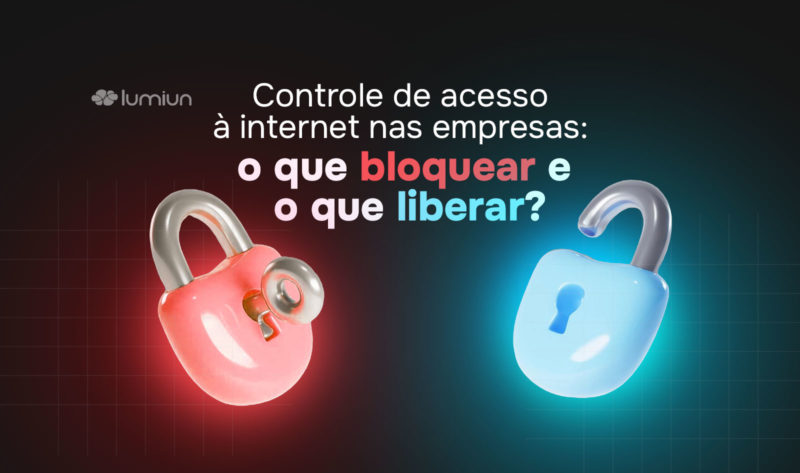
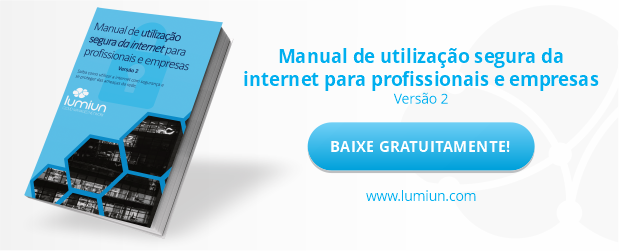
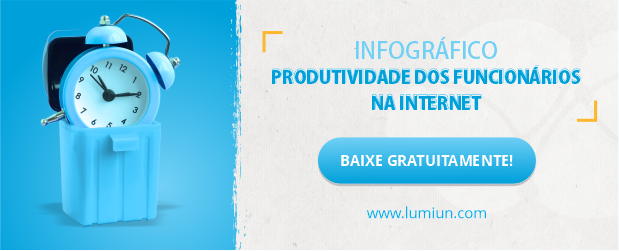




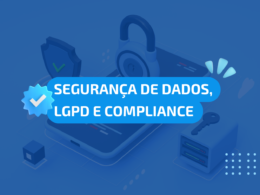


9 Comments
Comments closed