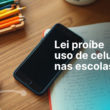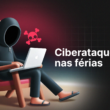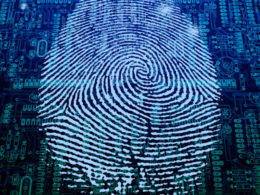Everyone knows that the password is important. But, it seems that using a strong and secure password is not common knowledge, unfortunately. According to a survey , in 2020 the most used password on the internet was “123456”. Alarming. In tenth place was “password”, which I believe is very deducible (irony).
The overwhelming majority of passwords can be cracked in less than a second in simple hacking attacks. This proves that creating secure passwords is not part of most internet users.
With this scenario in mind, in this text you will see some ways to make a password strong and secure, you will understand the dangers of weak passwords and some ways to prevent password leaks.
Spoiler: At the end of the article we make the Guide for creating and managing secure accounts and passwords .
What makes a password secure?
The strength of a password depends on the combination and types of characters used, its length, complexity and unpredictability.
Therefore, a good password must be long, with at least 8 characters, have combinations of numbers, uppercase and lowercase letters and symbols.
This makes it more difficult to discover the password, or to be successful in trying to crack the password using a brute force attack, for example.
In the next few lines you will see some simple tips for creating strong and secure passwords.
How to create strong and secure passwords
As we said previously, some actions when creating passwords make it stronger and more secure. To make it clearer, we have separated 5 very important tips:
- Create long passwords, 8 characters or more. A password with 14 characters can be considered very secure.
- Use alphanumeric characters, upper and lower case letters, numbers and symbols. The greater the variety of characters in your password, the better.
- Do not use real words from any language, avoid words written backwards, with abbreviations or common spelling mistakes.
- Use characters from the entire keyboard, not just the most frequently used or seen letters and characters. Also avoid character sequences like “12345678” or “qwertyu”.
- Do not have passwords with your name or those of your acquaintances, important dates, number of documents and similar information.
By following these tips, your password will definitely be more secure. But, there is no point in having a strong password if when you use the password, your behavior is not secure.
There are several ways and places where a password can be leaked. Therefore, we have listed good practices in using passwords, so that you can take care of your behavior. which you can check out below:
- Avoid reusing passwords across different user accounts or on different systems. The ideal is to create password groups, according to the risk involved in each account.
- Avoid using the same password for personal and professional accounts and always use unique passwords for more sensitive accounts, such as email or internet banking.
- Change your passwords frequently, preferably every 90 days.
- Avoid sending passwords via email, SMS, WhatsApp messages or in any other way.
- Do not store or write down passwords in unprotected or easily accessible locations.
- Use memorization techniques or some password management method or service.
- Never give a password to friends, acquaintances and especially strangers.
If you follow these simple tips, you will have more security when using your passwords on a daily basis. Furthermore, as mentioned in item 5, you can use a password storage service to assist with management, if you have many passwords. In the next few lines, we will see 4 of the main services of this type.
Password storage
It is recommended that passwords be stored in an account and password manager, which allows you to store a large number of accounts in the same location. For those who use a lot of passwords, or are responsible for managing passwords for a team at the company, for example, tools of this type are essential.
Among the most common are:
Choose the solution that best suits your needs, so you have more control over users and passwords.
When to change your passwords?
Changing your passwords periodically is very important.
However, in some situations, passwords must be changed immediately:
- If the computer or equipment with the stored password has been lost or stolen.
- When purchasing equipment that has a standard access password and can be accessed via a network, such as routers, cameras, servers, etc.
- If any software, website or system you use has security problems or data leaks.
Try to change your passwords periodically, preferably every 90 days, this way the chances of access being leaked will be lower.
The dangers on the internet
Passwords are used to authenticate user accounts with the purpose of ensuring that the user accessing is actually the owner or responsible for the account. It is one of the main forms of user validation used on the internet, mainly due to its simplicity in access procedures and password control.
However, a strong password is not enough to protect access to your personal data. There are some techniques that, if the user is not careful, may lose confidential data to hackers on the internet. See below some of the most common:
- Keyloggers: malicious software that records all characters typed on the device
- Phishing : attempt to capture your data using fake websites
- Brute force attacks: multiple attempts to discover the password using specific software
- Interception of data when browsing without encryption
- Social engineering scams: persuasion methods to obtain sensitive information
To put this into context, according to a survey between Mastercad and Instituto Datafolha, 57% of Brazilian companies are frequent targets of attacks and digital fraud, which involve attacks such as those listed above. Furthermore, general public knowledge about cyberattacks is still low, according to data from another survey .
Therefore, knowing the strategies and actions of digital criminals is as important as creating secure passwords and keeping them updated periodically.
Guide to creating and managing secure accounts and passwords
To help with this process of understanding the dangers of the internet using passwords, we created the Guide for creating and managing secure accounts and passwords . In the eBook available for free download, you will find:
- User accounts
- Ways of authentication
- What makes a password secure?
- Creating strong and secure passwords!
- Good practices in using passwords
- Tools for storing passwords
- Changing passwords
- How can passwords be discovered and what can you do to avoid it?
- Password leak cases
- How to prevent?
- Keyloggers
- Phishing attack
- Brute force attacks
- Data interception
- Social engineering scams
- Free materials on internet safety
The material contains more in-depth content on the topic of this text and also provides good solutions for password security problems.
Finally, I hope that the content of this article together with the material can help you create a strong password and keep your data and information safer.
Until later!