You or your company has hired a “super fast” internet, with sufficient speed to do all your work or even that your entire team works normally, but when trying to send an email with an attachment, access a site urgently or even try to download a network document, the internet does not respond with speed and let you wait?
This indicates that the internet connection is slow or the speed consumption of your network is at the limit!
We know the impact that an internet connection has the performance of workplace activities. Especially when your business invests in a quality connection and cannot enjoy this benefits, on the contrary, the network operation becomes a problem and limits the execution of activities by the team.
The poor performance of the internet is very common in companies and this problem can occur for many reasons, where the two main ones are:
- The operator/provider is not delivering the contracted speed;
- There is an excess of traffic consumption by users with downloading files, access to videos and radios, social networks , entertainment sites, games, malware infection, among others.
Therefore, checking and monitoring if the operator is delivering the contracted connection speed is the first measure to be taken. For this you can use services that test and evaluate the speed of the internet connection.
Below are five services that allow you to check the download and upload speed of the internet that the operator is delivering:
1 - fast.com
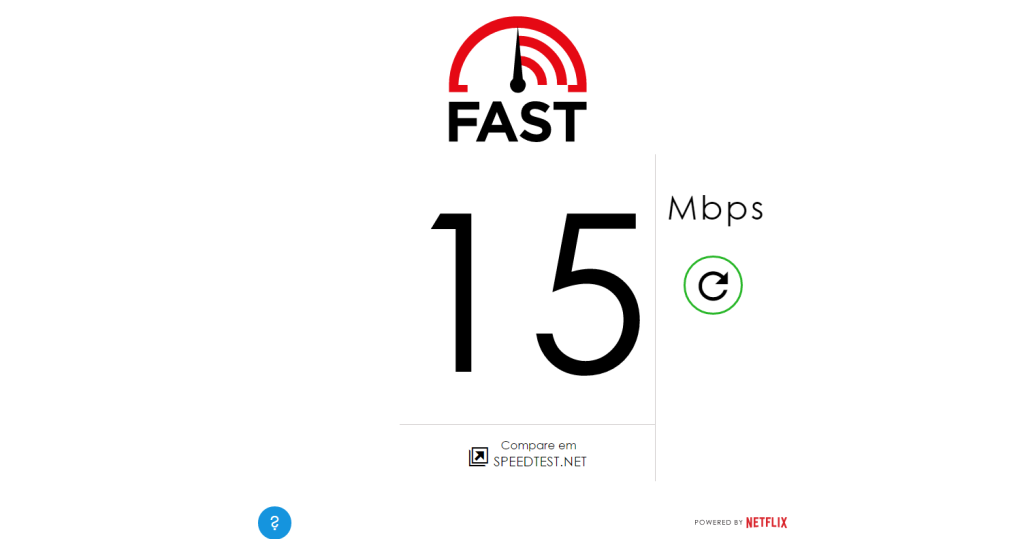
Fast.com to test the download speed quickly and practically. Created by Netflix, just go to the page that automatically your internet will be evaluated and the result is quickly displayed on the screen.
2 - Speedtest.net
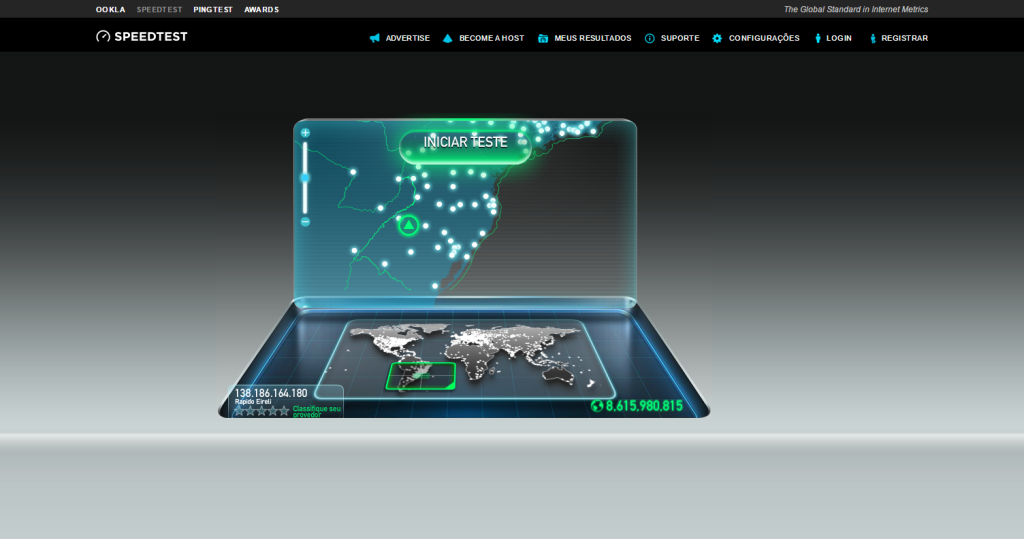
Created by Ookla, Speedtest.net is the world leader in broadband tests. It is the best known and used service worldwide to monitor the speed of the internet. With an interface full of animated effects Speedtest.net provides the downloading results of the download, upload, ping and the operator name that provides the internet. iOS and Android applications .
3 - SIMET

With the Internet Traffic Measurement System (SIMET) of the Ponto BR Information and Coordination Center (NIC.br), it is possible to compare the quality of the operator connection and the quality of internet access by region. iOS and Android platforms and on the web installing a plugin on your browser.
4 - BrasilBandalarga.com.br
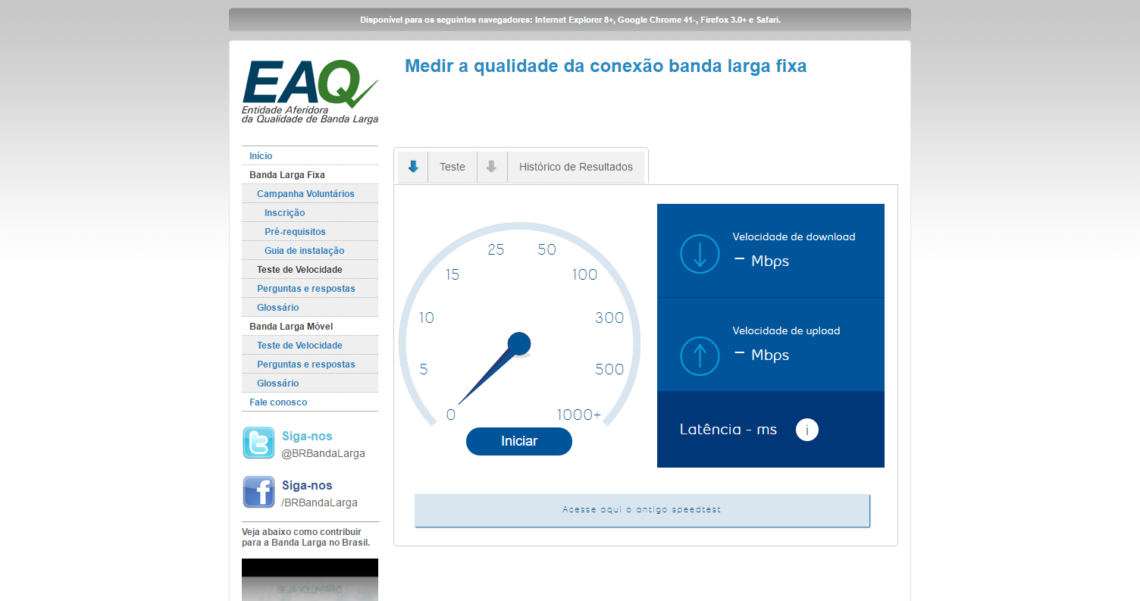
BrazilBandalarga.com.br can also be used , as part of the quality indicators of telecommunications networks that support Internet access in fixed and mobile broadband in Brazil.
5 - Speedcheck

Speedcheck is another option for internet speed testing. The German company has long years of operation in the quality market and internet optimization. In addition to the speed test, on the Speedcheck the company provides a complete guide to identifying problems on the internet and very practical improvement tips for your connection.
When taking the test on your network, whether company or residence, we recommend using at least two of the tools mentioned. To compare and validate the results presented, as it is important that they are equivalent. If the results are not similar, it is recommended to perform the tests again or use other options between the listed tools.
My internet provided by the provider is slow. What to do?
If the reason for the slowness of your internet is because the operator does not deliver the contracted speed, contact the operator informing the problem and covers a solution. According to Brazilian law ( Resolutions 574/2011 and 575/2011 ) Providers are required to provide at least 20% of what you have hired , but this is only valid for technical problems, which means that the customer should enjoy all the time.
The internet speed is in agreement. What to do?
If the internet connection provided by your provider is at the contracted speed, slowness can be overwhelmed by users within your network. Unfortunately it is common in corporate networks a few users to consume virtually all internet traffic, with files download, video viewing, online games, among other forms of traffic consumption.
In this case, it becomes a little more complex to identify the problem and especially which online users or services are consuming a lot of traffic and compromising the performance of the internet.
It will be necessary to use a specialized tool or service, which allows the analysis of the use of the internet and generates personalized traffic consumption reports. Some network routers have related resources and traffic monitoring.
An excellent solution for this is the Lumiun Box , as it is simply to identify how much of traffic every equipment or user of your network is consuming, at which times and which websites and services are generating this traffic. In addition, the solution also allows you to implement content filters in browsing to prevent these users or services from consuming the internet excessively.
Here are some examples of traffic consumption reports generated in the Lumiun Box:
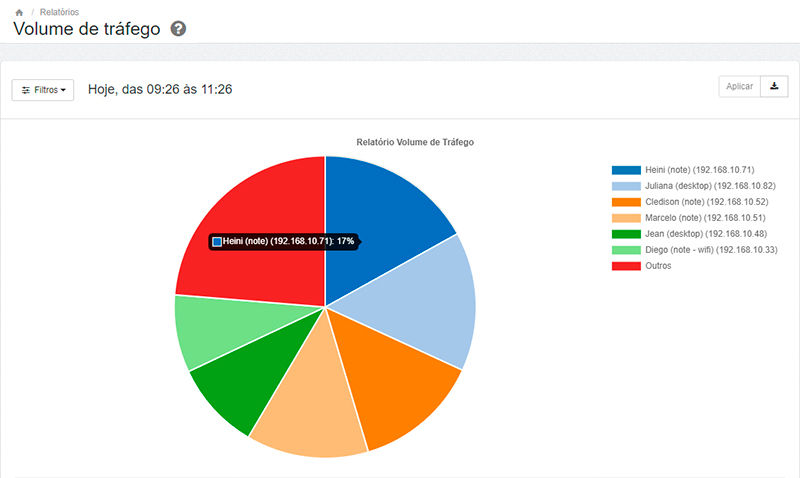
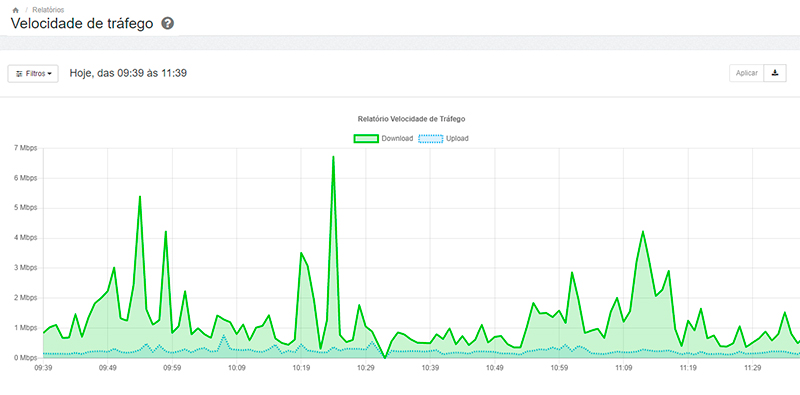
After identifying the equipment and users who are using all the internet speed of your company, it is recommended to guide users about the importance of using the network responsibly. Note that it is a key resource for corporate work and that the whole team depends on good internet performance to perform their tasks.
Often, excessive traffic on some equipment may be generated by some type of viruses, which hidden and without the user, continually makes communication requests on the Internet, which may even consume all traffic. When monitoring, it is also possible to identify these infected machines so that the problem is isolated and resolved.
In conjunction with monitoring the use and consumption of traffic in the network, an option (strongly recommended) is to use tools to create limitations on network consumption. For example, defining that a particular user or group of user cannot consume more than 20% of your connection, so you can ensure that sectors with greater dependence on the internet have this feature guaranteed. Measures like this, together with an efficient internet access management, can ensure good internet performance and avoid waste of employees' time on websites and services outside the scope of work.
If you want to deepen the theme, visit the Internet Access Control Guide to companies . In the material you will find a step by step to better manage the connections.
Finally, considering the increasing importance of the Internet in the daily work of companies and professionals and the negative impact that the poor network performance can generate, it becomes almost fundamental to reserve any attention to ensure the proper performance of all the benefits that technology and connectivity can offer to your business.
Until later!






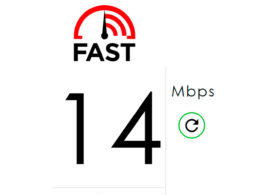



2 comments
Comments closed