Cyber attacks are always evolving and today they are one of the main reasons for the concern of IT professionals responsible for the Internet security of companies. The concern is great because many determining factors are not within him, or at least he thinks not. Lay employees, careless and without training, endanger the data of companies, becoming easy targets of cyber attacks.
To better understand the severity of the scenario, in the summary of September 2020 cyber attacks published by the Trescon Portal , Vatican -driven cybership caused astonishment. If a religious organization is the target of a cyber attack, why ordinary companies, with employees without technical knowledge and accessing what they want within companies will not be a target either?
Controlling them and keeping them away from the dangers of the internet is perhaps one of the biggest challenges of IT professionals in companies.
In this article, we list effective ways to keep employees away from Internet problems, making IT professional life, and consequently managers and entrepreneurs, much easier.
How to keep employees away from cyber attacks?
Not everything is easy. Keeping under control 10, 20 or even 100 employees away from fake emails or malicious links is a task that deserves attention. But don't be alarmed, there are shapes that you will see below that can improve your sleep if the company's internet security is in your head at night.
Do Internet Security Training
It seems to be obvious, but alerting and training your employees to the dangers of the internet is critical.
Criminals try to explore users' lack of knowledge and natural curiosity by sending false messages by email, with popular issues or passing through known and reliable people, inducing users to click on links contained in the content of messages, which direct to harmful websites. This technique is known as phishing.
In the article hackers x companies: What are the most common cyber attacks? You find the main attacks on companies. This way you can create simple and practical training by teaching your employees to identify each attack.
Below we create a simple table that you can copy for your business. It fills in the relevant information of each cyber attack, and distributes to employees, facilitating understanding and improving the identification of major attacks on companies on the Internet.
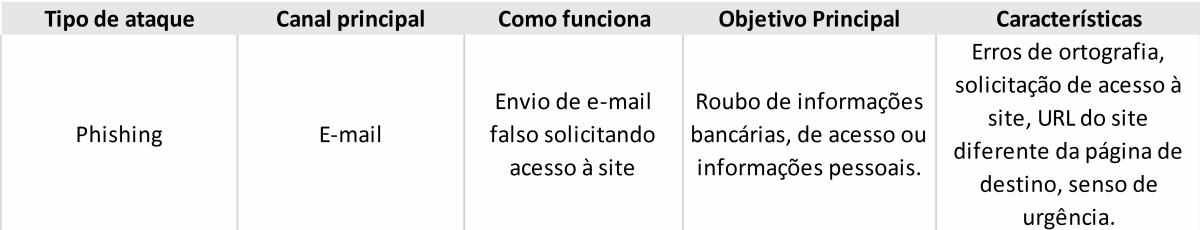
In addition, real examples of cyber attacks help your employees in the clearest understanding of the dangers of the internet. You can search the internet for some examples of phishing attacks, as in the image below:
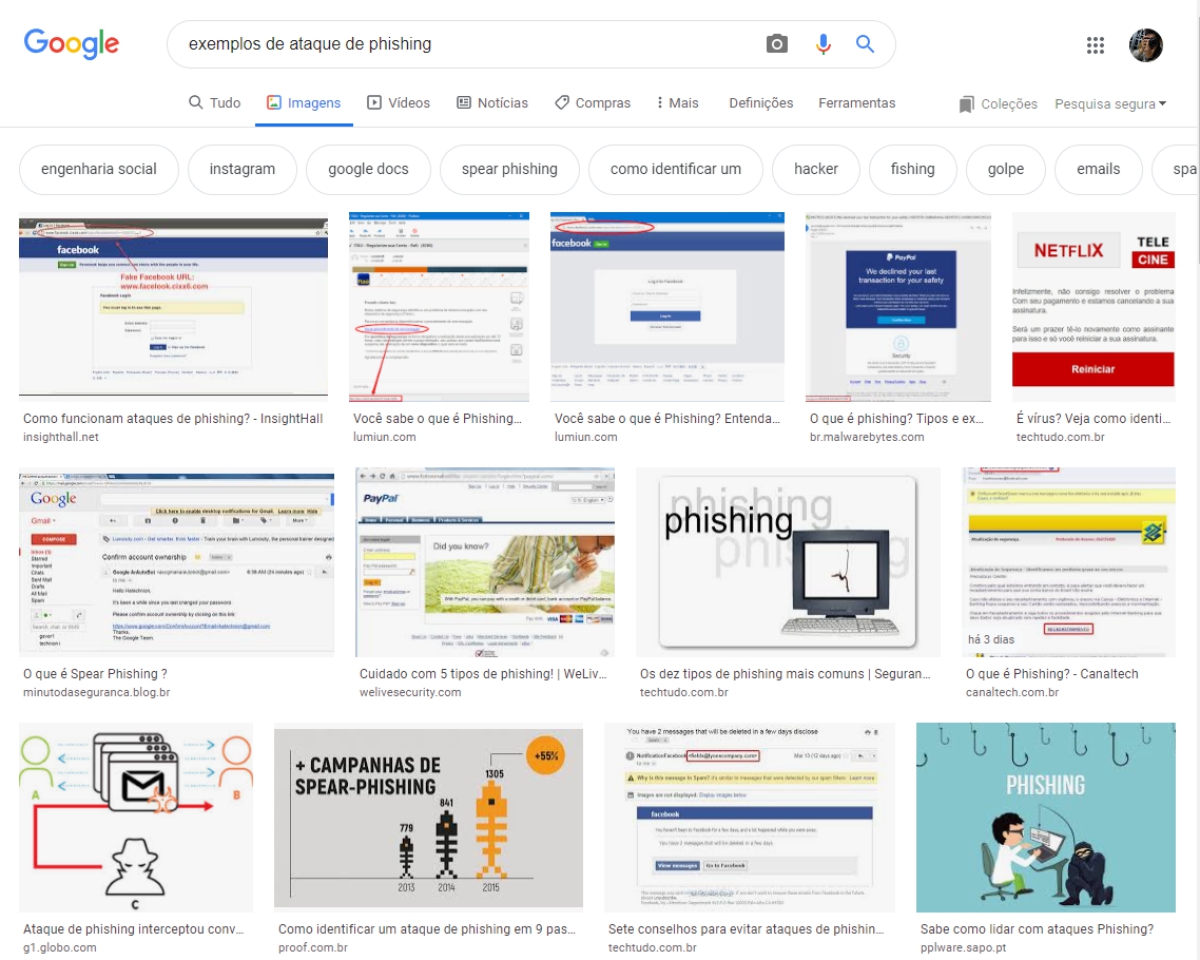
You can also hire a company that specializes in Internet security consulting for companies, such as LSI TEC and ALL EASY , for example, identifying which protection points should be improved and which measures should be taken to keep company data safe.
Remember, employees are, for the most part, the gateway to the company's internet security problems. Therefore, pay attention to this, and always be connected to new forms of attack, persuasion trends and new techniques used by hackers.
Implement a policy of safe use of the internet at work
Establishing behavioral guidelines for members of the organization, regarding the rules of use of information technology resources is one of the ways that decreases the probabilities of an employee falling into a scam on the company's internet and perhaps at lower cost.
These rules, listed in a document, signed and foreseen by the employee before making any use of company equipment, assist employees without knowledge, unprepared, negligent and in some cases even misunderstanding, thinking several times before navigating websites or clicking suspicious links.
List actions that can compromise the company's internet security, leave these actions clear to everyone, and make them sign the term, blaming them for data caused to the company in case of breach of such rules.
An example of action that compromises safety is the installation of pirate or dubious source software, without supervision or authorization of the responsible sector. Pirate software carries various malware and dangers, especially for companies, and may not only damage the device in which it was installed, but for the entire network of the company.
To help managers and IT professionals in this task, we have developed a document model on internet use policy in companies that you can download for free. This document is intended to inform the employee about the Internet use policy in the company's work environment, proving the professional's science about the rules of use of the Internet, aiming at the proper use of technology resources.
Do not leave everything to the employee
Just expecting employees not to fall into scams on the internet is very dangerous. Moments of distraction, changes and new attacks, among other reasons, can cause an employee to fall into a cyber scam even having training and guidance. Therefore, managers, entrepreneurs and IT professionals should use tools that make employees as far as possible from a cyber attack, protecting them from them.
Below you will find 5 most commonly used basic action tips to protect the company on the internet, which also serve to keep employees away from cyber attacks.
1. Use strong and secure passwords
At the time of password creation, try to use the following tips:
- passwords with a minimum length of 8 characters (preferably 12 or more);
- that combine uppercase, lowercase, numbers and symbols;
- that do not contain obvious information or simple sequences.
2. Use good antivirus and antimalware on all devices
In the company you should choose a paid license and do not use pirate software or continue with evaluation versions. It is important that antivirus or antimalware is always up to date and activated to offer its protection. An outdated antivirus, or with deactivated real -time protection, would lose efficiency and make computers more vulnerable.
3. Keep equipment, systems and software always updated
Companies that produce software are continually making corrections to their programs to correct defects, improve performance and add features. These corrections also include solutions against vulnerabilities and safety improvements in software packages.
4. Avoid the use of pirate software
One of the input doors to a hacker on the internet and company devices is through pirate software. It is also quite common, after all, it is tempting to see software that can help in the company's processes, and are available “free”.
However, they bring with them several data security problems, after all, they are modified versions of the original, where mainly security and originality verification features have been removed.
5. Back up company data
In some types of attack, such as ransomware, which blocks data until payment of a ransom, the main way to solve the problem is restoring company data from a backup copy. Backup is critical in the security of company information.
You can see each solution in the article in the article Good Internet Safety Practices for Business .
Do Internet Access Control
Internet access control is a solution for blocking specific content in an organized manner in the company. With it you can determine which website categories will be available for access, and which will be blocked. Categories such as pornography, games, video and social networks for example. In addition, it is possible to determine which users, or which groups will have accessed access.
Usually, Internet access control solutions have real -time reports on each user's access, as well as total numbers, so that the IT manager or professional can analyze where the risks to the company's internet safety are.
Controlling internet access is a common practice in companies and increasingly important and necessary. Unlike the information security policy, doing access control does not require the employee's common sense and will so that access to harmful websites and outside the scope of work are not accessed.
As mentioned earlier, in most incidents or safety failures, the gateway to attacks or virus installation are users who cannot identify possible risks and end up clicking fake email messages or malicious internet links.
Therefore, using an internet access control system in the company can close the vast majority of hacker input ports on the company's network.
Use a business VPN for remote access
With the large number of home office professionals, it is quite common for companies to support these employees remotely. However, without the company's protection systems working in favor of the employee, data and devices in this action will be at risk if they do not use secure remote support tools.
According to the Brazilian Internet Association, cyber security incidents increase in the pandemic , making companies worry more safely on the internet, especially when access is done remotely.
Among all Internet safety solutions for home office employees, the most used is certainly VPN Empresarial.
The acronym "VPN" means virtual private network, translating private virtual network, is a network technology that uses the internet to connect a group of computer and maintain the data security that traffic between them.
The main advantage for a company that uses VPN is certainly the increase in information security when there is a need to transfer confidential data between branches or for employees who work remotely and need to access data on the local network.
Therefore, if at some point one of the company's employees makes remote access to the company's internal data, it is extremely important to use a VPN connection, keeping company data protected.
Extra care
Remember that it is essential to avoid internet safety failures to maintain your brand's integrity and prevent them from affecting the company's reputation on the market. Therefore, taking steps to protect yourself from cyber attacks, not only for employees, but all devices, such as servers and the company's network, is also very important.
Use all internet security tools that are at your reach. Many of them are available very accessible and without major implantation difficulties.
In the Internet Security Guide for companies you can see how an accounting office has increased internet security in just 20 minutes .
Always keep in mind that today, information "is worth gold."
To the next!












2 comments
Comments closed