Having an internet with good speed is essential these days so that all employees of a company can do their work well. After all, with a quick internet professionals are able to do their tasks agilely and in some cases more effective.
With a slow internet they end up wasting time waiting for loading, downloading and sending documents, among others. That is, the productivity of employees is very affected by the quality of the connection. In addition, some professionals who need or the habit of working with great agility may be annoyed and anxious about the slow process. Therefore, offices need to have a quick internet.
Many believe that hiring a good plan is enough and it really is critical for the internet to work well in the office. However, this is not the only way to ensure that the company has an agile internet.
There are other actions that can improve the speed of your company's internet. With that in mind, we have separated 6 activities you can do to speed up your office internet and maintain your employees's productivity. Check it out!
What to do to improve the speed of the internet
1. Test the speed of the internet

The first action you should perform is to verify that the contracted speed is being delivered by the operator. This attitude is necessary, because unfortunately, the operator does not always provide all the internet speed that was acquired by a company.
To test the speed in your organization you can use some tools, such as Fast , Speedtest and Simet . By accessing the first, she already shows the speed of her internet. Already the second gives more details, such as ping, the speed of download and upload of the broadband.
The Internet Traffic Measurement System (SIMET) also informs you of the download speed, upload and ping, as well as showing the jitter and your package loss. If you want a more complete measurement you should install the SIMET app, which is available for Android and iOS.
2. Check the quality of the equipment used
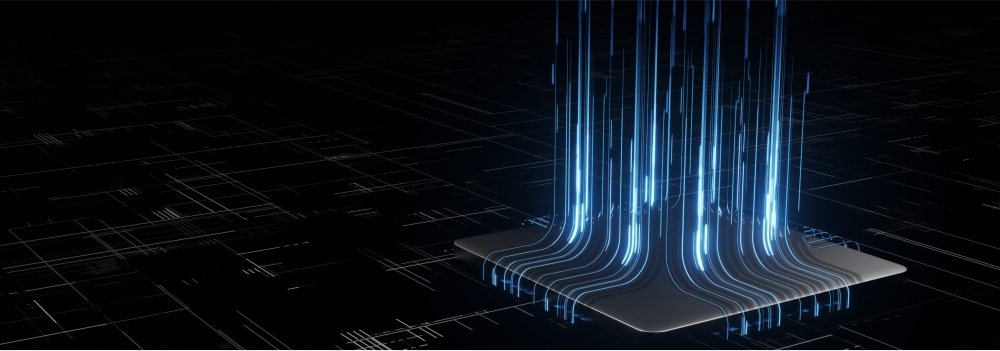
If the operator is providing your internet correctly, you should check the capacity of the equipment used in the company. That is, check if the computers and routers used support the speed of the contracted plan.
If they can't stand it, the internet will not work on its maximum potential and will be slower than it should. To fix this situation on the computer, one option is to clean software that are on the PC and are not used. By removing them from the computer, the capacity of this can increase and the internet will work normally.
If after this action the internet is still slow, you may need to buy new computers or routers with higher capacity. Check where is the problem and then purchase the necessary product.
Also, before buying a computer or router, remember that both need to support the same type of connection. If not, the acquisition will make no difference. So check that they are compatible in advance.
3. Clean the browsers often
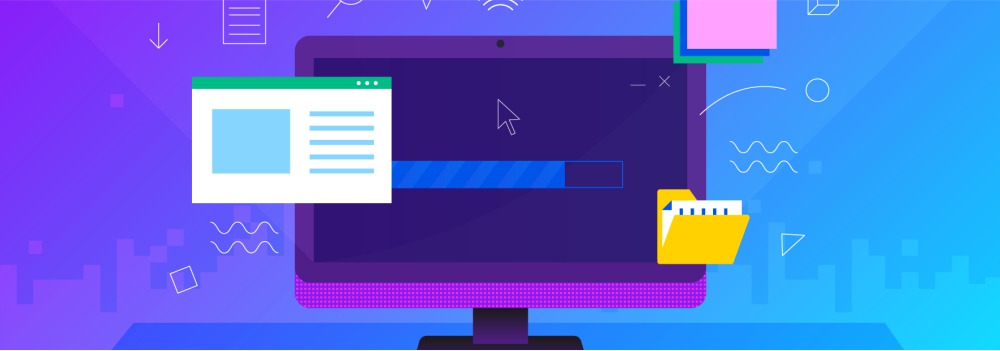
If computers and routers bear the hired broadband, another way to ensure that the internet will be faster it is cleaning browsers often.
That is, you and the other employees of the company should regularly delete the cookies and cache of the browsers used, such as Google Chrome or Mozilla Firefox. Thus, the data will be erased and more space will be left on the equipment.
Even if some data are important for professionals to browse, it is important to erase them to have more free space on the computer. This cleaning can be done individually and manually by each employee or specialized software.
In addition to cleaning browsers, it is also essential to keep them up to date. Therefore, when new versions are released do not take a long time to exchange in your company. It is important to perform this action, because updated versions are often better than previous ones, as they have repairs and more features.
4. Have access points

In an office, many people share the internet, so it is connected to various computers. This impairs the speed of the internet, because the more people use the same network, the slower it gets.
It is recommended that the same internet be used by 20 people or at most 30 individuals concomitantly. If your business has more employees, you can install access points in the office to improve the speed of the internet.
Access points are devices used to distribute the internet network in an environment, so they are used mostly in offices. Unlike Wi-Fi repeaters, access points connect to the cable router.
Thus, they can distribute the internet to the office, improve its speed to users and even assist in network management. Access points are still very safe, so the company doesn't have to worry about it.
5. Block sites that need a lot of internet

Certain sites, such as those that play videos or many photos, need a lot of broadband to load all these files. So if your employees don't have to access them, a good idea is to block them so that they don't spend the whole internet and leave the other professionals with a slow connection.
By blocking this type of site, you also decrease the procrastination of employees and increase their productivity as there are fewer everyday distractions.
It is also important to have internet control to know which departments spend the most broadband and if there is a reason for it, where the connection is weak and the work is being harmed, among other data. With this knowledge, it is possible to correct the situation, whether blocking sites or putting access points.
Tool Tip : Lumiun is a great internet access control solution for your business. With it you can block sites and categories of sites that are outside the scope of work, release access by schedules and track in real time what each employee is accessing.
6. Protect yourself against viruses

Another factor that can influence the speed of your internet is the appearance of viruses and malware. As some of them can “steal” some of their internet, they can interfere with the quality of their broadband.
Viruses and malware are still worrying because they can steal machine data and cause damage to the company's own equipment. Therefore, it is essential to protect your machines against them.
To do this you can block pop-ups and do not download extensions for your browser and install a good antivirus. Thus, viruses are avoided into the machines. We talked more about protecting your network in an article on our blog.
This way, the protection is much larger and employees can use machines quietly. There are free antivirus, but the most suitable is to get a high quality, which has more features and offers greater security to the company's machines.
By performing these 6 actions you will be able to improve the speed of your company's internet and increase the productivity of your employees. So don't waste time and start putting them into practice!
If you want to know more about how to have security and productivity on your business internet just keep following our blog !




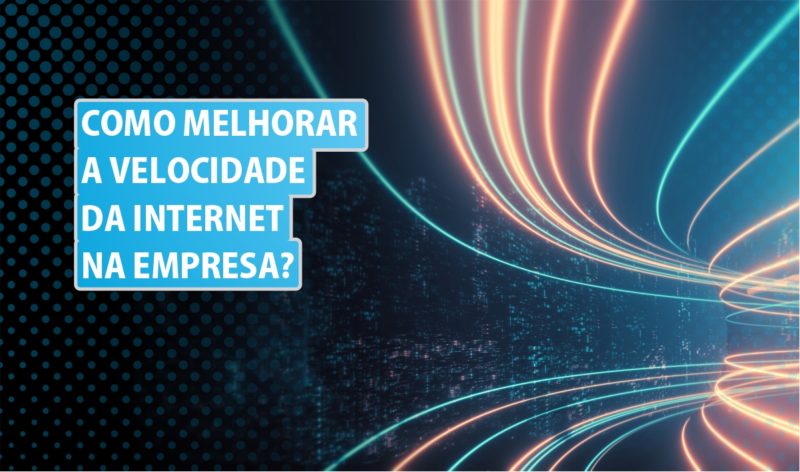






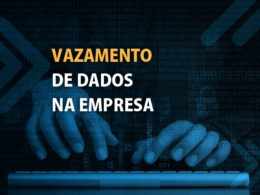
6 Comments
Comments closed