High-speed Internet, always-connected equipment, online and interconnected systems, cloud services and data storage, all of this has helped companies, especially small and medium-sized ones, to significantly increase their productivity to become more competitive in the market. However, along with all this technology and services available, there are security risks that the internet “offers”, which requires companies to take steps to improve the company's internet security and protect the information of their business and customers.
The search for internet security tools and solutions increases as new cyber attacks are reported. You can find different ways and solutions to improve your company's internet security in the Internet Security Guide for Businesses .
About Lumiun
Lumiun is a solution aimed at managing the internet in companies, offering more internet security and power in the hands of managers and IT professionals.
With a cloud-based service, Lumiun prevents attacks on the company's network, allows the implementation of an internet access policy, increases network security, protects and applies access rules to all devices connected to the local network, in addition to reducing waste of time and improve employees' focus on the internet.
Below, you will see in more detail how each Lumiun feature works.
Internet Access Control
This is one of the most used features in companies that have Lumiun on their network. With a simple and fast interface, with Lumiun's internet access control it is possible to keep employees away from inappropriate access, such as false emails, misleading advertisements and all other dangers that lay and untrained users can run into.
Through Lumiun Internet Access Control, you can:
- Block websites and content on the company's internet
- Keep employees away from accessing websites outside their scope of work
- Avoid accessing websites considered harmful, such as Phishing, Malware, Malvertising, etc.)
- View all access through real-time reports
- Increase the company's productivity and internet security
In addition to internet security, many companies are looking for solutions that meet the desire to increase employee productivity on the internet. Therefore, controlling internet access not only adds an extra layer of protection to the network, but also keeps employees focused and productive on the internet.
Lumiun Firewall
With a simple and quick implementation, it is possible to protect the company against internet attacks such as viruses and ransomware, with the Lumiun Firewall.
In short, the Lumiun Firewall is a security device that controls data traffic between the company's network and the internet, based on data from protocols, services, ports, source and destination IP addresses, filtering what should pass through and what should be blocked.
Considered as a basic security item, the Firewall offers several benefits. Among the main ones are:
- Protection against external attacks: Increases IP network security and protects equipment against internet threats.
- Virus and Ransomware Prevention: Additional layer of protection against cyber attacks.
- Real-time reports: Easy to view and filter log, with identification of released and blocked connections.
Lumiun Firewall does not require extra configuration or technical knowledge. Everything is done automatically with a cloud service, making protection against inappropriate clicks and attempted attacks on company servers and devices much easier and more effective.
Business VPN
In search of secure and controlled remote connections, Lumiun's Business VPN is a solution that will bring external collaborators closer together, bringing everyone together on a single network, increasing security and productivity.
Managers, business owners and IT professionals will have more power in their hands, being able to control which employees can access remotely, at what times and also which files will be available for remote access.
With the sudden change from in-person work to home office, many companies need solutions that can protect and control remote access in a simple and quick way, in order to improve internet security.
Among the main features of Lumiun Business VPN are:
- Secure remote access to internal company systems and resources
- Privacy and security when accessing unprotected networks, hiding your IP address and encrypting your data so that no one can spy on what you are doing
- Available for the main devices and platforms: Windows, Android, MAC OS and IOS and Linux.
- Power in the hands of managers: Manager determines which employees will be allowed remote access via VPN.
Furthermore, Lumiun has support in Portuguese on several channels, 8 hours a day, 5 days a week, so there are no doubts about using any of the features.
Reports
In the reports you will have complete information about the company's internet usage. By employees or by sector, you, the manager or IT professional, can view which websites are accessed, and then define what actions should be taken to improve internet security and employee productivity.
In the reports you can see information such as:
- Total hits
- Total blocks
- Peak access hours
- What sites a given user is currently accessing
- Which employees are actually connected to the company network
- Which users logged in via remote access
- Total internet bandwidth consumption per user
- Access report by sites and categories
With all the data in your hands, it is possible to identify which points could become security breaches, and then make the necessary blocks to keep the company's data safe, in addition to identifying possible loss of performance on the internet.
More security on the company's internet in 20 minutes
The process of installing Lumiun on the company's network takes an average of 20 minutes. All you need to do is connect 2 network cables to the Lumiun Box and quickly configure the equipment that will be part of the Lumiun protection system and that's it, the company's internet network now has an extra layer of protection.
The panel is intuitive and in a few clicks it is possible to define access rules and specific blocks, for example.
If you still have questions about any Lumiun functionality, contact us via WhatsApp, Email or phone. We are ready to find out how we can help your company improve internet security.
If you prefer, you can download the Lumiun Presentation and read it whenever you want.
To the next!
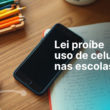


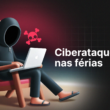







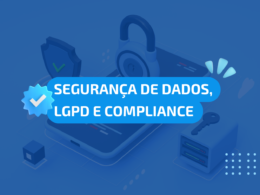
1 comment
Comments closed