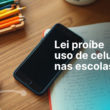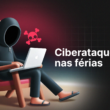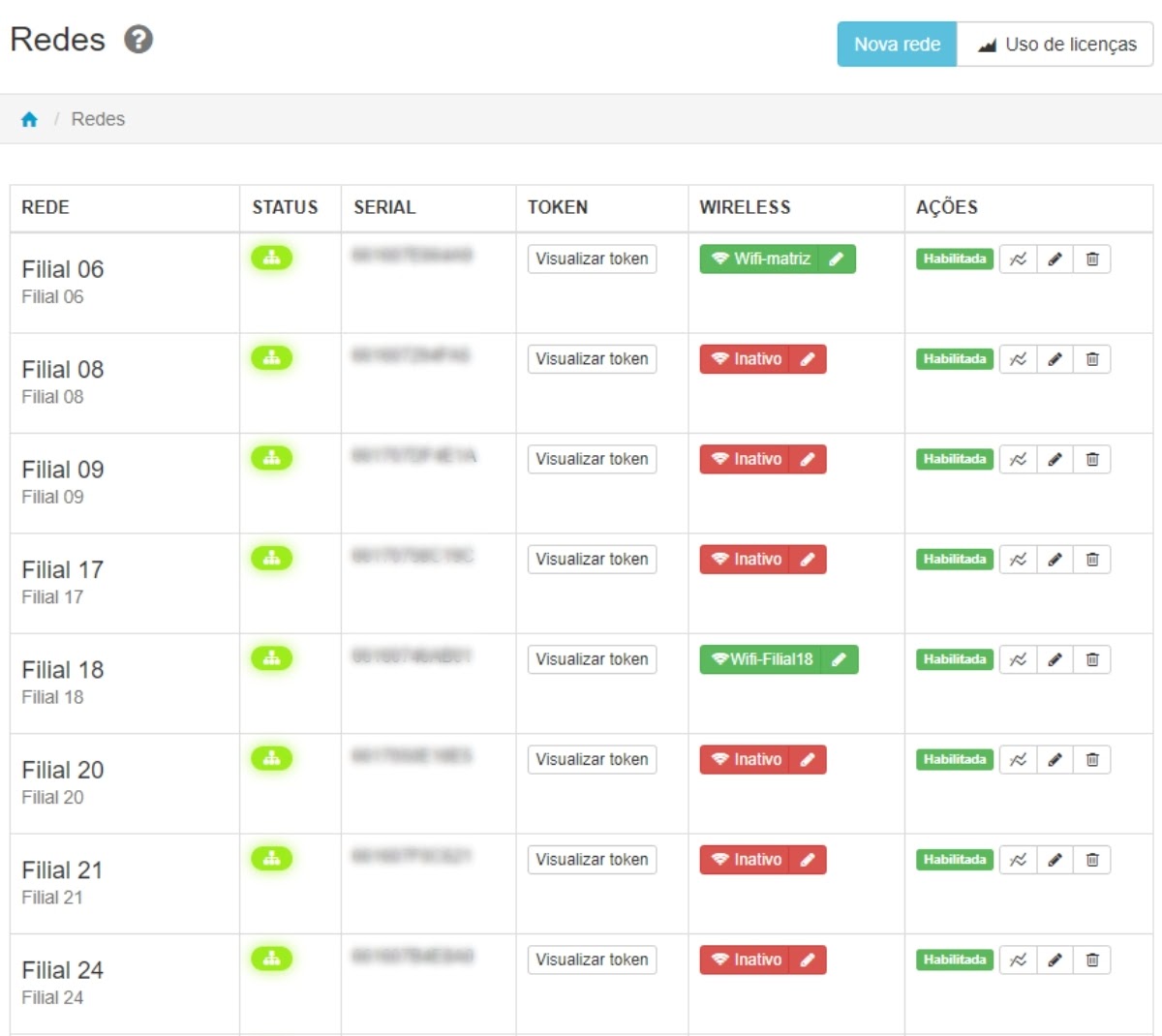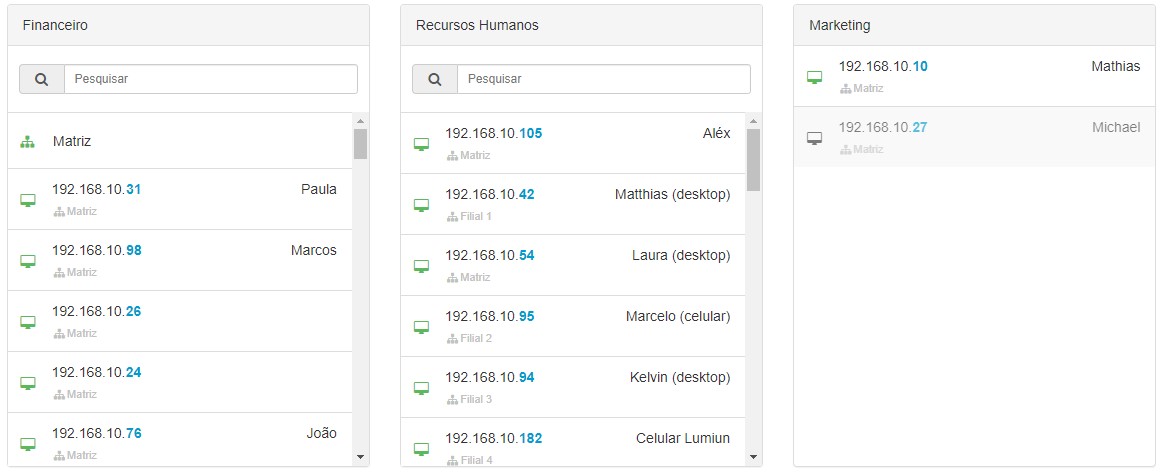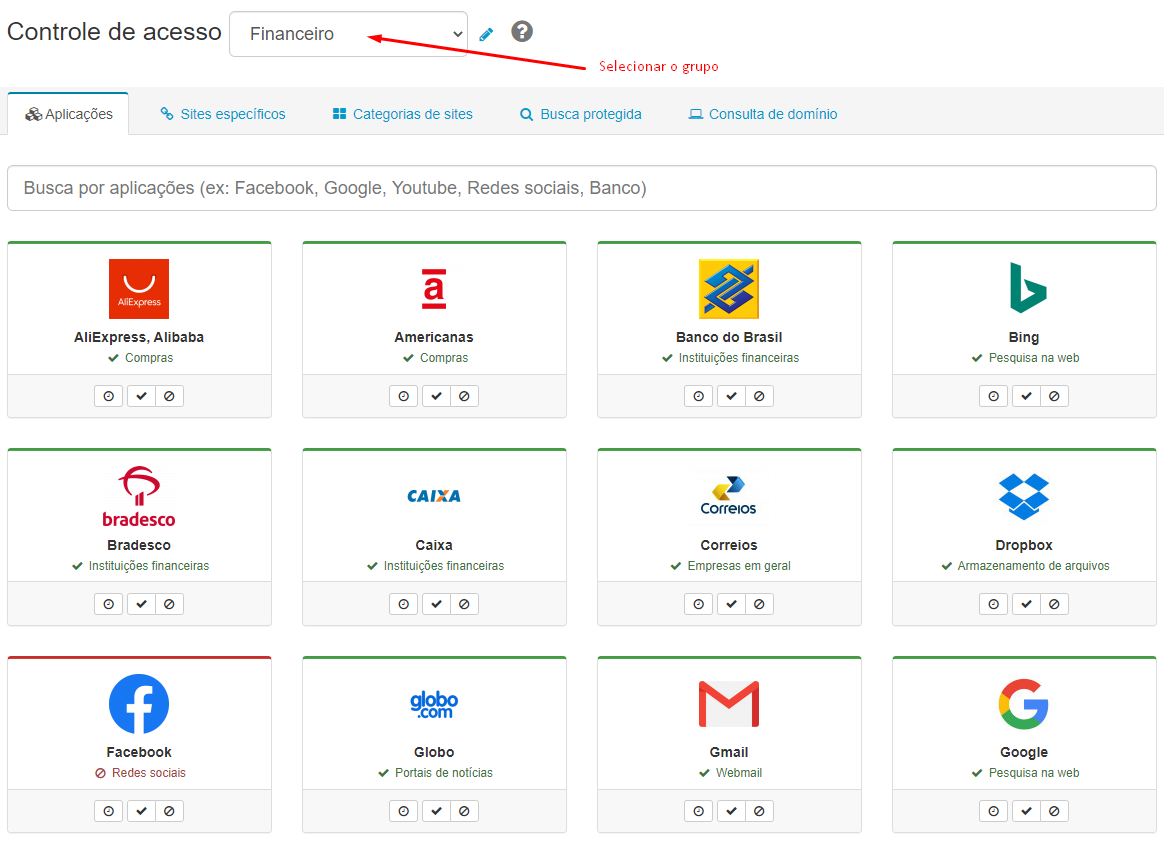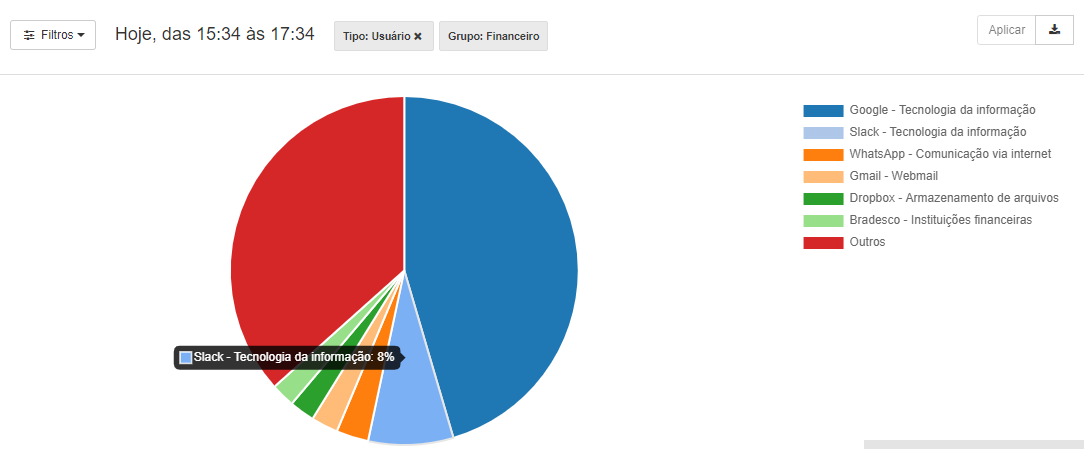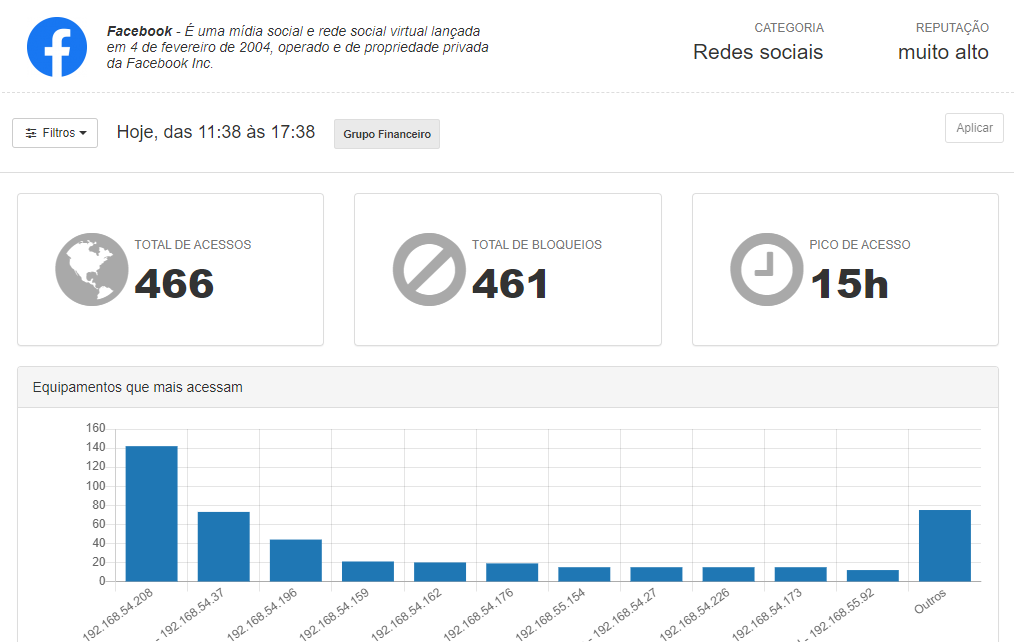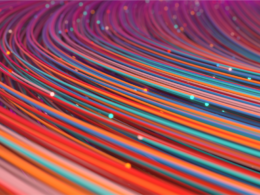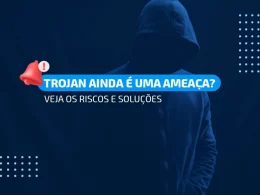If you are responsible for managing the computer network, you know the complexity of controlling internet use in your company using conventional tools. This tends to get worse when internet control is in a company that has branches and the professional needs to keep everything working in perfect condition.
In this article I will list what problems a company with branches typically faces to ensure data security and avoid loss of productivity for employees with internet access.
And finally, we will learn about a platform that will help us increase information security and increase employee focus in the workplace.
Data security

When you are an IT analyst or director of a company with branches, it is important to make some important network control and security decisions. Especially when the internet is the main tool for the company's full operation. If this responsibility were not enough, the volume and sophistication of cyber attacks that aim to harm organizations is growing, and we have even published an article with some tips to protect yourself from these attacks. Therefore, it is important that professionals in the field have knowledge of tools that can help block these attacks to avoid loss of information, productivity and revenue.
Furthermore, the budget for investment in network security and internet control is always limited in most small and medium-sized companies. With this in mind, it is necessary to study the entire network scenario, act quickly and find an integrated solution to improve digital security without spending excessively and overloading team productivity.
Employee productivity

The internet is the main villain against focus and productivity in companies. The waste of time is so much that according to research , employees are interrupted on average 14 times a day by internet tools. And the worst thing is that after an interruption, the employee can take more than 20 minutes to return to the original task.
Multiply this by the number of employees your company has and we will have a total number of wasted hours per day. And we are not including hours available for rest here.
Without any type of internet access control or policy, it is normal for employees to spend part of their time accessing their personal email, social media profiles, YouTube videos, WhatsApp messages or researching topics of interest to them.
Therefore, controlling internet access in companies with multiple branches is a fundamental policy in team management, as it reduces wasted time with increased focus, in addition to avoiding various security problems with access to harmful websites or famous internet scams. Internet.
Multiple branches or multiple problems?

Some say that the synonym of multiple branches is multiple problems . Well, depending on the case, this analogy is not wrong.
After years of contact with professionals responsible for managing companies' networks and internet, we have heard many reports of problems that cause unwanted expenses, in addition to the security and productivity headaches described above.
See what the main problems are in using the internet in companies with branches.
Scalability
In most cases, companies do not have an internet security and access control tool. And when they do, this tool does not scale to other branches.
For most professionals, news of a new branch is generally seen as good news: “ Wow! We are growing!! 🚀” , they think. The person responsible for IT: “Wow! I'll have to install and configure everything again! 😥” , he complains.
Traditional solutions for managing internet access control often depend on the installation and configuration of servers combined with infrastructure expenses. It is a process that takes time and increases costs for the company.
Displacement
Companies face unnecessary travel expenses every time a new branch is opened or there is a problem with the network or computer at a distant branch.
And we’re not even going to include the time lost with the professional’s travel here.
But do not worry! From now on I will show you how to solve problems through a single platform and at a low cost.
Internet access management with Lumiun
Lumiun is a service for managing internet access in companies. On a single platform you will find the following resources:
- Access control:
- Allowing and blocking applications, websites and website categories. Including by time;
- Protected search ( Safesearch ) on Google, Bing and Youtube to ensure that inappropriate content is not displayed in search results;
- Domain search where Lumiun scans and finds their category, reputation, description, last hits and even a preview of the page.
- Security:
- Option to define the minimum reputation level to access a website;
- Blocking websites that belong to categories considered harmful such as hacking, malware, phishing, etc.
- Firewall:
- Forget the old and difficult concept of deploying firewall rules on your network. In Lumiun, it is possible, with a few clicks, to add blocking and releasing rules by ports, protocols, source and destination. Furthermore, there are predefined configurations that help those who are more unfamiliar with the subject.
- Business VPN:
- Lumiun's Business VPN is a solution that will bring external collaborators together, bringing everyone together on a single network, increasing security and productivity.
- Speed:
- With this feature you can limit the amount of Download and Upload for groups of equipment. This way you can distribute your internet link as you see fit or according to the demand of each group.
- Reports:
- All these resources would be of no use if it were not possible to monitor the results. On Lumiun it is possible to monitor in real time which websites are most accessed or blocked, accesses per period, security blocks, firewall logs, equipment that consumes the most internet bandwidth, external collaborators connected to the VPN and much more.
Connect the Lumiun Box in each branch
With Lumiun it is very easy to manage the internet of all branches. Lumiun Box equipment to each branch . From there, internet access requests from your network will be consulted on Lumiun's servers. This will make your network faster and more secure! In this consultation, the access rules created for your network are evaluated, involving criteria such as the website category, the level of security and reputation and the time of the request.
If the request is approved, access occurs normally. There are no other interventions that could change traffic or cause problems. If the request is blocked, the user sees an informative page, which can be customized for your company.
Everything is simple without the need for technical knowledge or server installation and configuration.
You may be wondering: what if the equipment stops working? Will I have to buy another equipment and configure everything again? No! The Lumiun Box equipment is just the intermediary to identify equipment on the network, redirect DNS requests to our servers, apply Firewall rules and add internet speed limits. All configuration data is saved in the cloud, accessible through the control panel. If the equipment stops working, which rarely happens, we send another one free of charge. And then, just replace the equipment and all your settings will be applied automatically.
Control Panel
After connecting the Lumiun Box to the branch network, you must access the control panel and complete the configuration. The Lumiun Control Panel is available at app.lumiun.com , accessible from any location or device. Enter your email and password and, if you are an administrator, take advantage of all available resources.
Okay, so far I've only shown you how to configure and access Lumiun. But the intention of this article is to demonstrate how Lumiun is efficient for controlling internet use in companies with branches. See below.
Advantages and benefits of Lumiun
After accessing the Lumiun control panel, on the first page you can see an access summary and internet status in all branches. See a part of the Dashboard in the following two images:
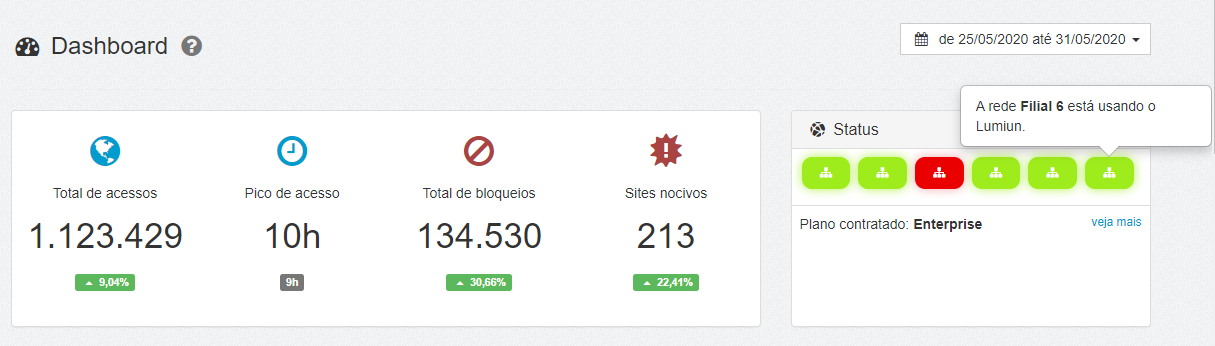
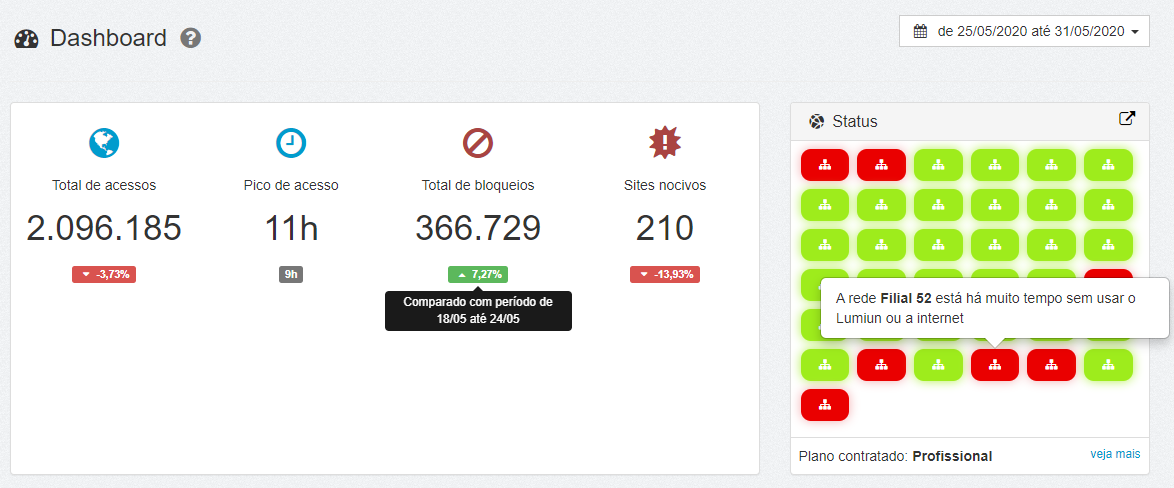
Note that the card on the left shows some insights about access for the period selected at the top of the image. The card on the right shows the status of all networks registered with Lumiun. Green status means that the network is working normally, orange means that it has been without a connection for a maximum of 2 hours and red means that it has been without an internet connection for more than 2 hours.
See another view of the registered networks, with more details:
Another great benefit with Lumiun is bringing together equipment (computers, notebooks, cell phones) regardless of physical location into a single group and applying access rules for everyone.
For example, it is possible to create a group called “Financial” and drag the equipment that belongs to the financial sector of each branch. Any rule change in the group will be automatically replicated to all devices. See an example in the image below:
With the groups defined, simply access a resource, such as “Access Control” and apply the release and blocking rules, as shown in the image below:
With the access policy created, it's time to monitor the effect of actions through reports. Lumiun has several analytical and management reports that help with decision making.
The image below represents the Most Accessed Sites filtered by the Financial group.
Facebook application report filtered by the Financial group.
With Lumiun you can obtain complete information about internet usage in your company, branch or specific equipment. Discover all the reports available on the Lumiun website .
In practice
I understand if you still have doubts about Lumiun's efficiency. Most of our customers were also suspicious that a single tool could do so much and in such a simple way without the need for massive courses or training.
This was the case of MB Farmácias, which hired Lumiun to manage its 36 branches and increase the safety and productivity of its 500 employees.
Before Lumiun, MB suffered from cyber attacks and its owner wanted something that could increase employee focus by avoiding access to websites outside the scope of work. After implementing the service, the company no longer had problems with attacks, which also increased the confidence of its customers, ensuring the protection of sensitive data. “I feel secure in having control over access to my company,” said owner Eder Fernandez.
See more about MB Farmácias' success story .
The icing on the cake
If you have read our previous articles here on the blog, you will know that Lumiun launched the Business VPN . But for those who are here for the first time, know that the VPN feature is included in the Lumiun Enterprise package.
Business VPN is being an important ally for companies in the current pandemic scenario. Through this feature, employees who are working remotely can connect to the local network of any branch and have access to files, servers and a remote desktop , with security and encryption.
I hope this article has helped you in finding a solution to control the internet use of a company with branches. But if you still have questions, you can schedule a demonstration , no obligation. See how this all works in practice.
If you have any questions, you can also write in the comments below or send an email to alex@lumiun.com .
To the next!