To help companies achieve improvements in employee productivity on the internet, the Internet Access Control Guide for Companies is available at the end of this article.
With so many distractions present in the digital world, one of the biggest challenges for leaders and IT professionals in companies is to encourage increased productivity among their employees. Social networks, conversations, lack of motivation, inadequate equipment and many other reasons lead to a reduction in the correct use of working time.
Many business owners and managers do not have time to check whether their employees are productive enough, after all, positions like this require many tasks, which by many are considered more important than “keeping an eye” on employees.
But, there are some common signs of unfocused employees when using the internet, as you can see in the next few lines.
Signs of low employee productivity online

First of all, you need to understand that there are different professional profiles. Everyone has their own expectations and reacts differently to adversity at work. Some signs may be related to your personality and not just the situation you are in.
Below you will see the main signs of low employee productivity on the internet, so that you can predict which measures and tools you should use to correct it:
- Delay in delivering tasks
- Lack of priority planning
- Gossip among employees
- Recurring complaints
- Access to social media , games and pornography at work
- Consecutive breaks for coffee, water or snack
- Conversations and debates outside the scope of work
- Sleep and intense tiredness
Some are linked to the work environment and others are related to the characteristics of the personal profile, however, with some actions they can be corrected, improving productivity and reducing the losses that a lack of focus can cause, as you can see in the next lines.
Adequate infrastructure is the first step

There are some points that must be observed when it comes to the infrastructure necessary for the employee to carry out their work fully. A slow device can give the employee the autonomy to pick up their cell phone until the computer returns to its normal state, for example. This time delays activities and can be extended as it becomes a habit.
Some items in the company's infrastructure must be observed so that they do not interfere with employee productivity:
- Old or obsolete machines
- Too small space for large teams
- Devices shared between multiple employees
- Internet and company network
- Air conditioning
- Excessive noise
- Teams with different functions in the same environment
Note that the vast majority refer to simple adjustments that can be resolved. Those that refer to equipment or devices deserve special attention, as they directly interfere with the team’s productivity.
Remove productivity barriers

Barriers that block the productivity and concentration of employees can appear in different ways: inadequate equipment as we mentioned previously, need for approval to continue with new tasks, collaborative work where one employee depends on the other to complete the job, or even one employee new, or temporary replacement who does not have sufficient supervision and knowledge to perform such a role.
In situations like these, productivity can be drastically affected, throwing time and consequently the company's revenue into waste.
With small dialogues or observations, it is possible to identify the main productivity barriers that your team faces, and then propose the necessary changes to correct these problems.
Manage time, processes and tasks

For production, marketing, balance sheet or financial control, operations must be optimized. The company cannot waste time on flawed, slow or high-cost strategies, nor invest time and money in processes that cause losses.
With intelligent time management solutions, processes and team tasks, it is possible to develop an efficient and predictable growth plan and delivery of results, in addition to optimizing investments in infrastructure and staff.
Even the generation of reports becomes more complete, allowing the business owner, leader or IT professional to identify which processes are producing results, and which ones should be optimized.
Introduce team task management systems into your company and optimize the processes and time spent on them.
Have an efficient communication channel

Questions at work, especially in offices connected to the internet, arise all the time. But, if there is no fast and efficient communication channel, it can lead to errors or a drop in productivity.
For your team to be able to communicate, it is necessary to use an efficient communication channel, which does not disturb those who use it, but which has a consistent degree of understanding. Telephones in environments that require concentration can hinder team productivity, for example.
In the IT Guide for Small and Medium Businesses you will find some communication tools for companies. Choose the one that best fits your business, and use it in the most productive way possible.
Manage employee internet access

A tool that is in great demand among businesspeople and IT professionals, managing internet access for teams both in-person and working from home meets the desire to optimize productivity.
Many companies suffer losses due to poor use of the internet, mainly involving security flaws such as data loss and also compromising team productivity, wasting time and reducing focus on tasks.
In this scenario, it is important that managers and IT professionals monitor team productivity and implement an internet usage policy in the company, with solutions that allow defining what can or cannot be accessed and that protect users from accessing harmful websites.
Managing and controlling internet access generates numerous benefits for small and medium-sized companies:
- Management, security and protection against internet threats
- Lower risk of information loss and virus problems
- Reduction in wasted time on the internet by staff
- Increased productivity, quality and focus on tasks
- Reduction of equipment maintenance expenses
- More accurate information and data about internet use
- Improved network performance, systems and technology resources
There are different solutions available on the market to manage and control internet access, however, the vast majority require high investment, involvement of specialized technical professionals and require constant maintenance, updates and frequent support. This makes these solutions expensive and often unfeasible, especially for small and medium-sized companies.
With the purpose of filling this gap in the market and offering an accessible and simplified solution to small and medium-sized companies that Lumiun Box operates, as the service is cloud-based and with a strong difference in the ease of implementation and management of the system.
Internet Access Control Guide for Businesses
Taking into account the growing demand for solutions related to the control and management of internet access by businesspeople and IT professionals, we created free material to read or download.
The Internet Access Control Guide for Companies developed by Lumiun is a material full of useful information on the topic:
In the material you will find the following themes:
- Why control internet access in the company?
- Some solutions
- Features and advantages of Lumiun Box
- 5 steps to fully manage internet access
- Use cases
- Internet access control for remote employees
- Controlling internet access from multiple networks in a single panel
- Success stories
- Free Materials
You can access the guide page whenever you want, or download the e-book and send it to your colleagues and friends, improving employee productivity on the internet.
To the next!
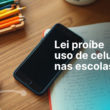


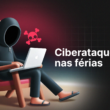

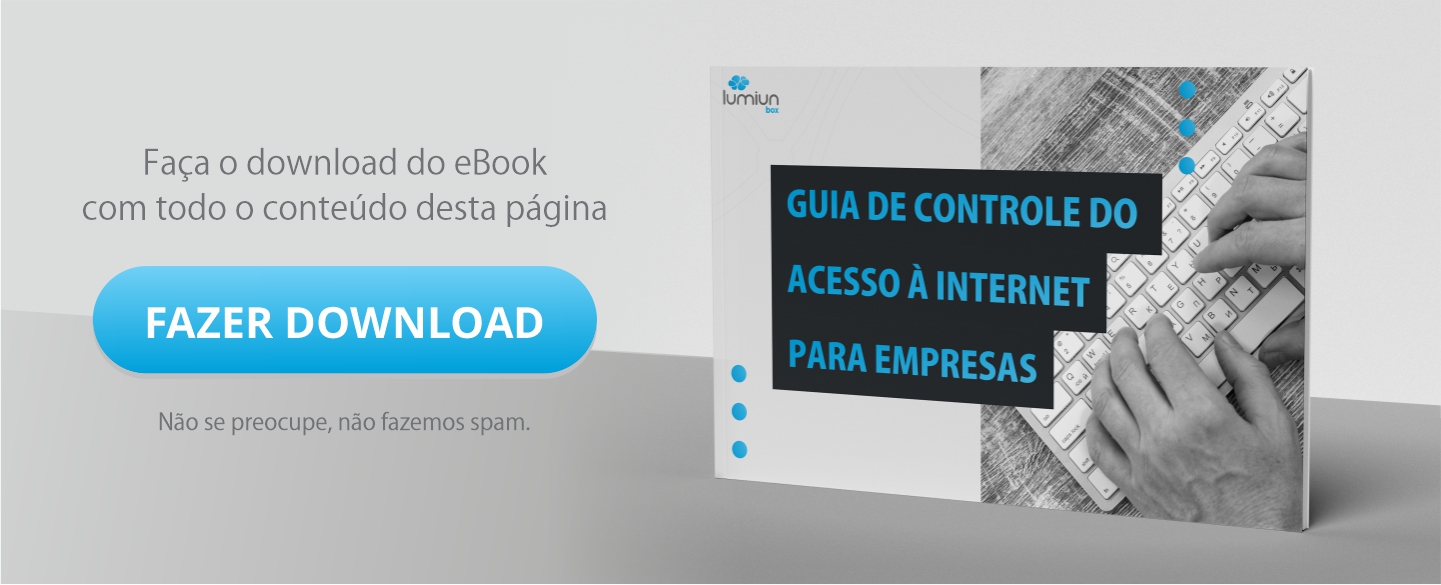




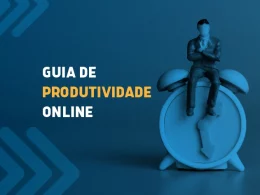
1 comment
Comments closed