It is a fact that pornography is responsible for a large volume of internet access around the world. An infinity of websites, 24 hours, seven days a week, 365 days, without taking leaps, on the web, deep web and dark web, for all tastes (the vast majority in very bad taste) and in all languages, formats paid or free and media (photos, videos, drawings) and, in some cases, live online rooms.
In general, it is not suitable for children or teenagers or even the unwary. And that's just one of the problems: it's a type of explicit content that is very easily accessible, without filter or control . All you need is an electronic device with internet access that anyone between the ages of 8 and 80 (or more or less) can access.
Furthermore, another very serious problem is the economic impact without borders and of great value, for companies of all sizes . The losses, in fact, are incalculable and, without a doubt, exceed the billion dollar mark on the planet.
And, regarding the economic and financial aspect, the issue lies in cyber threats. Ultimately, most of these sites were very well thought out and executed to take advantage of any and all loopholes, vulnerabilities and security flaws. They are loaded with malicious files, ready to invade and damage yours, mine, and the world's computers and devices.
The potential for problems is certainly gigantic. Viruses, Trojans, malware such as ransomware are just some of the cyber threats that websites with pornographic and erotic content can cause.
Even worse is when this type of content is accessed by employees, through company devices and the internet. In addition to harming productivity and distorting the team's focus , it causes enormous losses with attacks that steal sensitive information from the company .
But, stay calm. In this article, I will share several ways to block porn sites in your company . Yes, there are practical, fast, efficient and analytical ways for employees and companies to stay safe and productive .
Also check out the complete tutorial with practical tips for blocking pornography sites in your company, school environment or even at home!
Block Pornography Sites in Google Chrome
To block sites on Google Chrome, you need to install an extension. There are several, but my recommendation is BlockSite . To install, simply access the website and click on the blue Use in Chrome . Immediately after installation, you must accept the terms and click on the green button .
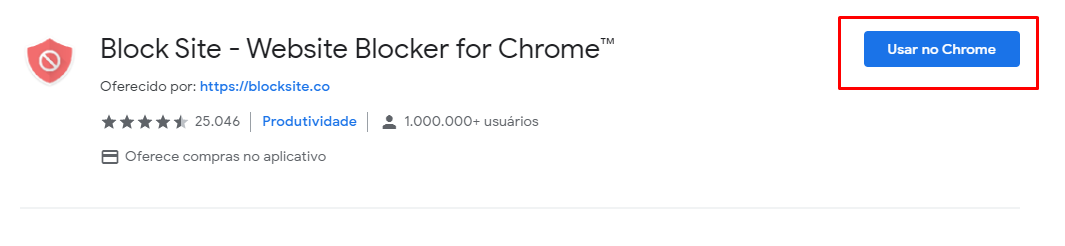
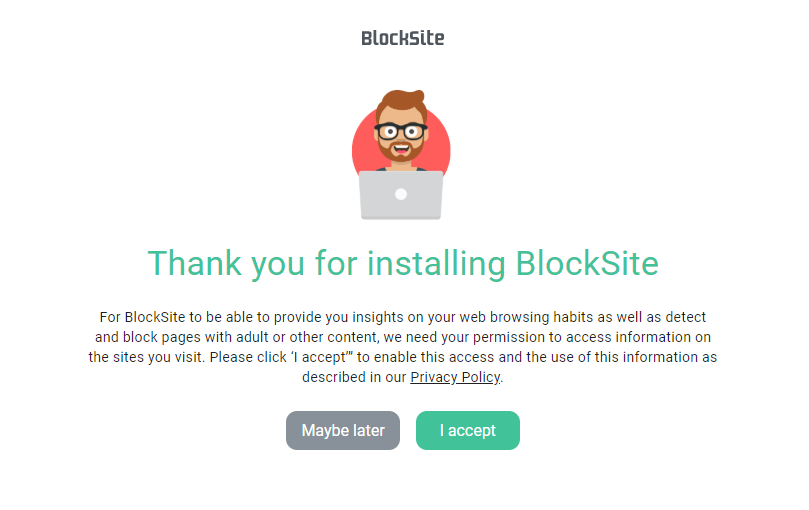
A new red icon will be added next to the URL bar.
Click on it to display a new tab, click on “Add block list”, select the “Adult” category and click on “Done”. Now, pornography content will be blocked in this browser.
Any user attempting to access an adult website will be redirected to a blocking page like the one below, which details information about the blocked website and its category.
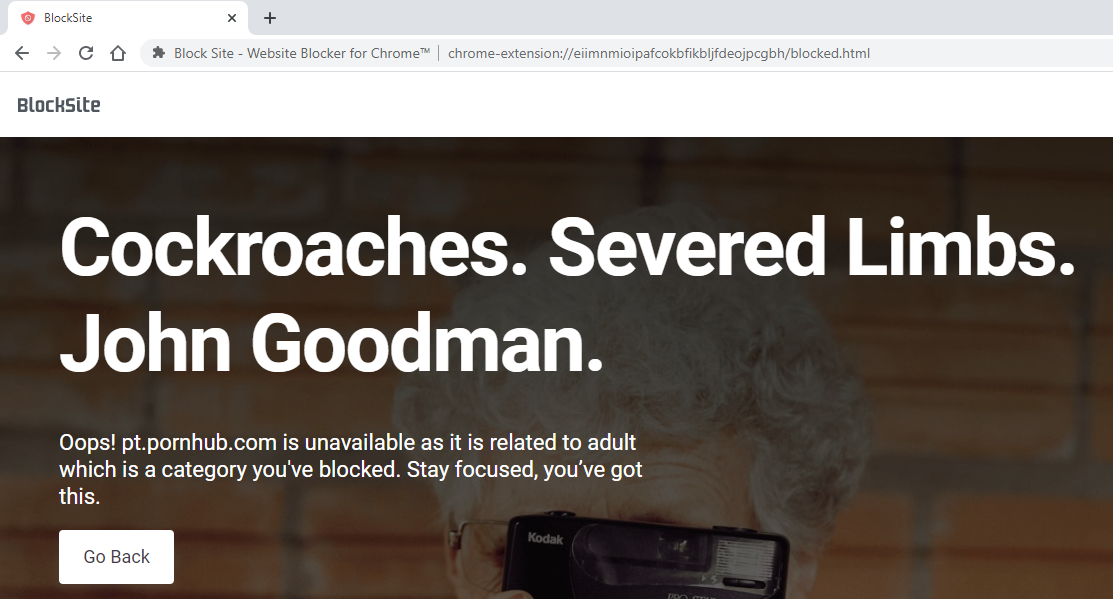
Block Pornography Sites on Windows
By changing the DNS server , a resource management system connected to the internet, it is possible to block websites that contain pornography, nudity or adult content on your Windows.
Windows key , type “ Control Panel ” and click “ open ”.
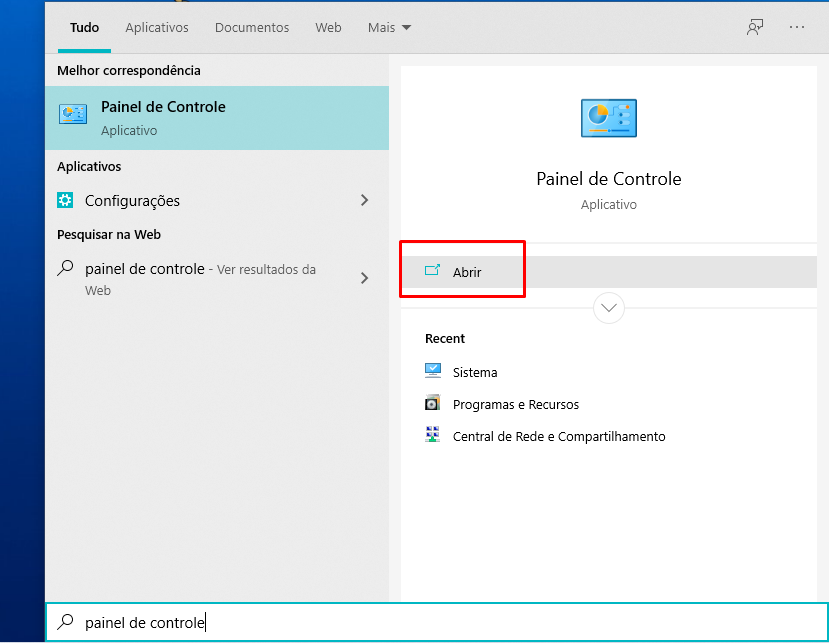
Then, in the window that opens, click on “ View network status and tasks Network and Internet section .
Click on the Connections option: Ethernet , if you are using a cable, or Wi-Fi connection for wireless internet.
In the window that opens, click on “ Properties ” → select the option “ IP Protocol Version 4 (TCP/IPv4) ” → click on the “ Properties ” button → select the option “ Use the following DNS server addresses ” → and enter the addresses DNS service IPs .
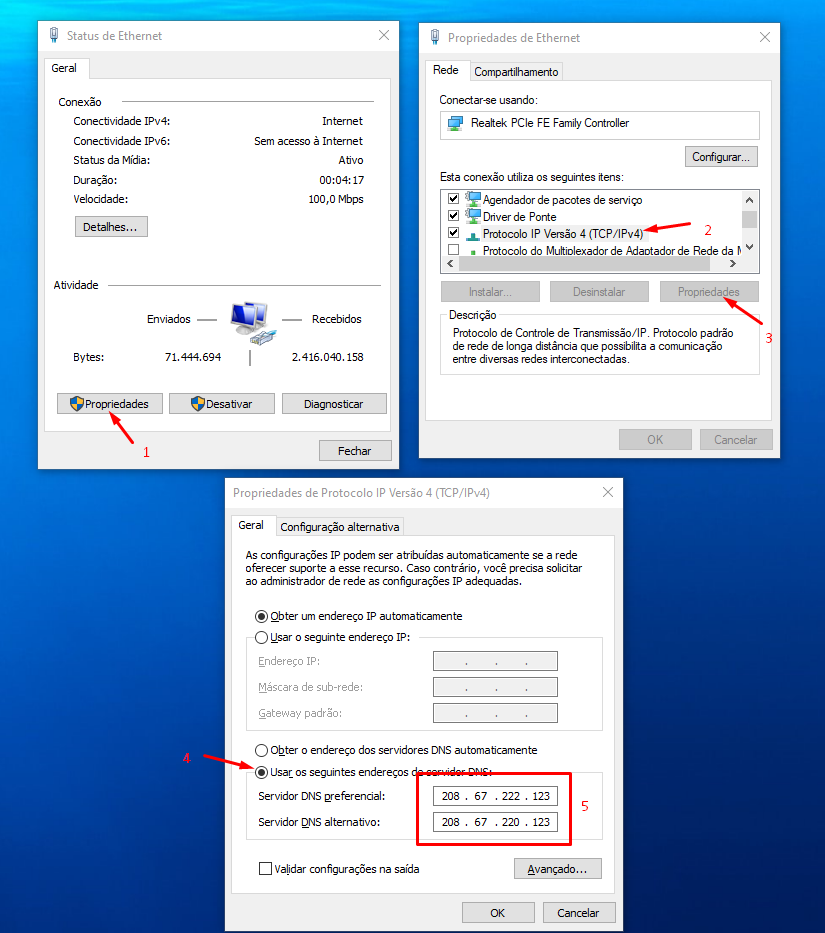
For DNS addresses, I suggest two free options:
- OpenDNS FamilyShield
- Preferred DNS Server: 208.67.222.123
- Alternative DNS Server: 208.67.220.123
- Cloudflare
- Preferred DNS Server: 1.1.1.3
- Alternative DNS Server: 1.0.0.3
Block porn sites for the entire network

When the objective is pornographic sites for all devices connected to the company's network, simply use the same services suggested in the previous topic (FamilyShield or Cloudflare) at the edge of your network and change the router settings.
This means that your entire network will work based on the DNS server you define. PCs, smartphones, tablets, consoles, in short, everyone will connect automatically. This is a type of configuration that frees you from the work of configuring, one by one, each device connected to the network.
To do this, access your router's administrative interface . Normally, the information to access this interface is found on the bottom of the device. If this is not the case, search the internet for “ how to access the administrative interface of the router such (router model) ”.
In the administrative interface, there is the DNS server configuration menu in the WAN section of the router. If you don't find it, or there is no WAN, search for this option in the LAN , DHCP or Internet .
How to restrict explicit results in search engines
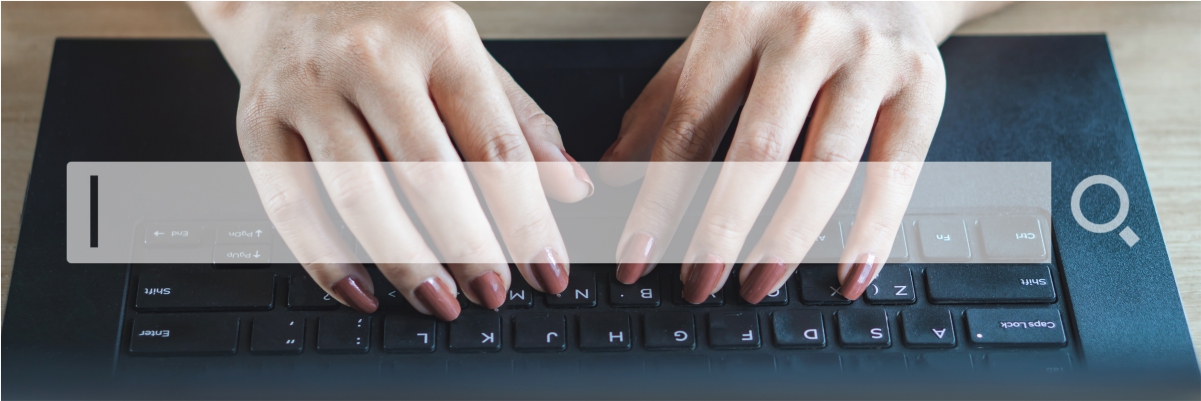
As we already wrote in another article , the main search engines (such as Google and Bing) have a feature called SafeSearch (Protected Search) . It allows the user Google, Bing and YouTube search results prevent explicit content from being displayed .
With the feature enabled, the results are filtered and much of the inappropriate content is blocked . The idea of activating protected search for your company's devices is a very good one, as search engines are the bridge to access inappropriate websites .
Furthermore, the filter is especially useful for inhibiting the loss of employee time and productivity within small and medium-sized companies . Which generates better engagement and use of working time.
Setting up SafeSearch is very simple. It can be done directly in the browser, through your Google account settings, the steps to activate SafeSearch on Google are:
- Search Settings page .
- SafeSearch Filters section , check or uncheck the option located next to the “Enable SafeSearch” option.
- At the bottom of the page, click Save .
This way, the service will be activated for the Google account for which the configuration was carried out. You can also activate the service on Bing Android devices , or your iPhone and iPad .
Negative points of the above options

You've just learned about the main ways to block pornographic sites in your company. However, as not everything is rosy, there are some negative points in these options above. Let's get to know each of them.
Negative points of the extension on Google Chrome:
- The user can easily disable or uninstall the extension.
- The user can use another browser such as Firefox, IE, Opera or Microsoft Edge.
- A lot of work to install the extension on each browser on the company's computers.
Negative points in Windows:
- If the user has permission, they can change the DNS server settings.
- Lots of work to configure the DNS server on each Windows machine.
- The configuration must be redone if you format the computer.
Negative points in router :
- The services used may block sites that are normally useful and there is no option to unblock them.
- The user can change the DNS settings on their device and bypass the control.
- There are no analytical reports to monitor the performance and effectiveness of restricted access.
Negative points of SafeSearch :
- Same points as Windows.
As we have seen, these traditional methods are not as effective for companies that have many devices connected to the network .
But take it easy! Now, I'm going to show you a way to get around all the negative points and continue blocking inappropriate websites in the company, on all devices.
How to block efficiently and replicably
Before showing the solution, I would like to leave an important tip . We know that there are several tools and software to restrict access to inappropriate websites within a company. But something very important that a tool does not do is educate employees.
For managers, it is extremely important to educate their team , so that they follow a series of basic and simple procedures to keep equipment free from any risk .
That said, let's look at the solutions that will help you block pornographic sites in an easy, efficient, replicable and analytical way .
The first recommended solution is Lumiun DNS , through which it is possible to manage the internet in a practical, fast and free way. Just go to dns.lumiun.com/register and create your account.
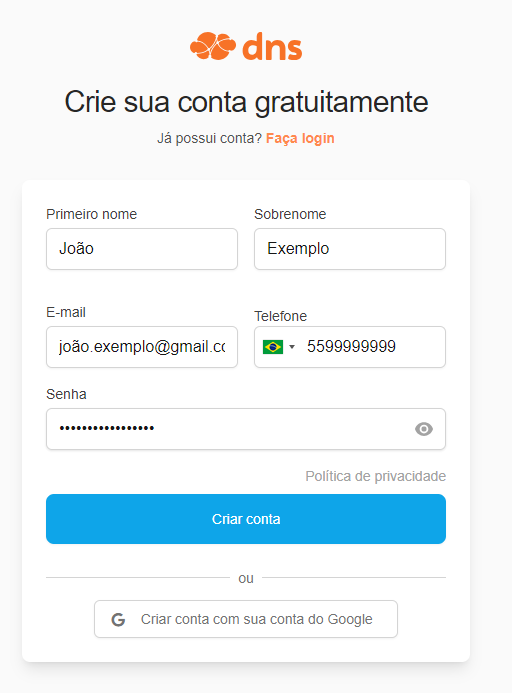
After accessing your account, set up a policy and location and apply the rules you want.
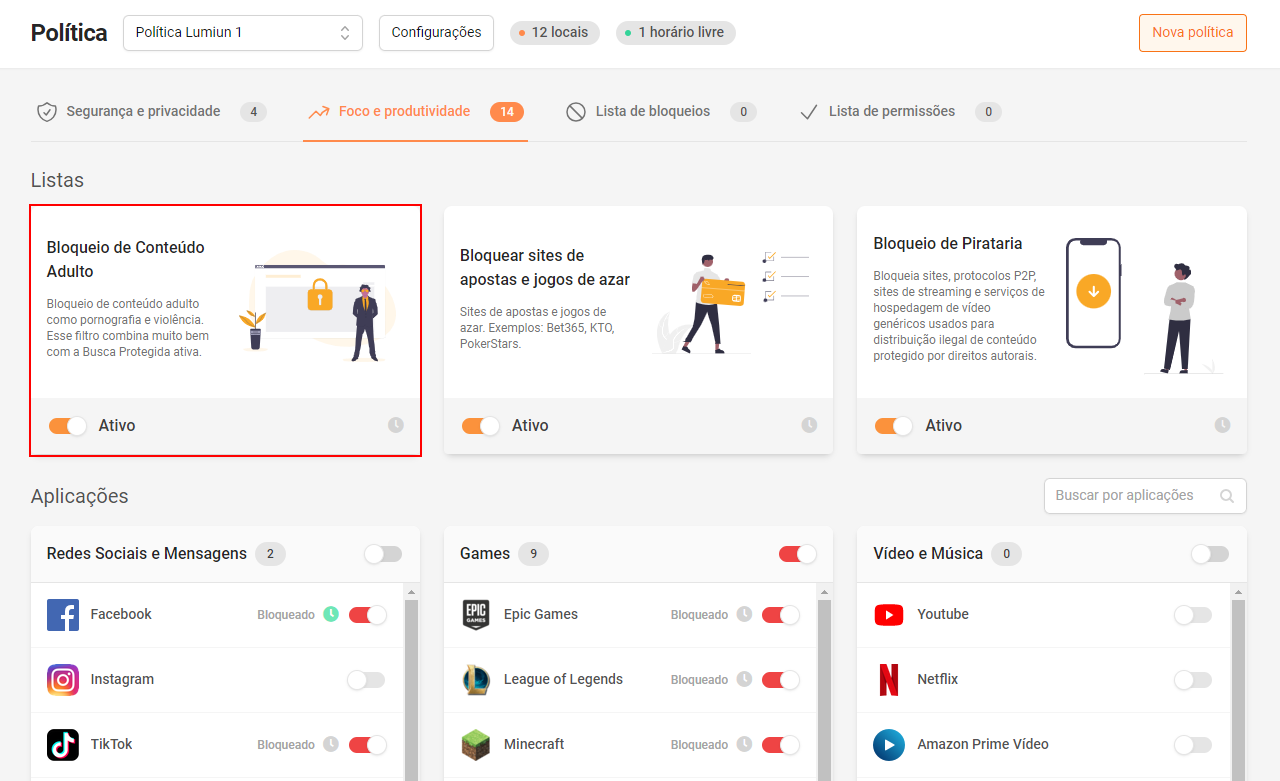
With the rules applied and the locations configured, you can now check the blocking reports.
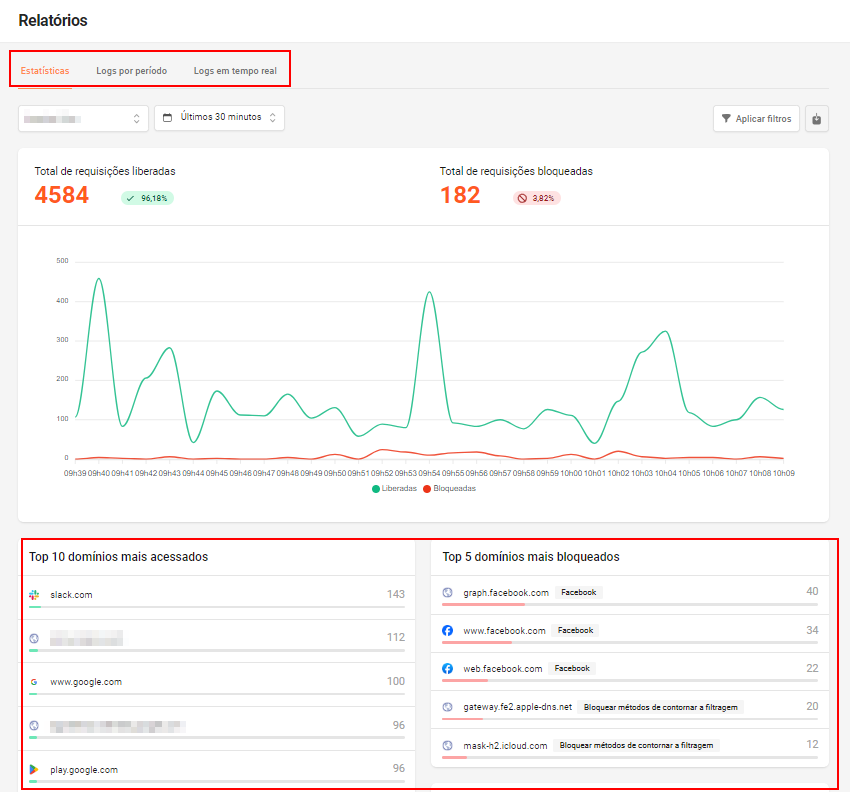
The second alternative recommended is Lumiun Box service ! It manages and controls internet access in small and medium-sized companies. Just install the Lumiun Box on the network and that's it!
All access from any device connected to the company's network will be monitored through a single cloud platform. That's right, you can monitor, from anywhere and in real time , what employees are accessing.
What's more, you can easily apply access policies to improve the company's productivity and security .
With Lumiun Box , blocking porn sites is very easy. Just access the Access Control → Site Categories , select the equipment group, look for the Pornography and nudity and click the block .
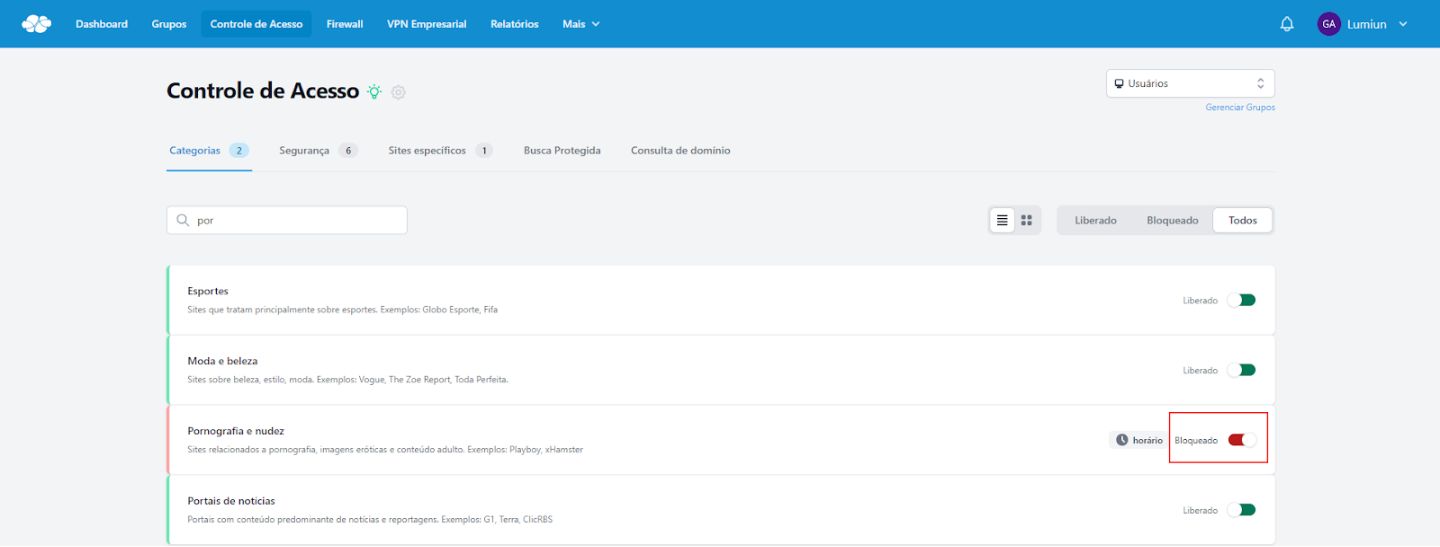
From then on, if any device in the selected group tries to access a pornographic website, it will be redirected to a blocking page .
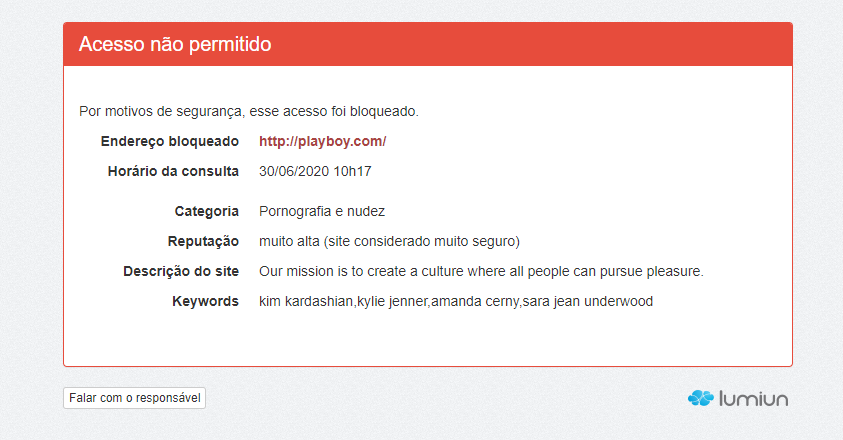
Pornography and nudity category , Lumiun Box offers another 33 categories to optimize the management and control of internet access in the company. Categories such as Social Networks , Games and Betting and Shopping are the most used to increase employee productivity .
Botnet , Hacking , Malware and Phishing categories are specifically for blocking websites considered harmful .
An interesting feature of the Lumiun Box is the possibility of allowing access by schedule . For example, you can set up social media blocking and only allow access at short intervals during the day .
Furthermore, through Lumiun Box it is possible to activate SafeSearch from Google, Bing and YouTube very easily for all devices on the network.
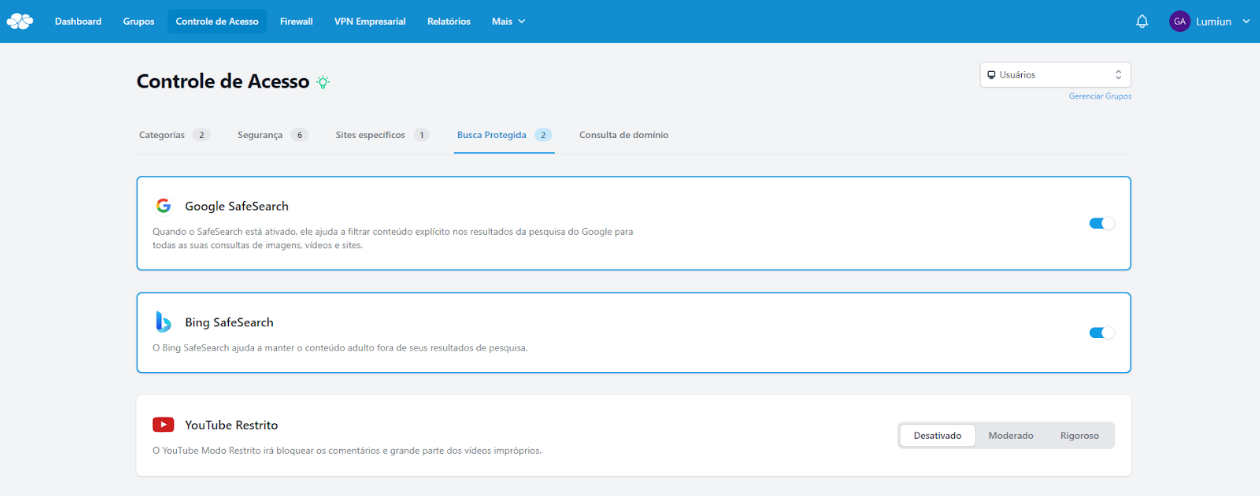
How to obtain analytical reports on access
With Lumiun Box , it is easy to view internet access in your company. Reports main menu , you will find several options such as Real-time Access , Security , Most Accessed Sites , Most Accessed Categories and much more.
To find out details about pornography access, simply access the Sites accessed and filter by the “ Pornography and nudity ” category.
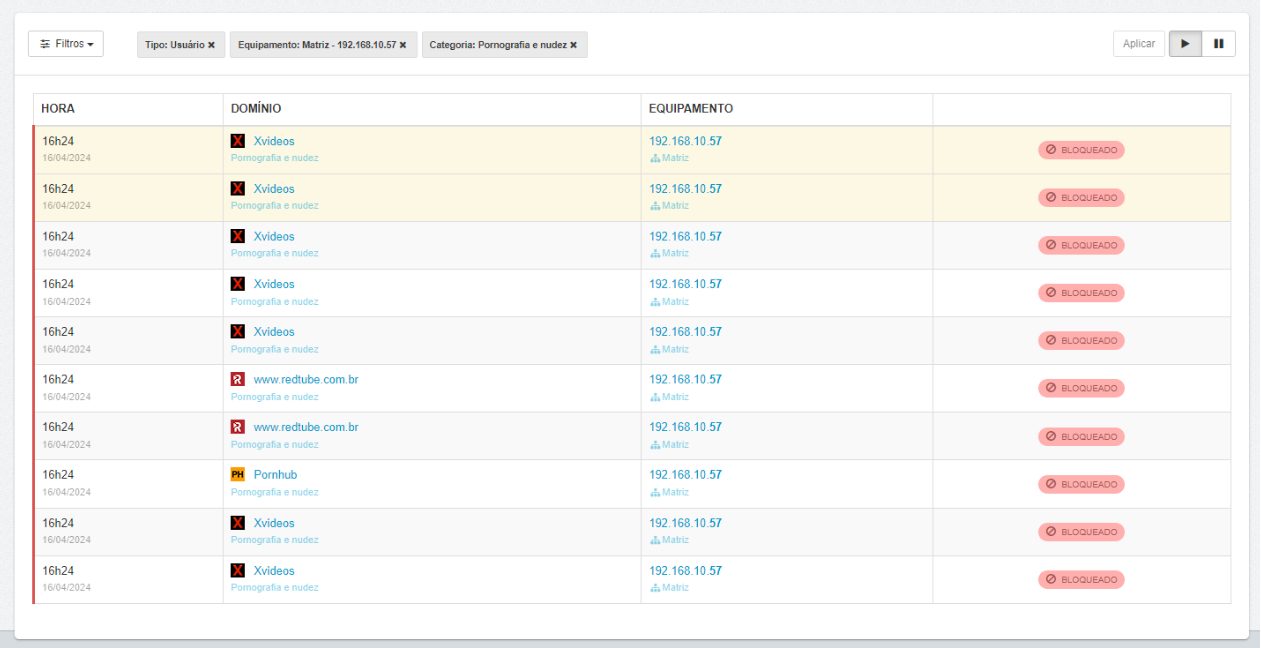
It is also possible to obtain more information through the report from a single application .

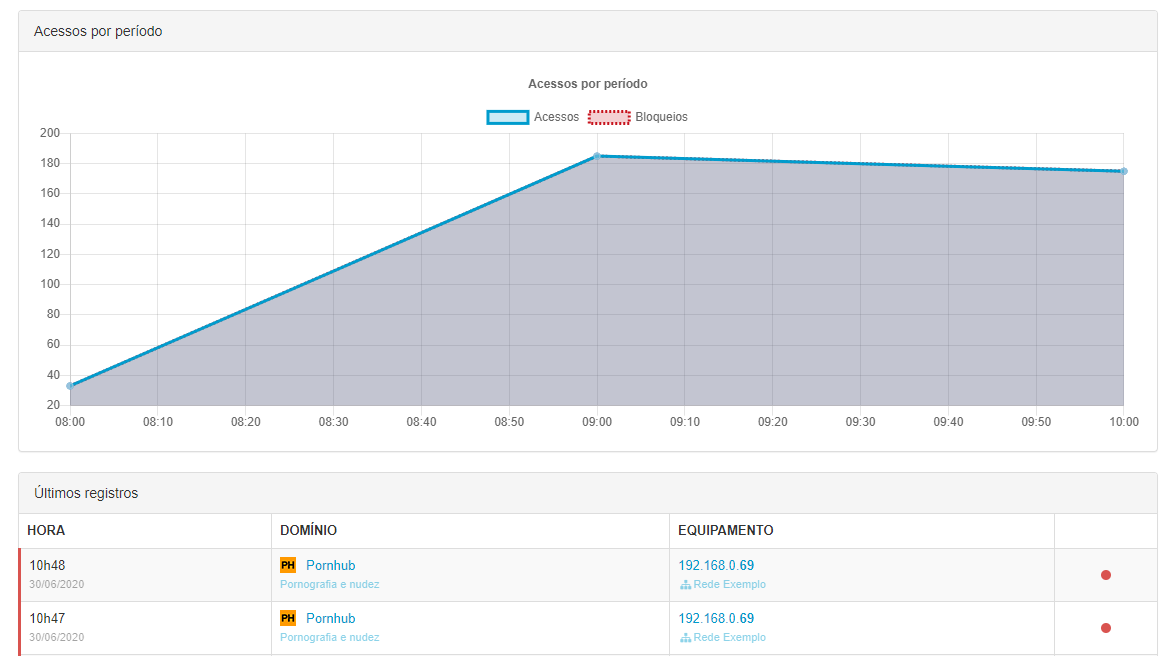
Without a doubt, Lumiun Box 's analytical reports make decision-making easier and more assertive to improve the company's security and productivity.
In addition to Lumiun Box , there is another option, Lumiun DNS , for those looking for a solution with an even lower cost and who can give up some features.
To learn more about Lumiun's solutions, speak to a consultant or schedule a demonstration , without obligation.
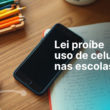


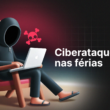
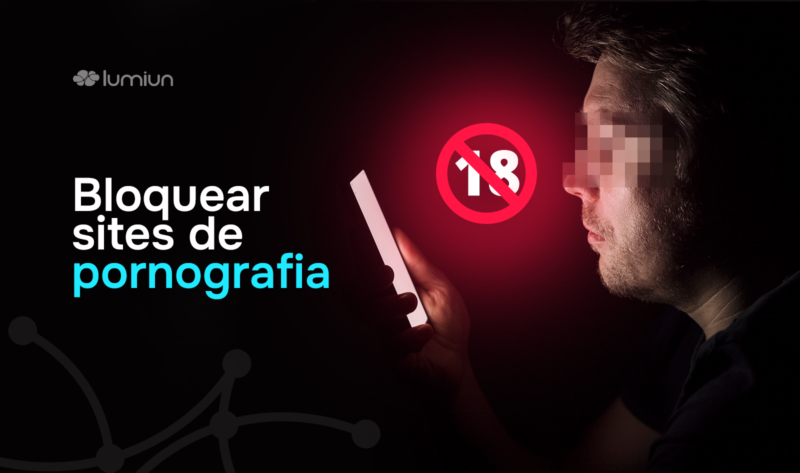
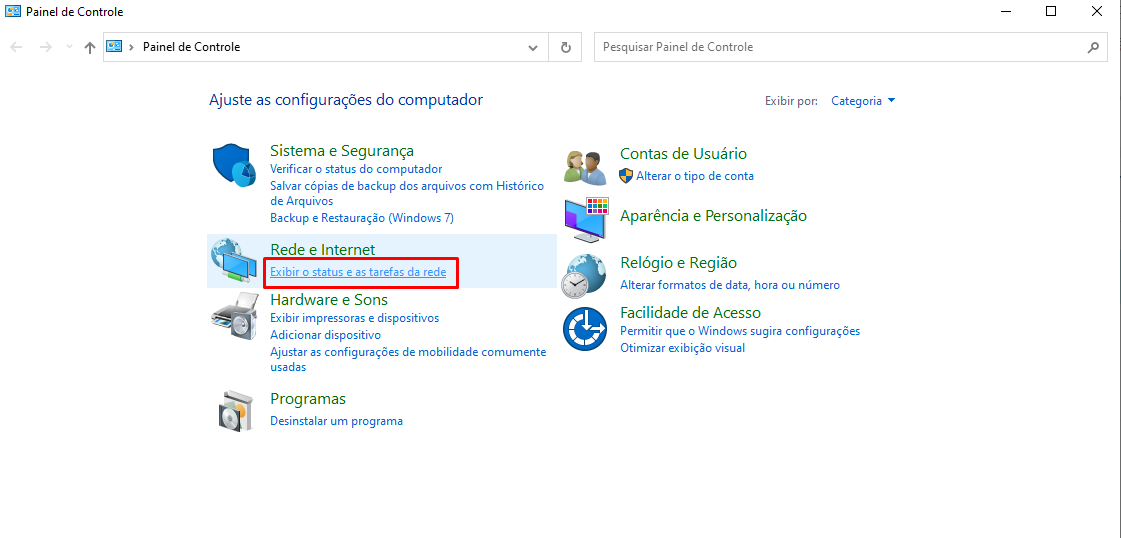
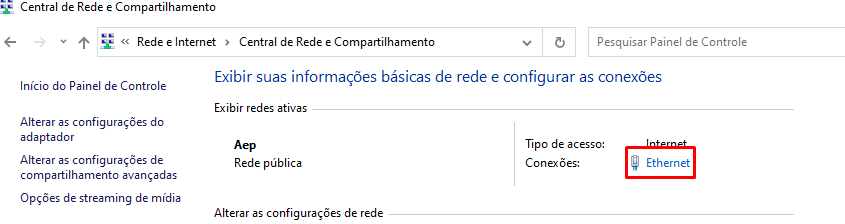






2 comments
Comments closed