Small companies usually have only one professional for technology services and support. In the vast majority of cases, it is in charge of so many tasks that you can't always identify ways of improving team productivity
In this article, we will address the main difficulties of “lonely” IT professionals in companies and some ways to improve the productivity of both the team and the IT itself in a simple and applicable way in almost all branches.
What are the difficulties of the IT professional?

In the corporate environment, especially in small and medium enterprises, the IT professional goes through several difficulties that take their precious time during the day. The vast majority are related to the behaviors of other employees with the use mainly of the internet and the company's network. Therefore, I listed the most common below.
Multiple tasks
As soon as the IT professional starts a new task, an email arrives by requesting support, the phone rings, its superior calls it for a meeting, an equipment is malfunctioned, among other tasks that must be done immediately.
Most of the time, being busy is not synonymous with productivity, it is just too much tasks and low productivity of the professional. Not that this scenario is an employee's desire, but for several reasons they end up making his time extremely troubled and unproductive.
Great teams
The term “large” is compared to the presence of only one professional in the vast majority of small and medium enterprises. Imagine a company with branches, containing multiple employees in each and various computers and devices connected to the internet. There are several points with possible problems and maintenance.
Several users connected to the internet in the company generate many tasks for the IT professional, taking into account the lack of knowledge of users, thus generating the need for technical support of the responsible professional.
Home Office Professionals
With the pandemic, many companies maintain some of their employees on teleworking, the home office . However, in their homes, employees are out of the physical scope of the IT professional, generating doubts in various issues such as remote access to company files, video calls, task control programs, among many other points.
If the company has only decided to implement remote work or for some reason, it has been forced to adopt this work mode, the scenario may be even worse. The task of the IT professional is to make this process all the way as possible, needing the goodwill and cognitive capacity of the employee in question, so that the implementation of the home office is healthy. But inevitably, he will have a lot of work.
security issues related to remote access. If it is already difficult to control the access and download of harmful files in person, imagine remote. Users without any type of control and protection on the Internet, they can put the entire company database at risk. We'll see more about this below.
Lack of control in access
The lack of control in internet access in the business environment is one of the major causes of extra tasks for professionals responsible for the company's technology industry.
In addition to giving you more work, this fact leads to two other extremely relevant problems: data security and team productivity!
In the vast majority of incidents or safety failures, the gateway to attacks or virus installation are users who cannot identify possible risks and end up clicking fake email or malicious internet links.
Also, without any blockade of websites, it is very easy for the employee to lose focus and productivity, accessing social networks , for example.
You can see more information on the theme in the Internet Access Control Guide to companies .
Network security problems
As we have spoken several times here on the blog , the main reason for problems related to cyber attacks and security breaches in company comes from the misuse of the internet by users. Click phishing emails, fake ads, malicious links to sites considered harmful, cause a lot of headache to the IT professional responsible for the company's data security.
Keeping employees away from these threats is a task that demands time, but mainly requires employee understanding and common sense, which when making misuse, causing various problems such as virus infection in devices, system file breaking, slower in the company's network, and in severe cases, loss or kidnapping of the company's sensitive and confidential data.
How to improve team productivity?

As we have seen throughout the text, there are several factors that lead the IT professional from small and medium businesses, to become a very busy professional, often hindering their goal of improving processes and helping the company's technology area to become more fluid and automated, and also less susceptible to problems.
In the coming lines, we will see some ways to improve the productivity of the team that works directly with the internet, as automated as possible, making IT professional work less “turbulent”.
Using team management tools
The basics is the first step. Solutions to optimize team tasks are certainly one of the most effective ways to improve team productivity and consequently reduce the excessive work of the IT professional. Some of the most important solutions are:
- Backup
- Antivirus and Antimalware
- Routers and Switches
- Firewall and Internet Access Control
- Active Directory Domain Services
- Office Suite
- File Storage
- Business Email
- Corporate Communication
- Activity and Process Management
- Helpdesk and Service Management
- Video conference
In our IT Guide for Small and Medium Enterprises , we mention several solutions between the most common to help IT professionals in their daily work. These tools work in favor of IT, helping to protect data, improve communications and decrease brackets.
Block websites
Internet access control is a common practice in companies and increasingly important and necessary. The waste of time or lack of focus of employees with internet activities that are personal or not related to work is avoided.
Unfortunately this behavior is common in companies. A survey points out that employees spend only 43% of the time of working week on duties they were hired to do, that is, more than half the working time is spent on tasks outside the scope of work.
In addition to improving team productivity, website blocking systems, expressly decreases many of the tasks generated to the IT professional, from improper access, such as phishing sites and also blocking the download of malware, keeping the healthier systems and the company's network.
Remote Access Control
One of the biggest challenges of the company's IT is being able to keep up with remote access to home office systems. Using a business VPN, it is possible not only to maintain the data that travel between the company's internal network and the remote worker, safe, but also to control access, determining rules, users by users and also allowed times for connection. Thus, it is possible to automate any difficulty related to access, keeping the company's data safe and employees more productive.
Lumiun Business VPN is a great solution to remote access control. With full support in Portuguese and payment in local currency (R $) have been widely used by several companies in this troubled period, mainly due to ease of use and the cost related to the number of users using the tool. See more information about the solution here .
In addition to remote access control, there are several solutions that somehow improve home office processes and can take over work from the distant IT professional. Many of them, we quote in our home office guide , that you can access or download whenever you want, it's free.
Conclusion
Certainly several technology professionals suffer from excess task and are constantly charged by systems that improve team productivity automatically. However, not all of them use their own technology to their favor to make their work more productive and less troubled.
I hope this article has been a good reading to help identify some ways to improve this scenario.
To the next!




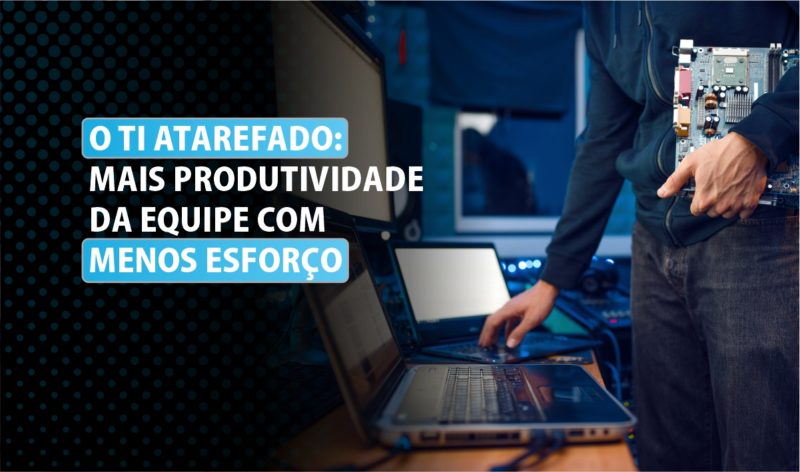

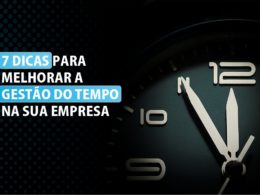
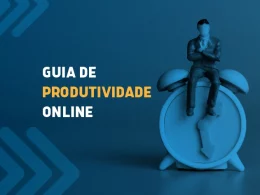
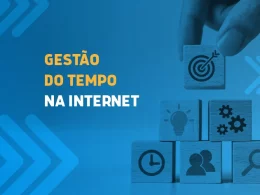

1 comment
Comments closed