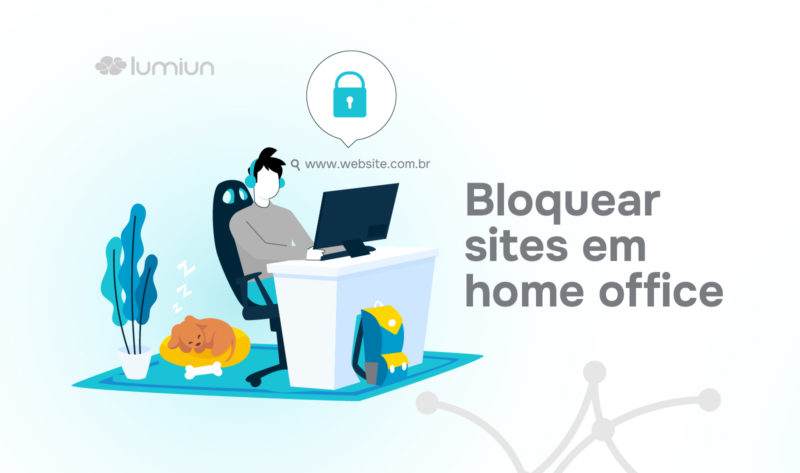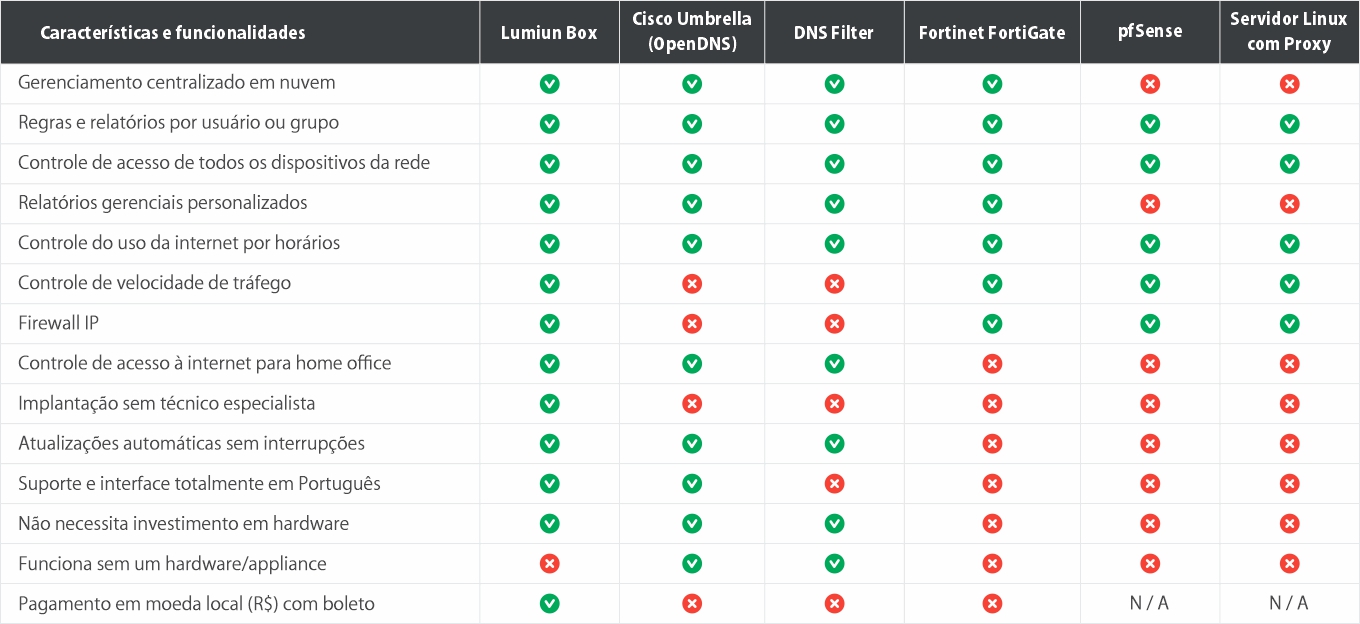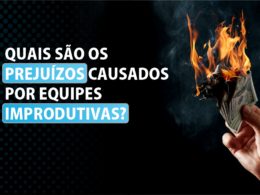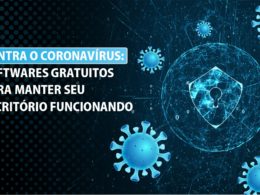As much as it may seem extreme or antipatic, blocking websites and home office is an important management process .
In fact, in the previous article, we reinforce and explain the advantages and benefits of this process: block employee websites: synonym for safety and productivity .
Certainly, the focus was on managing employee internet access .
However, this one that is considered one of the best practices in internet security of companies , can not be disregarded or relegated to the background.
That is why it should go beyond the company's environment to the homes of employees , who are under home office work .
Reasons to block home office sites
For sure, almost all companies around the world have an essential tool on the Internet and even differential strategies based on web access and data management and digital information.
The pandemic, which will turn 2, in fact, has accelerated the digital transformation of economic and social sectors around the world. An undisputed legacy of COVID-19.
So, with part or all employees working from their homes, block websites and home office is still necessary and urgent .
You, an IT entrepreneur or manager , can access the full content about why blocking sites is important and on the benefits of internet access control at Lumiun Blog .
But now what interests us is the reasons why blocking websites and home office are so important .
#1 Improve productivity and quality in tasks
Blocking non -home office work sites is an effective strategy for increasing productivity and ensuring higher quality tasks. Without distractions such as social networks, streaming platforms or shopping sites, employees can maintain a more constant and more concentrated pace , resulting in more agile and assertive deliveries.
#2 Reduce costs and increase profitability
In fact, controls and technologies to block home office sites positively impact companies . Because increasing productivity generates cost reduction and, consequently, increases profitability.
#3 Decrease the waste of time and maintain focus on work
In addition, limiting access to non -essential content helps to reduce the waste of time , preventing small breaks to surf the internet from becoming long periods of distraction. With this, it is possible to keep focusing on work, fulfill deadlines more efficiently and better balance the professional and personal routine.
#4 Expand data security and information
Internet security is critical. Not only in the company, but also in home office. After all, security threats and failures can lead to relevant damage such as data loss or the need for maintenance and repairs to equipment and systems.
#5 protect network, devices and systems against internet threats, with less problems with viruses and malware
It is possible to avoid access to low reputation and harmful websites. Thus, it is possible to control the internet access, increase the network protection layer, block home office sites, and reduce problems with viruses and malware.
#6 Optimize the speed of shared broadband: faster internet
Blocking home office websites prevents improper access to videos, social networks and others that consume a lot of broadband. This way, every internet connection is available to the company's activities.
#7 monitor and effectively control the use of the internet
With a full access management service you can generate detailed reports from accessed websites, by time, users or equipment . Important information to verify the commitment and responsibility of employees.
#8 Improve the performance of systems and computers
Without running programs for access to videos and social networks, for example, systems and computers perform better . That is, blocking home office sites makes the work more stable and productive.
#9 Make lower equipment maintenance costs
With the network and internet access protected from threats, slow problems, and computers failures are avoided. Thus, they also decrease the expenses with equipment maintenance, which still prevents forced idleness.
Block websites in the company generates shared benefits and a win-win scenario
Undoubtedly, inertia is not an option when the lack of internet access control leads to most incidents and data security failures.
Especially in small and medium -sized companies, users are the largest gateway to malicious attacks and infection of devices, networks and systems by viruses.
In addition, the vast majority of employees cannot identify risks and end up accessing malicious links and fake messages .
This is why DNS filtering tools are great solutions .
Because they fight digital threats and eliminate much of internet security problems by blocking websites and home office.
Entrepreneurs, IT professionals and employees need to understand that, more than recommended , blocking websites and home office is advantageous and beneficial .
For the company, because it optimizes team productivity and reduces costs .
Similarly, for employees, who perform their work without distractions and generate better results.
“win-win” scenario .
That is, when a good policy is adopted to block websites and home office, there are benefits for all parties involved .
That is why creating and implementing rules for browsing and blocking websites and home office should be a process shared by all from the beginning.
Ways to block home office websites
In the company's environment or employee houses, the need is the same: block sites to increase productivity and reduce costs .
What changed during the pandemic is that small and medium enterprises had to adopt the remote work regime .
Certainly, a headache for entrepreneurs and especially IT professionals who were responsible for blocking websites and home office .
So, as I did with the “reasons to block home office websites”, in this article, I will only mention four of the main ways to block home office staff sites .
To access the full content, click here .
See some ways to manage the Internet of professionals and block home office sites:
#1 browsers configuration
No matter which operating system used. Above all, the important thing is to configure it to block home office sites considered harmful or unwanted. Lumiun Lumiun DNS can be a good tool to assist in controlling browsers' access, enabling granular access control between devices, tracking access and locks in real time. This alternative is the simplest, however, it suffers about the possibility of the end user edit the browser settings and return to the standard without blockages.
#2 hosts
If the operating system is Windows, as occurs in the vast majority of companies, you can configure some changes in the host files . Thus, it is possible to block improper or harmful sites, including home office. However, the operation and management of this solution is archaic, requiring a certain level of technical knowledge and time available to individually manage each device. Also, it does not guarantee blockages due to DOH use alternatives, for example.
#3 Navigator Extensions
In addition, blocking home office sites is facilitated by installing browsers extensions to filter search results. An example is blocksite , which allows you to block access to porn content (free plan) and some other applications such as social networks (paid plane). However, browser extensions are easily borlable, either by removing browser extension or exchanging browser.
#4 DNS Filter
DNS block restricts access sites. DNS filter tools have complete features and solutions for data security. Also, they facilitate the implementation of internet access policies defined by companies when blocking home office websites.
Finally, the various tools and ways to block home office sites bring advantages to companies and their managers .
After all, they not only restrict the use of the internet and remote access to the company's internal network data , but also help in the fluidity of systems and maintain safer data .
Evaluate solutions to block websites and home office
When choosing the tool to manage internet access and block websites and home office, certainly the decisive characteristics are: interface, technical support, reports and features .
Thus, the more professional the requirement for data security in internet access , the less options will have IT managers and entrepreneurs.
That is, there will be less tools that can offer full control and complete internet access management with adequate levels of protection and safety .
Thus, among the alternatives available on the market, we have solutions such as Cisco Umbrella , DNS Filter , Fortinet Fortigate , Lumiun Box , Lumiun DNS and PFSENSE .
Although they differ a lot from each other, not all adapt or realize demands such as blocking websites and home office or protecting and data security.
Be sure to compare!
See the comparative table with the main features and differences between most common market solutions.
Probably, analyzing the table above, Lumiun Box It should be the most sought after to control internet access .
Certainly, among the main reasons, three are more relevant for entrepreneurs, managers and IT professionals to decide for a solution to block home office sites and the company available on the market:
#1 offer economic viability and real payment (R $).
#2 Ease and simplicity of installation and management. Certainly, the solution that does not require specialized professionals to maintain and operate the system will take advantage .
#3 Be available in Portuguese (Control Panel, System and Support).
Although there are some alternatives, the set of advantages and benefits that some of the solutions mentioned is surprising .
Undoubtedly, the differentials and facilities offered are what make internet access management solutions more effective when blocking home office sites or companies through internet access control .