It is never enough to remember the importance of having a reliable backup in companies, from which important data can be recovered after any incident. In some types of attack, such as ransomware, which locks data until a ransom is paid , the main way to solve the problem is to restore company data from a backup copy. Backup is essential for the security of company information .
Why Backup Data?
To understand the importance of making a backup copy of your company's data and documents, imagine, suddenly, your company losing all of its financial spreadsheets, management controls, commercial data, customer information, products and services offered and history of its collaborators. It is very difficult to imagine the depth of the impact of such a situation on a company. The loss will be enormous, and all administrative and commercial activities of the company will be compromised.
To avoid this situation, it is essential to maintain a well-structured backup strategy. The more automated the task of performing the backup, the greater the chance of having it up to date when data restoration is necessary. It is important to periodically document and test the restoration process: the point of a backup is not to have a copy of the data, but to have a successful restoration when necessary.
Ideal strategy for a backup
The backup strategy must be implemented in such a way that there is a backup copy maintained in a location disconnected from the original location of the data. If the backup copy is made on an additional disk constantly connected to the server or network where the original data is located, in the specific case of ransomware, it is possible that the backup files will also be blocked at the time of the attack, making the backup useless. It is important to have a backup copy in a separate location from the original location where the data is stored.
What to analyze in a backup system?
For the professional responsible for implementing the backup system in the company, some variables must be observed, to trace the best path to the ideal backup solution for the company. In general, you should analyze:
- data source : files, databases, virtual machines, emails?
- frequency : monthly, weekly, daily, hourly?
- retention time : keep weekly copies for 12 weeks, daily copies for 30 days?
- level of backup jobs : full, differential, incremental? There are programs that perform full synthetics from incremental copies.
- target media : LTO tapes, external USB HDD, cloud storage?
Most common backup solutions
For the most common problems, there are tools that solve such problems effectively.
For companies that do not yet have a well-structured backup and want to start with a copy of their important data in the cloud, we have listed some service options for simple cloud backup:
Solutions for simple file backup to external storage (such as USB disk drives):
- Windows 10 Backup and Restore
- Apple Time Machine (for Mac)
- Timeshift (for Linux)
- Déjà Dup (for Linux)
- Duplicity (for Linux with text interface)
More structured backup solutions may include tools such as the following:
As we have seen, the backup routine is crucial to avoid losses and loss of trust from your customers. We hope that the information above serves to raise awareness among managers and those responsible for data security in small businesses.
To see more tips like this, visit our IT Guide for Small and Medium Businesses . There, you can also download the eBook with all the tips to read whenever you want.
To the next!
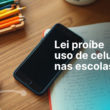


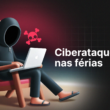








4 comments
Comments closed