Bonus: At the end of this article, we provide an infographic with 8 types of cyber attacks, for completely free download.
We live in the digital age and we all know that technology does not expect adaptations. Along with her, cyber security does not provide waiting time. It is always good to reinforce that on the internet we should be very careful.
Information security has been spread as a contingency strategy, especially in the year this scenario has become very favorable for cyber criminals with home office .
If you, manager, entrepreneur, or IT professional want to keep your business free from any hacker threat, the first step is to know how to act, and what are the main types of attacks today.
In the next lines, we mention some of the main attacks and some variations that have been improved in recent months.
1.
The main objective of this attack, translating to “service navigation”, is to overload the activities of the server, causing slow system and making the websites and access unavailable.
As many professionals are more connected because of social isolation, this type of attack, if well distributed, can go unnoticed by safety. A DDOS attack is one of the biggest threats to the full operation of a company's systems.
In February this year, Bitfinex suffered a DDOS attack, see the news more information.
2. Port Scanning Attack
If there is any vulnerability in the company's system, this malware search the server in an attempt to find this vulnerability. If you can find the security breach on the company's server, steal information and data to damage the system or kidnap the data.
The AlwaysUpdate Portal provided a study on the 3 most vulnerable doors in companies.
3. Ransomware
Much widespread as “data kidnapping”, ransomware blocks access to all wholesale server files, and are released only after paying a cash amount (usually bitcoins) and the “rescue” value is determined by the hijacker.
With greater vulnerability of business safety, coming from the rapid and necessary migration to home office, the increase of this type of attack is evident.
A good example of ransomware attack was the attack on the Honda Motor. The multinational automobile company suspended its production until it solves the safety problem.
4. Trojan horse
Popular on the Internet, this malware only works with user "authorization". Simply put, the individual performs some suspicious or unknown sender annex, or performed a suspect download, containing the camouflaged virus.
There are numerous goals in the attack with Trojan horse. Among them are, stealing personal information and interrupting functions on the computer.
The Computerworld portal listed some of the biggest trojan horse viruses in history.
5. Gross Strength Attacks
Imagine that to open a numeric code lock, you will have to try all the possible combinations. It seems time consuming right? But in the digital world this can be done very fast. An attack of brute strength stole accounts through various attempts at user and password combinations in a very short time.
In possession of this information, the criminal can send several messages with a sender known to the user with content such as phishing and spam, requesting deposits, transfers, passwords and many other delicate information.
According to Kaspersky, a reference company in security software, brute force attack numbers
6. Phishing
Usually performed by email, phishing is a virtual attack in which hackers lead users to reveal confidential information, including passwords, bank data and CPF.
The attack is usually well built and takes the user to a page identical to the Bank branch, for example.
As the name suggests, hackers "fish" user data, launching a "bait" to deceive them.
It is one of the most common attacks that are most successful in attempts.
According to a new survey by the German security company HSB and published on our blog , almost half of the employees who received phishing emails (47%) responded by transferring company funds, causing losses in the range of $ 50,000 to $ 100,000, over half a million reais in the current price .
7. Cryptojacking
This virtual crime uses the computer or any other device connected to the internet to make cryptocurrency mining.
In general, the attack involves the dissemination of a type of malware that sets in the victims' machines, exploring computer capacity and resources for coin generation.
Usually the lay victim does not even realize, saved cases where the slow navigation and performance of the computer is really remarkable.
UOL reported that in 2018 more than 4,000 websites worldwide, including pages of the United States, United Kingdom and Australia governments, were affected by a malicious cryptocurrency mining program.
8. Zerody
Or “Zero Day”, it is an attack seeking safety failures on newly launched programs or applications, exploring loopholes and bugs before they are corrected.
It is a slightly less common attack as it is specific to launches of news in the digital environment, but for those who work with development, it is very daily.
A good example of this attack was Microsoft that corrected 113 security faults this year at the last operating system update, 14 of which were listed as criticism and three of them were actively explored in recent attacks.
10 tips for protecting yourself from any type of attack

We can say that the main gateway to the attacks is related to the users' own attitudes in the use of computers. basic security measures , such as education to users and proper training, strengthening the most fragile point of data security in companies.
To help companies, we listed below some tips to protect themselves from most cyber attacks:
- Emails with amazing and megalomaniac offers should be careful as they may be camouflaged with malware.
- Install the good and basic anti-virus , choosing a paid-preferably software that offers complete protection to your system as needed.
- Keep operating systems and software always updated. Remember that old versions are more vulnerable to suffering cybers.
- It is essential to maintain a good firewall , avoiding attacks from several of the attacks above.
- Keep passwords strong and safe . Make a periodic change of your passwords and avoid it on computers where there is high user turnover.
- Make regular and correct backup Always keeping an updated copy of all your data is essential and will make it easier if you suffer an attack.
- For home office teams making remote access, it is indispensable to use a VPN connection so that all these access to the company's sensitive data is safe and controlled.
- Block access to websites and applications outside the scope of work, avoiding access to websites that usually carry great chances of infection and cyber attacks.
- Take a vulnerability test of your internet network. Thus it is possible to identify what are the most fragile points of their protection against cyber attacks.
- Have solutions and tools for the IT industry always updated and consistent with the company's needs, facilitating processes and identifying problems as automated as possible, making the time of the responsible professional more optimized, eliminating low -important tasks and prioritizing the very important ones, such as data security.
Infographic: 8 types of cyber attacks
To help understand and identify the characteristics of each type of cyber attack, we create an infographic that gathers relevant information about the 8 types of attacks cited in the article. Download free by clicking on the image below. You can share with colleagues and friends and spread the importance of data protection.
Conclusion
Finally, it is worth noting that entrepreneurs and managers of all segments should be aware that the largest device used by hacker is the ignorance and carelessness of users, using security breaches and identifying vulnerabilities to remove data and resources from the company.
In this scenario, it is essential to invest in preventive measures involving employees, technologies and the correct management of actions to create a information security culture in companies and avoid cyber attacks.
I hope I have helped you and your business to identify what are the dangers on the internet and how to avoid some of these attacks as easily as possible.
To the next!










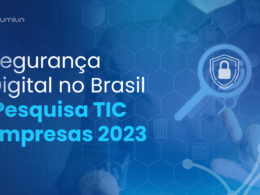
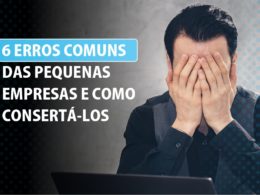

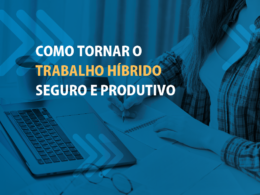
8 Comments
Comments closed