Slow internet is still a big problem in Brazil, unfortunately we have a outdated infrastructure that limits access to high -speed connections, which is common in more developed countries. However, there are numerous causes that can make your connection slow, in many cases the problem may be on the network itself, equipment or the way the internet is used. See what can be done to find out where the problem is and alternatives to improve the performance of your internet connection:
1. Test your connection and check the speed (and your plan)
Often your internet is slow because the plan you hired is low speed. Therefore, the first point to check is the contracted plan and what is the Internet input and output connection, which can be, for example, of 5MB of download and 1MB of Upload. After checking your plan, it is time to test if your provider is providing the connection speed according to the contractor, so can be used speed testers, a good option is Speedtest .
If the provider is not providing the contracted speed, you must contact and require compliance with the contract. Now, if the contracted speed is in agreement and the speed of the connection is good, the problem may be on your network, computers or misuse of the internet.
2. Check your network equipment and computers
Any equipment on your network can compromise the performance of the internet, start by checking the modem and router, restart these and see if this helps, for a more detailed analysis you need a specialized computer professional. Check if all computers on your network are slowly connected, if the problem is only on a computer, it may be a problem in the browser, poorly configured antivirus or slow operating system. If the problem is across the network, it is possible that some equipment is infected with some viruses that compromises the network traffic, or even that your internet is being misused, this slowness can happen if someone is downloading heavy files, accessing videos, radios and other sites that consume high features of the connection.
3. Check your Wi-Fi signal
If network equipment is using Wi-Fi, the weak signal can cause slow internet. In this case, you may need to adjust and improve your router with some tricks (for example, find the best place for it, which has the strongest signal). Tools such as Wi-Fi Stumbler and Wi-Fi Analyzer can also help find the best available channel as there are numerous Wi-Fi signals available in the same place, which can interfere with your network, compromising signal quality. As wireless routers can operate on a number of different channels, you should choose one with as little interference as possible.
4. Identify what is compromising the speed of your connection
If network equipment, computers and systems are in good working order, see if there are other programs compromising your connection. For example, if someone is downloading files, navigation will get slower, video sites and radios also consume many connection features, so the excessive navigation of some users can also reduce the speed of your network. In this case, it is important to guide users to consciously use the internet. Another option is to implement some access control, preventing these users from accessing sites that reduce the speed of their connection.
5. Implement rules or some access control service
In most companies, the slowness on the internet is caused by misuse by users, access to video sites, radios, downloading files, social networks, personal email, entertainment sites, games, etc. All of these access consume the speed of the internet and can compromise the performance and priority systems for team and company activities.
This problem can be solved with internet access control, where you can block videos, social networks, download sites and all features that users should not access, prioritizing the use of the internet for activities related to the company. Lumiun and simple and management is easy for anyone.
6. Exchange provider or improve your internet plan
If all these actions have not yet solved your problem, you may need to improve your internet plan, after all, if for example, you have hired a 2MB speed internet plan, which is used by 50 users, surely your internet will be slow. Contact your provider and know available plans, often increasing speed demands little investment and can generate good improvements in your connection. Also consider looking for alternatives from other providers, you can find better solutions at more affordable prices, be sure to value good service and support quality in services.
7. Be smart, organize your activities
If it has not been possible to solve slow problems and you do not have the availability of plans and resources to improve speed, it remains to organize the activities of the team and their tasks, adapting according to hours and demands in the use of the connection. Separate the tasks into heavy (which requires quick connection) and light. Do the simplest when you are slow, and group the heavy to do them when you have access faster. Similarly, when possible, do not use the browser, if you are writing, for example, do this in your favorite text editor instead of using a browser.
If you plan your work in advance, you can get the best of a bad situation. You can test the times that the speed of the internet is better, it is common for connection to be reduced in the early morning and afternoon, when most users are accessing and downloading their emails.
As we can see, there are several alternatives to improve the speed of your internet, many of them can be simple to implement. The important thing is not to accept a slow internet, which can compromise your team's performance and generate great damage, often with simple actions and low investment, it is possible to achieve great results.
So, as you face this slowness problem in the internet connection, share your experience with us in the comments!







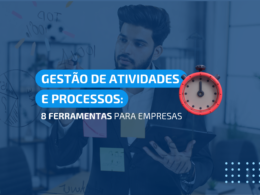

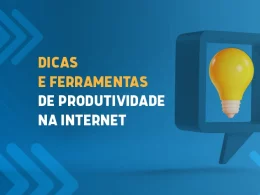
2 comments
Comments closed