Due to the COVID-19 pandemic, many companies had to decree remote work for their entire team or part of it. However, this has been done in a hurry and businesses that were not prepared for this type of work are having to learn in practice how it works to manage a remote team safely.
With that in mind, we've separated 7 tips for you to know how to manage a remote team safely and thus ensure your business productivity Check it out!
How to manage remote team safely
1. Keep contact daily
Maintaining daily communication is essential for company professionals to know how the development of projects is, what are the activities of the day and also, you can know how the productivity of the team is going.
Decide how this contact will be made with employees, communication software, WhatsApp or telephone, and make clear all the information you need to lack communication, whether to ask questions, discuss ideas, etc.
Maintaining contact daily is essential so that home office professionals do not feel lonely, as this can happen mainly with those who had a frequent communication with several people in the office.
2. Focus on the results
Even maintaining daily communication, at remote work it is impossible for the manager to monitor the development of the service of all employees of his team. And it's okay, because it is not your function to check out every step your team takes over the activities.
The important thing is to focus on the results and check if employees are delivering what was requested. Therefore, keep in touch with professionals, but remember: do not overdo the amount of calls, messages and meetings.
For everything to come out properly, your team has to feel that you trust her. Otherwise, you can cause a number of adversities between your working group and you.
3. Give employee flexibility
Another key measure to safely manage remote team is to give flexibility to professionals. Give them greater freedom to manage the hours worked and even to decide the time they will perform their tasks. As long as all employees digitally attend if you have a group meeting or activity with scheduled time.
However, for the rest of the day, it is flexible, because your team will also be getting used to this new way of working and finding out how best to organize yourself to perform service at home.
4. Make virtual meetings
As stated earlier, keeping in touch with your team is essential for remote work to work well. However, it is not advisable to maintain communication only by phone or messages because they are not as efficient as a video call.
In a video conferencing you can see your entire team, talk and maintain a fluid dialogue, present documents, identify problems, discuss project progress, and feedback.
Also, to perform the video conferencing you can choose the platform you find most appropriate and safe to discuss company issues, show data and share information that is important to the institution.
So you ensure that company information is safe, which is not always the case when you are shared in other applications, such as WhatsApp and emails.
5. Make sure everyone is able to make home office
The entire home office team needs to have material working conditions so that it truly works, such as quality equipment, mobile phones or computers, internet and software that support everyday tasks.
These conditions are essential items for the professional to be able to perform their activities at home. Ideally, before starting the home office, the company check if all have these requirements at home.
If any employees have difficulty developing your work due to lack of any of the necessary items, you should provide the material or equipment as soon as possible.
6. Guide your employees
It may seem repetitive to say that a remote team has to always be in contact with each other and its coordinators, but it is the reality. And this communication can be done in many ways, as we mentioned earlier.
Many offices did not work this way and had to invest in this type of service, however, this mode of communication is still new to most employees. Therefore, you can not help guiding your team and teach it how to use all tools that will be necessary to perform daily activities.
It is the company's function to show how the programs work to streamline the team's work, avoid errors and maintain the institution's information safe, even though they are shared on different network equipment.
7. Have quality tools
To manage a remote team safely, you need to make sure that all these tools used to make meetings and share documents are of quality.
A quality program should have some specific characteristics, for example, good usability, practicality and data security. These items will ensure that all employees can smoothly use the tools and perform the tasks agile. Remember that software has to be made available to facilitate work and not make it difficult.
Data security is essential so that you make sure that company documents will not be invaded or stolen. In addition, it also protects your personal data and those of your employees, which is critical when using the internet .
Conclusion
To manage a remote team well you must maintain daily communication with your team, whether by communication software, WhatsApp or telephone. In addition, it is necessary to hold meetings for video conferences so that professionals can talk more fluidly and naturally.
Also remember to verify that all employees can keep home office and guide them. Since this is a difficult and different time for everyone, you should still give flexibility for professionals to fit and keep in mind that the most important results are the results obtained by the team.
Finally, always use quality tools to make sure your information will be safe and employees will use software quietly. When taking these actions, you will protect your business data, maintain your employees's productivity and ensure that everyone will go through this difficult time in a lighter way.
After finding out how to manage your remote team, see what will change in the offices after coronavirus !
To the next!




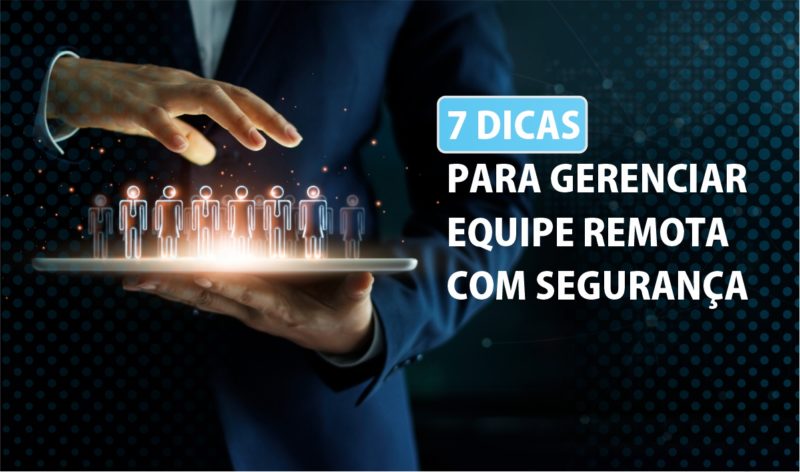
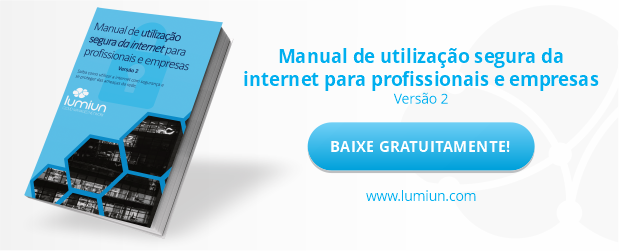





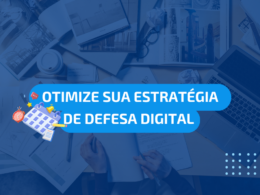

1 comment
Comments closed