Did you know that believing in certain myths about digital security can be expensive for your business? Find out what they are and protect yourself before it's too late!
Digital security is critical to companies of all sizes. However, many businesses underestimate cyber risks , believing in myths that put data and operations in danger. With increasingly sophisticated attacks , adopting effective protection measures becomes essential.
Even with investments in basic security, many companies feel excessively safe. The problem is that hackers explore any breach , and trusting old practices can be disastrous.
Cyber attacks have fired in recent years, reaching organizations of all sizes. According to data from Check Point Research , globally there was a 30% increase in cyber attacks in the second quarter of 2024 compared to the same period of 2023, reaching an average of 1,636 attacks per week
In this article, we will clarify 07 digital security myths that expose your company to risk. We will also present strategies to strengthen your protection and prevent financial losses and data loss .
Myth 1: “My company is small, no one will want to attack”
Small entrepreneurs believe that hackers only attack large corporations , but it's not true . According to Verizon's report , small businesses face 47% of attacks , while large organizations record 55% . This proves that the size of the company does not matter to cybercriminals.
SMEs are four times more hit by cyber attacks than large companies, due to lack of protective layers . This makes them vulnerable to kidnapping data, fraud and leakage of information .
Hackers use bots to explore vulnerabilities regardless of the size of the company. Small businesses, without a dedicated IT team , are even more exposed to automated attacks.
In addition, social engineering is a constant threat. False emails and fraudulent calls deceive employees to steal confidential information. Without regular safety training , the risk increases considerably.
Small companies are easy targets for hackers
Hackers know that small businesses usually invest less in digital security . Weak passwords , lack of updates, and absence of firewalls make them targets easy for ransomware and phishing .
The absence of a security plan can have serious consequences . The average time to identify and contain violations fell to 258 days in 2024 , the smallest in seven years, but still enough for confidential data to be sold at Dark Web , compromising customers and partners .
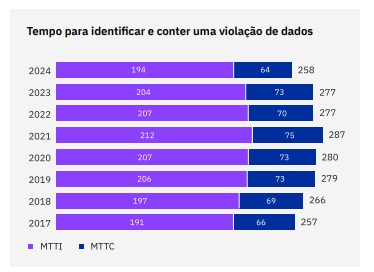
Small companies think attacks are random , but hackers act strategically . Credentials leaked in large incidents are often used. Without authentication in two factors , a simple leakage can lead to the total invasion of the systems .
Examples of small business attacks
Small companies often face data kidnappings and financial fraud . In 2021, the attentive was the target of a cyber attack. As your network was connected to customer bank systems, the invaders tried to access these institutions. Although most banks were able to block the attempt, the company had a loss of $ 240 million , according to Infoomoney.
Ransomware is one of the biggest risks to small businesses. Hackers kidnap data and require rescue, but many companies pay and do not recover the information. In 2024, Brazil was the 9th most affected country , with 128 victims and an average cost of over R $ 7 million , according to ISH annual report .
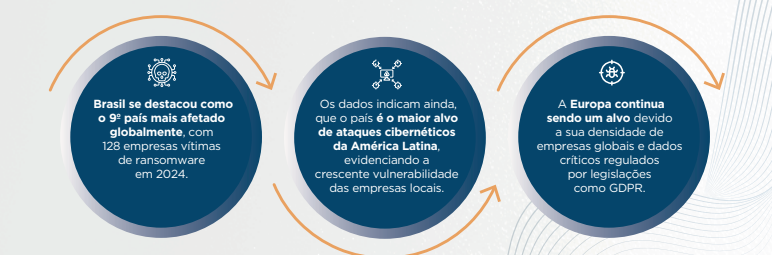
Another common case involves phishing , where fraudulent emails lead employees to click malicious links , giving access to the company's network . In 2024, Phishing accounted for 15% of the attacks , but had the highest cost , reaching $ 4.88 million , according to the IBM Cost of A Data Breach report .
How to protect yourself?
To reduce risks , it is essential to implement measures such as firewalls , DNS filtering and authentication in two factors . In addition, empowering employees to recognize threats can avoid attacks before they occur .
Keeping updated systems and frequent backups are key actions. Companies that adopt offline backups can recover data without having to pay ransom to criminals . In addition, it is essential to restrict access to sensitive information only to authorized employees.
Finally, investing in digital security solutions that offer real time protection can avoid attacks before they happen. The combination of firewall, DNS filtering, and suspicious activity monitoring creates a solid barrier against virtual threats.
Myth 2: “Antivirus is enough to ensure security”
Antivirus is important, but not enough against modern threats such as phishing and sophisticated malware . Many attacks bypass these basic protections. According to the Verizon data violation report (2023) , 74% of violations involved human factors , such as errors , social engineering and stolen credentials .
Only using antivirus exposes the company to advanced invasions such as social engineering and exploitation of unknown vulnerabilities . Many attacks go unnoticed until they cause major damage .
Digital threats evolve rapidly , making outdated antivirus signatures . Trusting only in this solution increases the risk newly developed malware attacks . It is essential to adopt a layer safety model for greater digital resilience .
Additional measures for digital protection
Digital security should include several complementary strategies to ensure a robust defense.
firewall
Firewall acts as a barrier between the company's internal network and external traffic , blocking unauthorized hits. It is essential to prevent invasions and attempts to explore vulnerabilities.
DNS Filters
DNS filters block access to malicious websites , preventing employees from accidentally clicking on fraudulent links. This technology helps to avoid phishing attacks and malware dissemination.
Authentication in two factors (MFA)
The use of authentication in two factors (MFA) adds an extra layer of security by requiring a second check factor beyond the password . This makes hacker access difficult even if they can steal login credentials.
Myth 3: “Complex passwords are safe enough”
Although complex passwords are a good measure of safety, they are not infallible by themselves. Studies indicate that 81% of data violations are caused by weak or compromised passwords , which reveals that a strong password, while important, is not a guarantee of total protection.
In addition, password reuse on different platforms creates a significant risk . If a password is exposed in a data breach, all other accounts that use the same password are vulnerable to attacks . Therefore, adopting good practices such as using a password manager can help maintain unique and complex passwords for each service without the need to memorize them.
In addition, the activation of authentication in two factors (2FA) adds an extra layer of safety , requiring a second check method beyond the password. This significantly reduces the risk of unauthorized access, even if someone finds the password.
It is equally important to review and change passwords periodically , especially after any security incident, to ensure that compromised accounts are protected quickly.
The danger of reused passwords
The use of reused passwords is a dangerous practice as it expands the impact of any data violation. When a password is exposed in a service, it can be used by hackers to try to access other accounts that use the same password, facilitating chain attacks.
“Credential Stuffing” attacks , where hackers test these combinations on various websites and platforms . The impact of a single compromised password multiplies, compromising personal and corporate data. Therefore, never reuse passwords on different websites and services is one of the most effective ways to prevent vulnerabilities exploration .
Good practices for safe passwords
To ensure password safety, it is important to follow some good practices. First, each service must have a single password , consisting of a combination of uppercase, tiny letters, numbers and special characters , ensuring complexity.
- Use a password manager -the use of a password manager facilitates the process, allowing you to create and store strong and unique passwords without the need to memorize them.
- Activate authentication in two factors (2FA) - In addition, activation of authentication in two factors (2FA) should be a priority, as it requires a second form of verification, such as a code sent to the mobile phone, making it harder for attackers access the account.
- Change passwords periodically, especially after leaks - finally, change passwords periodically, especially after data leaks, minimizes the risk of long -term exposure.
Myth 4: “Digital security is only the IT industry”
Digital security is a collective effort and cannot be delegated exclusively to the IT sector. The fact is that cyber attacks often happen due to human errors , and the awareness of all employees is important to minimize these risks.
According to the IBM report , 22% of data violations are caused by human failures , such as clicking malicious links or opening infected attachments. Therefore, everyone in the organization has a role to play in data and systems protection, not just IT professionals.
Collaboration between different sectors, along with well -established security practices, is critical to creating a robust security culture within the company.
Digital security starts with each employee
Each employee is an important line of defense against cyber attacks. There is no point in having advanced security systems if employees are not aware of risks and best practices.
Security begins with simple attitudes, such as checking the authenticity of emails received , avoiding the use of weak passwords and not accessing sensitive data on public networks.
All team members should act as “first respondents” on security issues, preparing to identify and mitigate threats before they become major problems.
How to involve the entire team in digital security?
Involving the entire team in digital security requires continuous training and clear policies about the use of devices and networks.
Frequent training
Frequent training should address topics such as phishing identification , best practices for creating passwords and safe use of digital platforms .

Clear internal policies on the use of devices and networks
In addition, clear internal policies, such as restrictions on the use of personal devices in the workplace and prohibition of access to unauthorized websites , must be implemented to ensure that all follow safe procedures.
Open communication to report incidents quickly
Maintaining open communication and encouraging the team to quickly report any suspicious incident or behavior is essential to quickly act and prevent damage.
Myth 5: “Backups are not that important”
Backups are essential for data recovery in case of catastrophic failures , such as ransomware attacks, hardware failures or even natural disasters. Without appropriate backups, companies may face irreparable damage, including loss of critical information and business interruption.
The Netapp report revealed that 20% of companies that have lost data due to cyber attacks never completely recovered . Therefore, ensuring that the team backups regularly and safely is one of the best ways to protect data integrity and maintain business continuity.
The importance of backup in data recovery
Backups are not just an “extra caution”, but a critical need for any organization. In ransomware attack scenarios, for example, the only safe form of recovery can be through security copies that prevent redemption payment and protect against total data loss.
Backup creation should not be done superficially ; It must be ensured that all important data, such as customer information and financial records, is included. In addition, the safety of these backups should be guaranteed with encryption so that sensitive data are not exposed in case of improper access.
How to make a safe backup?
For a safe backup, it is important to have a strategy that combines local and cloud backups.
- Cloud and Local - Cloud backup offers advantages such as accessibility and protection against local disasters, while local backup can serve as an extra copy in case of network failures.
- Periodic Backup Update - In addition, backups should be updated periodically to ensure that the latest versions of the data are protected.
- Restoration Test - You must perform backup restoration tests regularly to ensure that they work correctly and can access quickly if necessary.
Myth 6: “If I use VPN, I'm 100% safe”
Although VPNs (virtual private networks) are valuable tools for protecting privacy online, they do not offer a complete solution for digital security . VPN encrypts your internet connection and hides its location, which helps access restricted content or protect data on public networks.
However, it is not a barrier against cyber threats such as phishing, malware or social engineering . This is because, although VPN can hide your identity and location, it does not prevent false links from making it or downloading malicious files. In addition, many free VPNs do not provide the robust data needed to combat more sophisticated threats .
VPNs and their limits on digital security
VPNs are effective for encrypting data and protecting your privacy in non-secure networks such as public wi-fi. However, they do not block malicious sites, nor protect against viruses or ransomware.
VPN also does not offer an effective defense against social engineering attacks, in which the hacker manipulates the victim to publicize sensitive information. Therefore, VPN is an important part of online security, but should not be seen as a complete solution. For more robust protection, other security measures must be implemented.
What else is needed beyond VPN?
In addition to using a VPN, it is essential to adopt other digital safety practices, such as the use of firewalls, antiviruses and malware protection systems. Implementation of a DNS firewall, for example, can block malicious sites even before they are accessed, offering an additional defense layer.
In addition, it is essential to have a real -time monitoring and alert system to detect any suspicious activity. The combination of protective tools, such as multifactorial authentication (MFA) and a regular software update policy, strengthens the defense against a variety of cyber threats.
Thus, digital security becomes more comprehensive and vulnerabilities are minimized.
Myth 7: “My corporate email is safe because it is in the cloud”
Many companies believe their corporate emails are completely protected simply because they are staying in the cloud, but this is a mistake.
Although Google and Microsoft heavily invest in security to protect their data in cloud services, users also play an important role in corporate email safety by properly managing it.
The risk of phishing attacks, for example, is still one of the biggest threats for companies, regardless of where the email is hosted.
Check Point reports that more than 90% of attacks on companies worldwide currently originate from malicious emails. Therefore, relying only on the safety of the cloud service is not enough to protect your corporate email.
The danger of phishing and the leakage of credentials
Phishing to threaten the safety of corporate emails, especially when hackers direct attacks on companies. Hackers often use fake emails to pass by co-workers or suppliers, requesting confidential information such as access credentials or financial data.
In addition, credential leaks can occur in a number of ways, either through committed websites or password reuse in various services. According to Verizon's security report , about 80% of phishing attacks target corporate emails, being a gateway to corporate network invasions.
Therefore, even with the email is in the cloud, it is essential that you implement additional measures to avoid these attacks.
How to protect your corporate email?
To ensure the protection of your corporate email, it is essential to adopt good safety practices, such as the implementation of multifactorial authentication (MFA). MFA adds an extra security layer, requiring users to provide a second form of verification, such as an access code sent to the mobile phone.
In addition, regular training on how to identify phishing emails and other threats are essential to reducing the risk of attack. Phishing detection tools, such as malicious email filters and suspected link monitoring, also help protect employees from opening hazardous messages.
Maintaining secure access credentials and never reuse them between different services is another fundamental step in protecting corporate email.
Conclusion: Protect your company by eliminating these myths
By demystifying common digital security beliefs, it is clear that online protection requires more than basic measures , such as using VPNs or relying only on the cloud. True digital security requires a multifaceted approach that involves both robust and educational practices.
In addition, the collaboration of the entire team is essential to identify risks and quickly respond to incidents. The implementation of complementary tools such as firewalls, multifactorial authentication and continuous phishing training is important to reduce vulnerabilities.
By adopting a proactive and comprehensive security strategy, your business can significantly reduce the risk of cyber attacks and ensure the protection of sensitive data against increasing threats.









