Companies of all sizes use the internet these days to perform their daily tasks and often make common errors. Therefore, all should be concerned with the operation and safety of navigation used by their employees.
Most institutions take a lot of care for the internet to be agile and secure in the office and thus not interfere with the productivity of professionals. However, small companies usually do not pay so much attention to this, because they believe they are not at risk.
But, this is a big mistake! They are also exposed and, therefore, should protect themselves as well as large and medium enterprises. If you have or work in a small office, this post was made for you.
Next, we will show 6 common small business errors and how to correct them so you can protect your institution!
Common Small Business Errors
1. Use weak passwords
It looks like a joke, but the first mistake, and the most common on our list is the use of weak passwords. They are easily discovered by hackers and, consequently, office computers are also easily invaded.
Therefore, create strong and different passwords for each login. In order not to forget or confuse all passwords, just use software that grave and manage them all for the company.
Also, sharing passwords is another serious mistake. In some cases, the company's professionals do not do this for bad, it is just to make the job easier. However, this can cause problems later, as employees invade the computer from others.
The main solution in this case is to talk to the company's professionals and reinforce the importance of not sharing business passwords.
2. Avoid backups
Another common mistake is to avoid backups for believing they are not so important to the company. They are essential because it cannot be predicted when office equipment can stop working, be invaded or when the energy will end.
If this happens and the company does not have a backup, all the institution's data can be lost. Thus, backups have to be performed in companies of all sizes so that they are not harmed if an unforeseen event.
The solution to this error is to backup often so that the company's latest documents are not lost in an incident. It is also indicated that the company has backups in both an online (cloud) and offline location.
3. Do not train employees
Having professionals who do not know exactly how to use the network safely may seem harmless, but in fact this can bring serious problems to the institution.
If you have a great safety network in your equipment but do not teach your employees how to recognize traps, it will not be enough to protect your system. This is because professionals can easily fall into threats when clicking on an unconvable link, for example, or when opening attachments without checking the sender of the email.
Therefore, it is essential to make their employees aware and teach them how to navigate safely. To do this, you should always remember to train professionals as soon as they start working at the company. If there are old employees who have not been trained, make a meeting and teach them.
Also, if there are updates that change any rule that has been passed to professionals, it is essential to inform them about the changes. Thus, they will continue to use the equipment correctly.
4. Do not perform updates on systems
Updates are frequent in browsers, systems and programs, but it is very common for people to guard these updates as much as possible. This is also a mistake, as the modernizations offered are often much better than old versions.
After all, the purpose of the update is to really bring improvements, where failures and problems have been fixed. In addition, updates usually bring news that help data security and facilitate once more complex tasks.
To fix this error is quite simple: just not ignore the updates of your programs and systems and perform them as soon as they are available. Still, be sure to warn your employees to do the same on their computers.
5. Do not use the cloud
Small companies often use tools that are installed on office machines instead of using them by the cloud. But this can delay the work of professionals, as they can only access data and systems when they are in the office.
Therefore, this situation needs to be fixed. For this you need to give the cloud a chance and observe how to use services from it can be positive for your business.
In addition to facilitating access to tools, cloud use also makes it not to maintain heavy software on your machines. Positive point, as it releases space on computers and they can work less loaded.
6. Do not protect yourself with an antivirus
This is certainly the biggest mistake made by small businesses. As has been said, offices of all sizes are subject to their systems invaded by viruses and other malware. So everyone needs to protect themselves against these threats, because they can cause serious damage to the institution, such as stealing company data or damaging machines.
The best solution to this error is to purchase a quality antivirus, that is, that really protects your equipment. Therefore, research well, see which one brings the most benefits to your company and that it fits in your budget.
Although they seem irrelevant, the 6 most common small business errors can bring major problems for them. Therefore, it is so important to fix them. And the solutions are simple, aren't they?
Therefore, do not take a long time to put them into practice in your office.
If you want to stay up to date and learn more about protecting your business data be sure to access our blog !




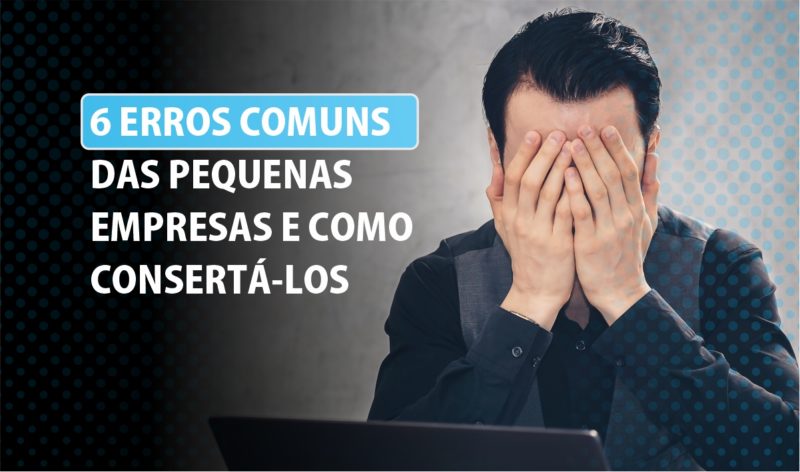





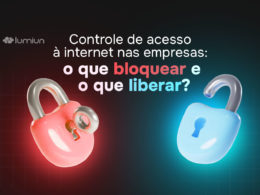

1 comment
Comments closed