It is practically impossible to think of a company working without internet these days. And when we talk about home office, with part or all employees working remotely, the presence of online connection becomes even more indispensable. But while the internet has turned the way companies operate - especially during the pandemic - its inappropriate use can generate serious challenges, especially for those in remote work .
In the home office model, it is common to observe a freer use of the internet, often without proper control by managers about employee tasks and access. This not only compromises team productivity, but also exposes sensitive data and confidential information from the company to significant risks. For managers and IT professionals who seek to protect their business and increase efficiency, this lack of supervision can be a real obstacle.
Many organizations already adopt internet access control, but this usually occurs in person within the company's environment. What few know is that it is fully viable to block sites and manage access even at remote work. Solutions like these not only protect company data, but also drive employee productivity Want to know how to implement this and ensure more security for your business? Find out now how this strategy can turn your results and capture more qualified leads!
How to block inappropriate sites of home office employees?

Today, there are several tools that not only block websites , but also restrict the use of the internet and remote access to the company's internal network data, helping in the fluidity of systems and keeping the data used in the safer connections.
Below, check out some ways to manage the internet of home office professionals, blocking sites outside the scope of work.
Browsers configuration
No matter which operating system is used on the user's device, most internet browsers offer their security lock options in their security settings.
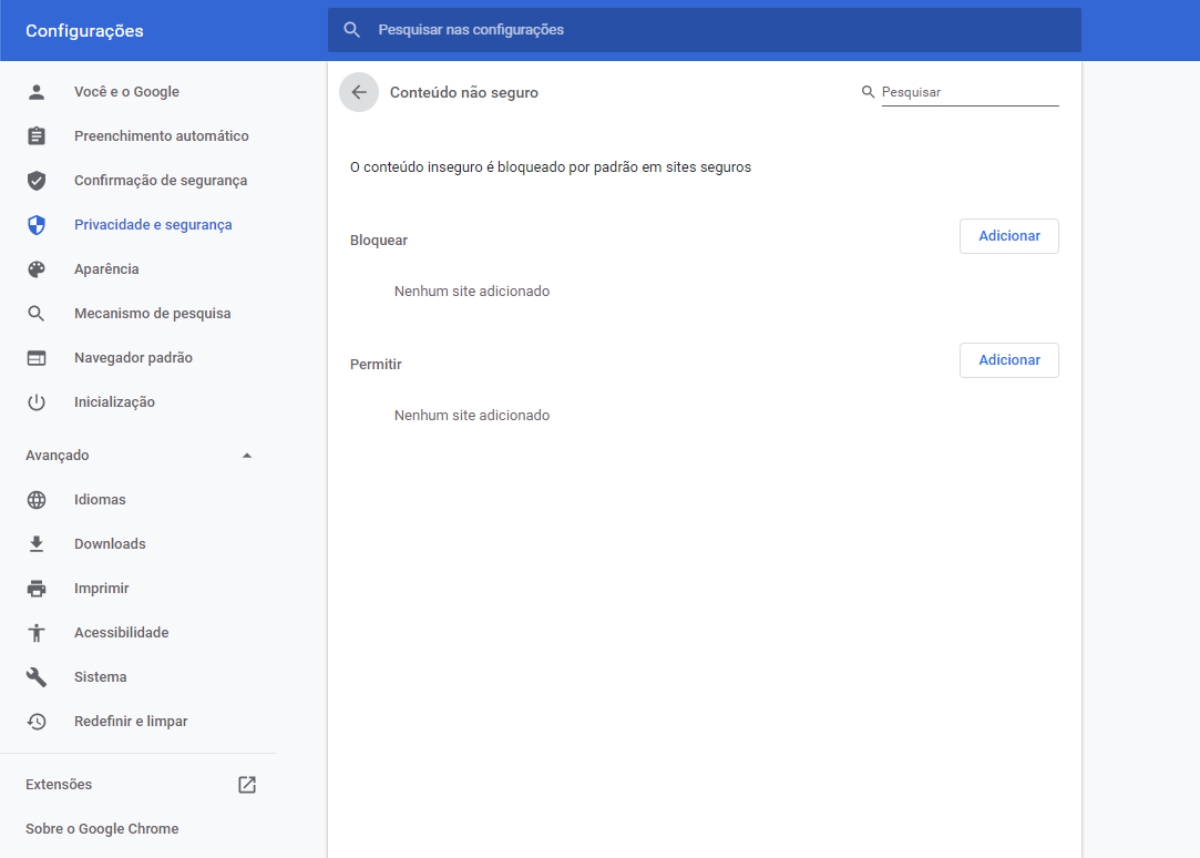
Obviously, this configuration must be done manually and individually, taking time from the responsible professional, having to be done remotely, and also, it is a not very effective option, after all, users with a small knowledge in technology, or a simple Google search, can circumvent this lock, disabling the configuration.
Another negative point is that the block is permanently done, and if the remote employee device is personal, the block will remain even out of working hours.
However, it is a basic and easy -to -apply form, serving for small teams and at no cost.
Hosts
If the operating system in use is Windows - as is common in most companies - one option is to adjust the hosts file to restrict access to unwanted or harmful websites, even in the home office environment.
However, this approach is outdated and laborious, requiring specific technical knowledge and considerable time to configure each device individually. In addition, it does not offer total security, as methods like DNH (DNS Over HTTPS) can easily get around these blocks.
For managers and companies that seek a practical and effective solution to protect their data and increase remote productivity, there are more modern and simple alternatives that can make all the difference - and help attract leads interested in safety and efficiency!
Navigator extensions
In addition to blocking websites, extensions can filter search results on major internet browsers.
A very effective form and mostly at no cost is the installation of extensions for this purpose.
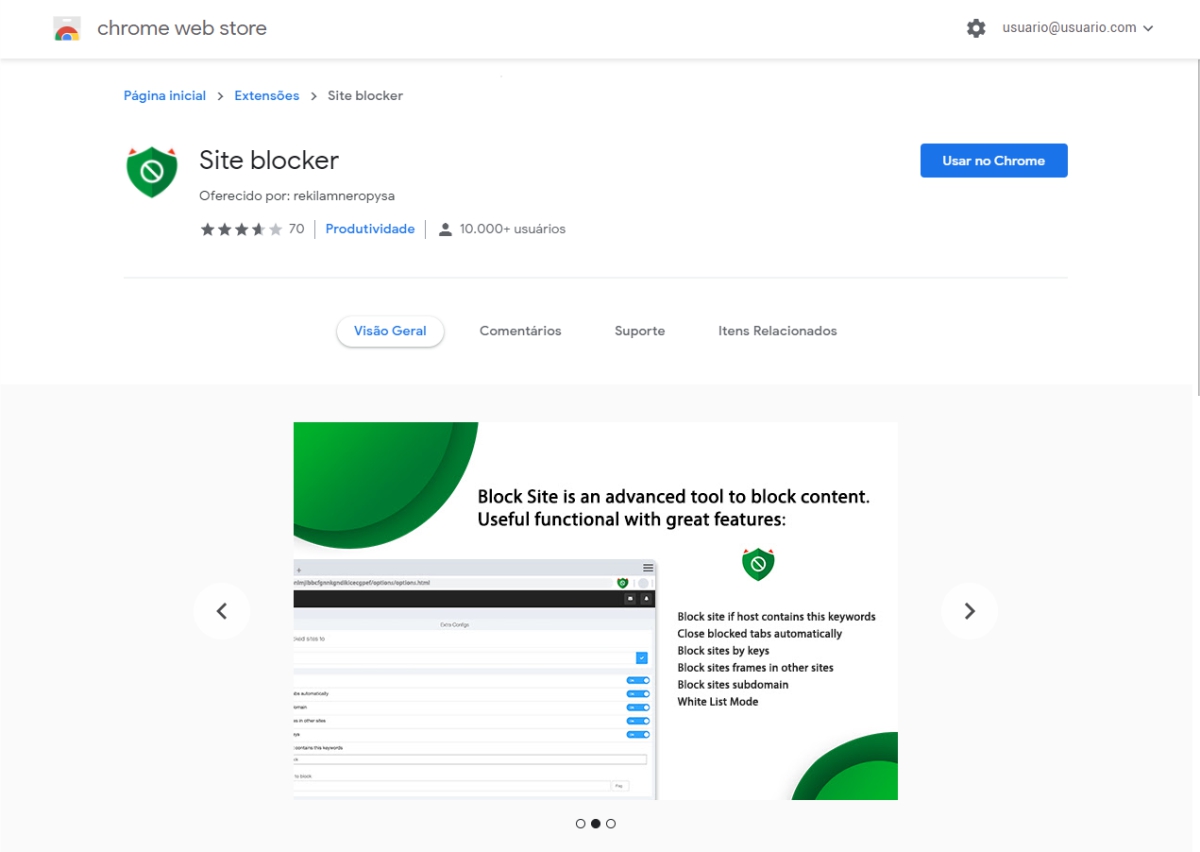
In some, it is also possible to define specific hours and days that the site will be blocked and also measure the amount of times there has been an attempt to access the site.
However, as in the previous ones, it needs manual and individual installation, and can also be circumvented by a user with basic technology and internet knowledge.
DNS Filter
DNS block limits access to certain sites by offering an essential layer of protection.
DNS filter tools provide advanced resources and comprehensive solutions to ensure data security. They simplify the application of internet access policies established by companies, especially by blocking sites during home office work.
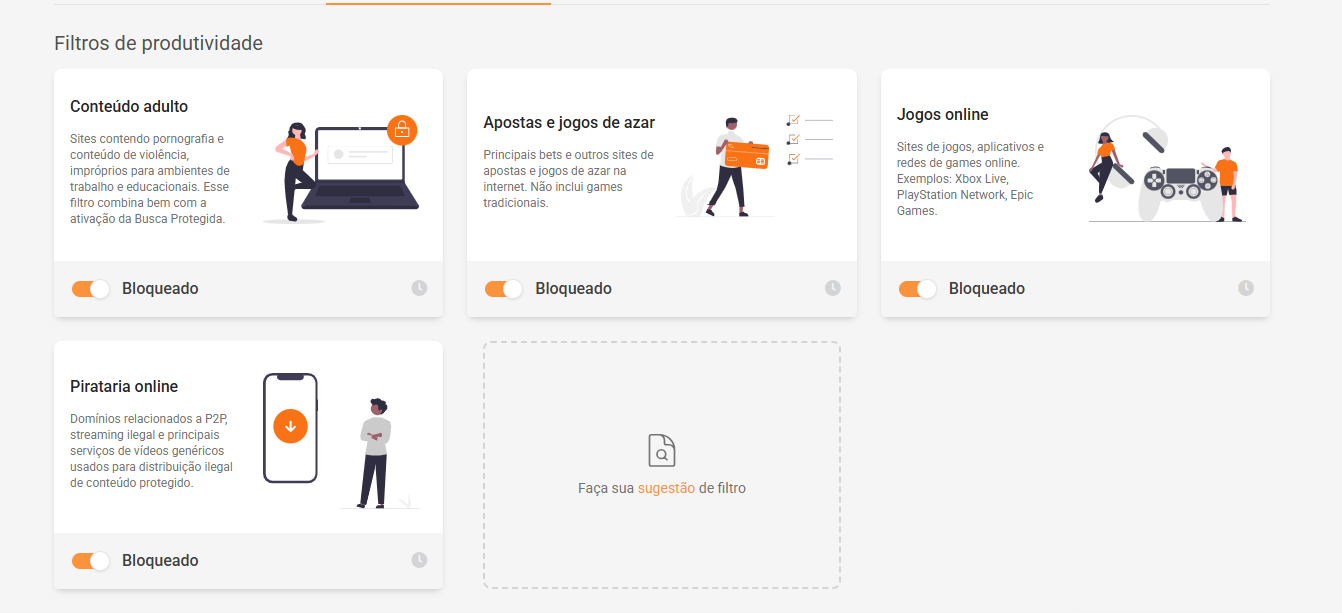
In this context, Lumiun DNS stands out as an efficient solution, allowing precise control of network traffic and contributing to the protection of sensitive information.
In addition, the various home office sites blocking options provide benefits to both companies and their managers, restricting misuse of the internet and remote access to the internal network while optimizing systems performance and raising the security of data used.
Conclusion
If you still have any questions about how important it is to block home office staff sites, be aware that the advantages go far beyond keeping the employee productive and under observation. Internet dangers are countless and vast majority come from lay and unprepared users.
Glad this article has somehow helped you to block staff sites in home office.
Until later!






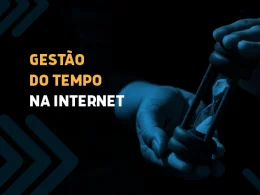

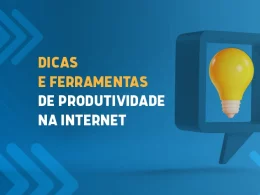
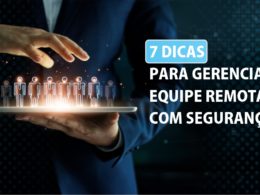
2 comments
Comments closed