The quest to optimize resources , reduce costs and increase productivity is a reality for companies looking to grow and stand out in the market.
For accounting firms this scenario is even more contrasting, after all, in the midst of a competitive and fierce scenario, the search for productivity and differentiation is accentuated .
But, how to effectively improve employee productivity in an accounting office? Are there strategies , tools , training ? These are questions that may seem complex to answer, but yes, there is a somewhat “definitive” answer.
In this material you will find some ways to improve processes in an accounting environment, considering the use of people and technologies in everyday life.
Tip 1: Automate manual processes
It seems obvious, but finding the right tool that automates processes smoothly and doesn't create more problems is not that simple.
It is very common for accounting professionals to face excessive manual processes due to the natural characteristics of their activities. Finding tools and systems that speed up processes can “ change the life ” of an accounting professional.
Taking the time to research services that can automate processes is an investment with a guaranteed return .
For accounting offices, there are several tools. Below we list some that you may be aware of, but have not looked into in depth about the possibility of using them:
- Zendesk : helpdesk system for managing customer requests;
- Movidesk : Brazilian customer service software that centralizes communication;
- ContaAzul : integration and management of unified accounting systems;
- Nibo : complete platform for customer relationships, control of accounting obligations and task management.
Tip 2: Manage and control internet access
In accounting offices, the vast majority of staff use computers for their tasks and remain connected to the Internet most of their working time. Recent research shows that on average 30% of working time is spent accessing social networks , WhatsApp , TikTok and several other applications, which you are certainly already familiar with.
Considering this “unproductive” scenario, it is possible that your team will waste a good part of their time on activities outside the scope of their work .
Even with administrative measures, such as a good policy on correct use of the internet at work , managers and business owners are at the mercy of employees' willingness to carry out their tasks rather than wasting time on the internet .
Tools for blocking and managing internet access can completely eliminate distractions and improve the delivery of results for employees in accounting offices.
Furthermore, uncontrolled internet use can cause internet security problems , such as ransomware , malware and virus infections, disrupting processes and in some cases, leaving systems inoperative for an indefinite period of time .
LGPD sanctions are already being applied in cases of data leaks, where the fines applied can vary from thousands of reais to millions, depending on the incident.
To control internet access, we suggest some tools:
- pFSense : robust and complete solution, with numerous features. It is a free solution, but it requires a lot of technical knowledge and hardware to install.
- Lumiun Box : Brazilian solution, with support in Portuguese, intuitive and user-friendly panel. It has internet access control, firewall and VPN. All on a single platform and in the cloud.
- DNS Filter : foreign tool, but with diverse internet control and security features.
Tip 3: Use some task management methodology
There are numerous methodologies and systems that can help organize tasks in your accounting office.
Using standardized methods and processes, it is possible to organize tasks by team, define the workflow between tasks and employees, know what each employee is doing and the time spent on each task, among many other benefits.
For this purpose, two good options are:
- Runrun.it : track your projects and work as a team in a simple and powerful way
- Trello : brings together all your tasks, teammates, and tools
Tip 4: Avoid overtime and excessive working time
One of the most relevant factors for low productivity is excessive work and activities .
This means that the more you work, the lower your income . It may seem confusing, but we cannot confuse the meaning of productivity: contrary to what one might think, productivity is generating more results and better quality with less effort , that is, producing more (with quality) in less time.
Another relevant factor is that excessive activities lead to a lack of organization and low quality in task results.
Therefore, if your team needs to improve productivity, perhaps the best thing to do is to balance time and work demand, organizing processes and priorities and optimizing the workflow.
Where to start?
Mapping the main difficulties and pains related to productivity can be the first step. From there, define what will be the first actions to optimize processes and which ones generate the most satisfactory results in the shortest possible time.
Changing all of the company's processes can often make day-to-day life a little chaotic, but in times of great demand for the accounting sector , such as the end of the year, it can completely change the scenario.
Imagine the entire month of December, your team producing up to 20% more , delivering tasks in less time and making celebrations and rest days much “lighter”.
This is the objective of this text. Help you have less turbulent days, making your accounting office more productive and healthy.
Finally, here is the list of what we saw above in the text:
- Reduce the number of manual activities and systematize processes
- Block websites and applications outside the scope of work
- Use task and process management methodologies and systems
- Avoid overwork and balance tasks within the team, prioritizing the most important ones
Share this text with whoever you think needs it.
I hope I helped and see you later!
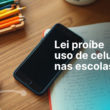


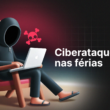
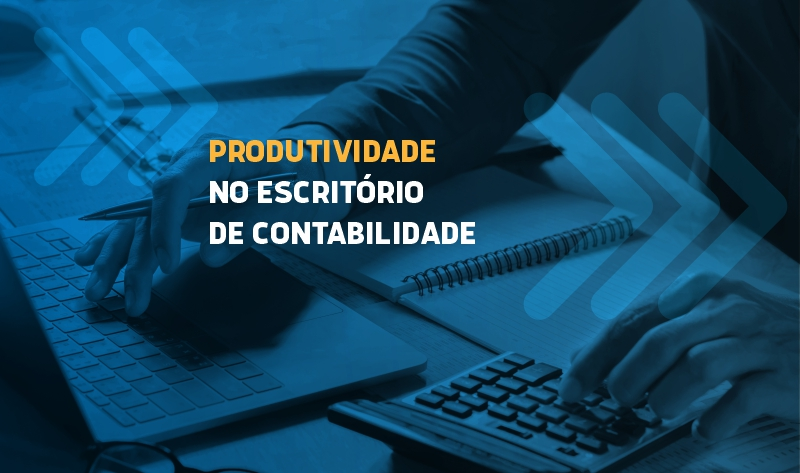

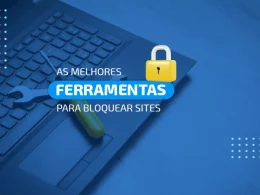


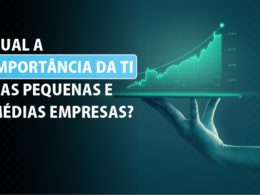
4 comments
Comments closed