According to a survey by Cybercrime Magazine, the forecast of global spending by companies, arising from cybercrime, will continue to increase and is expected to exceed US$6 trillion annually by 2021 (almost R$33 trillion at the current dollar rate).
If you don't want your company to be part of this statistic, it is essential to invest in cybersecurity.
Cybercriminals are always looking for new ways to overcome or bypass security software and gain access to networks and devices with personal and business data, with new attacks and also changes to “usual” attacks.
To give you an idea of the scale of the problem, Mundo Mais Tech published the 10 most popular cyber threats in the first half of 2020 , identifying that attacks only using remote access in Brazil grew by 330%.
Testing your network can highlight where threats may come from and show you what actions are needed to increase your protection. By grouping this data, you can create a picture of which weaknesses are small and which are large issues that need high-priority investigation.
But, are there reliable internet vulnerability tests? Yes!
We will see more about this in the next few lines.
Vulnerability Testing

As the name suggests, internet security tests evaluate possible points of vulnerability related to blocking or releasing websites considered harmful, or containing inappropriate, dangerous content outside the scope of work, for example.
There are a few different forms of internet security testing. Port testing, for example, checks whether there are any security holes in the server or router ports. The one based on a DNS query checks whether it is possible to access websites falling into harmful and inappropriate content categories and then shows which categories are allowed and which are blocked by some software or blocking system.
By combining the information, you can get a good idea of the state of your cybersecurity setup and better protect yourself.
To help companies, we have listed 3 internet security tests and their characteristics, which you can see below.
Shield Test

Shield Test measures your network's susceptibility to infection and evaluates existing defense levels against potential attacks.
The test sends samples of malware transmitted by the tool's server and performs a self-assessment. But do not worry! Once the test is complete, the data is removed. Therefore, although this test uses real malware samples to ensure it is legitimate, there is no risk of it infecting your system.
Vulnerability testing analyzes the following items:
– Open port test
– DDOS Defense Test
– Malware/virus testing
– Data theft test
Test Ports
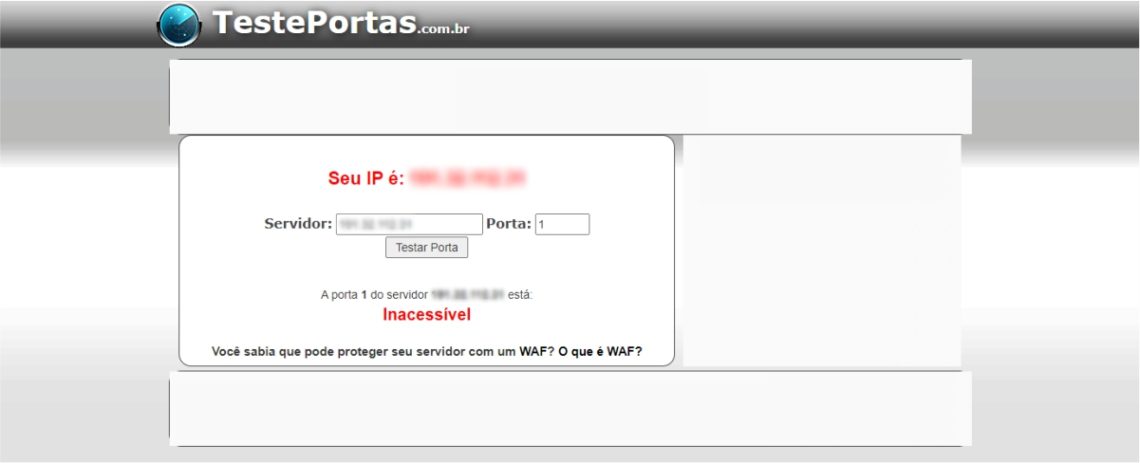
When we talk about ports on a server or router, we are normally referring to TCP and UDP ports, which are protocols used by operating system software and services for network communication and, consequently, on the internet.
The systems connect to these ports and begin communication with the server. But for this the desired port needs to be open, otherwise the system will not be able to connect, resulting in an error.
On the other hand, keeping ports open that you don't use can mean unnecessary exposure, increasing the risk that these ports will be exploited by hackers in search of vulnerabilities in the system, allowing services to be invaded.
In this sense, testing the router is also important, because if your router has an open port, it can also be used for attacks. Make sure your router's management interface, which typically uses ports 80 (HTTP), 443 (HTTPS), or 22 (SSH), is secured and not exposed to the internet.
The Ports Test tests ports that are possibly prone to attacks and identifies them as inaccessible or accessible.
Don't forget to test if your network has a remote desktop server exposed, or Remote Desktop, that works on TCP port 3389 . Currently, it is recommended not to keep the Remote Desktop service exposed to the internet, due to the high risk of Ransomware attacks. Even the FBI has already issued a warning about the risks of exposing Windows remote desktops on the internet. To protect your remote desktop, we recommend using a Business VPN service.
Lumiun Security Test
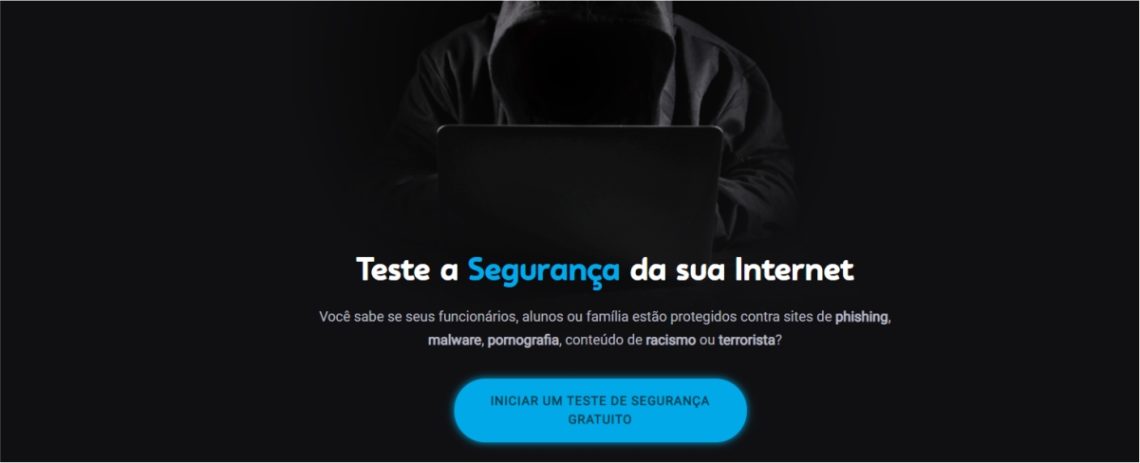
Do you know if your employees, students or family are protected from phishing sites, malware, pornography, racist or terrorist content? Lumiun's internet security test shows you.
Unlike those mentioned above, the Lumiun test is based on requests at the DNS layer, that is, it identifies which categories of websites are allowed or not for access from your network.
To be more precise, access requests will be made to various websites that are within the categories considered unsafe, using your internet connection.
See some of the categories:
– Phishing and online fraud
– Malware and spyware
– Access anonymizers
– Drugs and alcoholic beverages
– Games and bets
– Pornography and nudity
– Violence, terrorism and racism
Result

Well, having seen some vulnerability tests and their results, it's time to draw up a cybersecurity plan. If you have an IT professional in your company, it is interesting, together with him, to identify the best way, or tool, to improve data security in the company.
Security testing for companies is essential to help protect important data and information against cyber attacks.
See some cases of major security breaches in the article 10 biggest data security breaches in 2020 on our blog.
We hope that, after finishing this article, reading it will help you and your company to stay safer on the internet.
To the next!
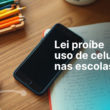


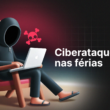





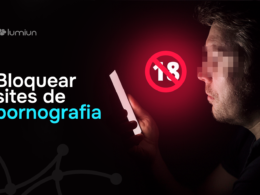

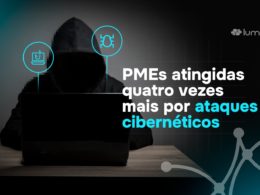

3 comments
Comments closed